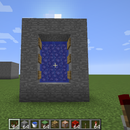Introduction: Inescapable Prison Take Two
Hi, I recently made an instructable about an inescapable prison, and decided to make another instructable about another one I know how to make. This one keeps you in the air, out of reach from anything. Even in creative mode, you have to be pretty creative to escape. I'm sorry but minecraft was glitching a little for me, so sorry if there are any errors, but please, enjoy.
Step 1: Get Command Blocks
Just use the command /give (username) command_block and you will get command blocks. set them up like the picture shown
Step 2: Commands
For the right command block, use the command /setblock ~1 ~ ~ clay. When activated, it should place a clay block in the center of the three. If this doesn't work, try /setblock ~-1 ~ ~ clay, /setblock ~ ~ ~1 clay, or /setblock ~ ~ ~-1 clay. Now for the left command block. Use /setblock, and use the opposite value of the right command block, and then at the end, instead of clay, use redstone_block. For example, if you use /setblock ~ ~ ~1 clay for the right, use /setblock ~ ~ ~-1 redstone_block for the left. Now for the center block. Use the command /tp (prisoner username) ~ ~9 ~ or something with the value 9 in the y coordinate space, x and z don't matter.
Step 3: ACTIVATING
Place a redstone block in the center of the three blocks. DON'T DO THIS IF YOU PUT YOUR NAME IN THE PRISONER USERNAME PLACE TO TEST IT, it is the inescapable prison for a reason.
Step 4: YOUR DONE!!!!
Yes, I know I am the prisoner in the picture, but mine craft was glitching so I could do it safely. at this point YOU ARE DONE!!!! If you want, you can bury this or something, it won't matter.

Participated in the
Minecraft Challenge