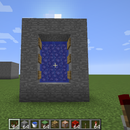Introduction: Tron Portal in Minecraft!!!!
Hi, Do you like Minecraft? I do!!! What about Tron legacy? I do too! Lets build a functioning Tron portal in Minecraft!! please vote for me if you like this.
Step 1: Design Your Portal
It doesn't really matter what your portal looks like, as long as you like your portal and you have a block you stand on to teleport away. Just be creative! Preferably you can have a stained glass block under where you stand to teleport so there can be a beacon like in the movie.
Step 2: Add a Beacon
All you have to do is… you guessed it, ADD A BEACON!!!
Step 3: Make a Small Fill Clock
Make a small fill clock by putting a command block down, and giving it the command: /setblock (coordinates) redstone_block. the coordinates are the coordinates of the block next to the command block that you choose. then put another command block next to that space and say in the command block: /setblock (coordinates) clay. use the same coordinates for both. Then put a redstone block in-between them, and put a command block next to the redstone block.
Step 4: Command
In the command block you just placed, type the command: /testfor @p[x=(x coordinate),y=(y coordinate),z=(z coordinate),r=0] the coordinates are the coordinates of the block you stand on and teleport from.
Step 5: Delay to Look Up Like in the Movie
Place a comparator going away from the command block, and then repeaters set to your custom tick, which will make the delay, and then another command block
Step 6: The Final Command… DUN DUN DUH
In the final command block, put in /tp @p (coordinates of where you are teleporting to).
Step 7: YOU ARE DONE!!!! :D
Test it now too see if you have to troubleshoot. If you need help, comment and I will try to get back to you. Thx! Please vote
Step 8:

Participated in the
Minecraft Challenge