Introduction: Queen Wilhelmina's Light Theremin*
So I have been looking through the entries so far (many great ones)and saw there was no theremin among them(October 15th).This won't do!
About a year ago Make put a light theremin project up :http://makeprojects.com/Project/Light+Theremin/989/1#.UHvTgrTOPn4 #.
The great thing about this circuit is that it doesn't really matter what value you choose for some of the components:
The 0.47 uF capacitor can be anything between 0,1 - 1uF (the 1 uF will give you a very low pitch)
The 1 M Ω resistor can be anything between 1 K Ω - 10 M Ω.
The 100 uF capacitor can be anything between 1uF- 4700 uF .
The 10 K Ω resistor can be anything between 1 K Ω - 150 K Ω (a high value will give you a lower pitch,which is
why a variable resistor is more fun)
The materials you need :
-6 pieces of wood (size doesn't matter and depends on how large your speaker is)
-screws
-eyelets
-tin cans
-a piano hinge(or any other type of hinge)
The components you need:
-555 timer IC
-20 K Ω variable resistor
-4 CDS photo resistors
-0,1 - 1uF capacitor
-1 K Ω - 10 M Ω resistor
-1uF- 4700 uF resistor
- 3 V coin cell holder(If you are using 6 V or 9 V for this project I strongly suggest some kind of volume control)
-10 K Ω variable resistor,optional(if you are using > 3 Volt)
-switch
-speaker (you can use a wide variety : 8 Ω or 16 Ω ,salvaged speakers from tape recorders etc)
Tools:
-drill with hole saw
-hammer (preferably a mallet for sheet metal working)
-tin snips
-scissors
-screwdriver
-glue clamps
-counter sink bit(optional)
-reamer(optional)
-flat wood drill bit (optional)
*The name of this theremin comes from the pictures of Queen Wilhemina(the grandmother of the current Queen of The Netherlands,Beatrix)
Step 1: Making the Front
Get the piece that will be the front and draw some circles on it,then using a hole saw cut out the center.Drill holes around
the center using the drawn circles as a guidance.
Take one of the tin cans and cut it open,you can use tin snips or scissors for this depending on the thickness of the tin.
Leave the edge of the can on the piece because it will be very useful lining up the piece against the wood.
I don't have to tell you that the edges of cut tin are very sharp,do I?
Hopefully this piece is big enough so that it covers the whole front.Fold the edges of the tin piece around the edges of
the wood.Use the hammer to get a nice and sharp fold(I use a double headed mallet for this).Cut off any excess metal.
Screw the sheet of tin on the wood using a screw in each corner.Now turn the wood face down a lay it on a piece of scrap wood.
Drill through the holes in the wood in the sheet metal.Put the holes in the center close together so that piece can be removed easily.
Once you're finished remove the center piece,remove the burrs from the holes and hammer the eyelets in.
Cover the center hole with something which is perforated or drill the holes yourself.
Get the speaker and attach it to the front piece on the inside of the box (obviously).You can do this with some screws
along the edge or some blocks of wood.
The front is now ready!
Step 2: Make the Rest of the Box.
Glue or screw(or do both if you are the insecure type) the two sides,the top and the bottom of the box together.Remember to counter sink the screws if you are using that method.And use glue clamps if you glue the box together.
Opting for the gluing method you have to let the box dry but then you can work on the next step instead which is soldering together
the circuit.
Go to step 3 for this.
Of course if you screw the box together you can continue working on the rest of it which will be putting the pieces of
tin plate on it.When you are finished doing this put the tin plate on the door.I have used both screws and thumbtacks
to attach the tinplate to the wood.
For my theremin I choose to glue the pieces of wood together,then when this part had dried,glued it onto the front.
And,yes,of course you can also glue the pieces directly to the front.I then put the tinplate on it.I opted for screwing the
hinge to the top of the box(that worked better for me and hid some missing tin plate).
This way there really is no need for a closing mechanism like an eye screw and hook.
The box is now ready!It is time to make the circuit,or if you already did this to go to step 4.
Step 3: Putting the Circuit Together
It is always a good idea to breadboard your circuit first,especially if you use salvaged parts.If,like me,you like to work with vintage
components then breadboarding really is a must.
So let's start making the circuit.I'll be free forming this,but you can easily make this on a prototype board.
Before I start soldering a circuit I always identify which pins go to positive (+)and which ones go to ground(-).In this circuit we see that
pins 4 and 8 go to positive and one end of the 10K Ohm resistor too.
Pin 1 goes to ground and so do one end of the 1M Ohm resistor,one end of the 0,47 uF capacitor and one wire from the speaker.
It doesn't matter which pin you start with on the 555 IC.To make things easier,lets start with pin one:
-Solder a short wire to this pin.
-Pin 2 :bend pins 2 and 6 upward(in live bug mode).Take the 1M Ohm resistor(or whatever value you choose).Solder the end of
one of the leads to pin 6,then solder the same lead to pin 2.
-Pin 3:solder the positive lead of 100 uF capacitor to pin 3.
-Pin 4:solder one end of a short wire to pin 4 and the other end to pin 8,these both go to positive (+).
-Pin 5:this pin doesn't get to play in this circuit .......
-Pin 6:this pin is already connected to pin 2 .Either from this pin or pin 2 solder one lead of the 0,47 uF capacitor.
I choose pin 6 because of the space I had.The other lead of the capacitor goes to ground,so you can solder that to the free end
of the wire from pin 1,then connect it to the free lead of the 1M Ohm resistor.
-Pin 7:this pin goes to one of the leads of the photo resistor and one of the leads of the 10 K resistor.Take two wires,twist the ends
together and solder them.Then solder it to pin 7.
-Pin 8:this pin is already connected to pin 4 .
Now would be a good idea to test the circuit as it is.I hope you have a lead set with crocodile clips.
Step 4: Put the Circuit in the Box...
I decided to put all the four cds cells on the top of the box.First solder wires to the leads.Then drill four holes in the top.
After that decide where you want to to place the switch and variable resistor,in my case on the left side.
Drill the holes for these parts,I had to enlarge them using reamer and flat wood drill bits.
When you place the cds cells in their positions make sure the leads don't come into contact with the metal of the tinplate.Wrap some electrical tape around them or use some heat shrink.Take one wire from each cds cell and solder them together,then solder one
wire to this group.Do this with the other wire too.
One wire goes to pin 6 of the 555 IC ,the other one goes to pin 7.
For the variable resistor you need to connect pin 1 and 2,hold it with the shaft towards you,left to right is :1,2,3.Solder a wire to pin 3 and a wire to pin 1/2 .One of these wires goes to positive(+),the other goes to pin 7.
We're almost done,but there are still a few wires to be connected:
-solder one of the wires of the speaker to the free lead of the 100 uF capacitor.
-The wire from pin 1,the free lead of the 1 M Ohm resistor(pin 2),the free lead of the 0,47 uF capacitor and the other
speaker wire all go to ground(-).
Make a connection between these then run a single wire to the battery holders negative (-) pin.
-solder a wire from one of the switch poles to the battery holders positive (+) pin.
-solder a wire from pin 4 or 8 (remember we connected those two) to the variable resistors positive wire,then run a single
wire to another switch pole(there are some many types of switches around so I can't be more specific).
All that is left to do is to put the variable resistor and the switch into place and make sure they are firmly attached.
The switch I used was easily screwed onto the box but the variable resistor required a custom made solution
(also known as some blocks of wood).
Hopefully when you've done all this and you push the button you'll hear the sweet sound of your theremin.
Step 5: The End Result and How It Sounds

Participated in the
DIY Audio



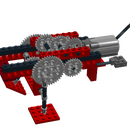




![Tim's Mechanical Spider Leg [LU9685-20CU]](https://content.instructables.com/FFB/5R4I/LVKZ6G6R/FFB5R4ILVKZ6G6R.png?auto=webp&crop=1.2%3A1&frame=1&width=306)




