Introduction: 3D Printable Planetary Gear
A friend and I decided on making a 3D printable planetary gear to test if the idea was fully possible to model into a somewhat modular design that allows for simple assembly and standalone use. The final product of the effort, shown above, was designed fully in Fusion 360.
Before getting into how to assemble the project itself, let's take a look at how one of these systems works (at least the basics). You may skip this part of the introduction if you already know the subject, but we wanted to share the information to those who, like us, didn't initially understand planetary gears.
Step 1: Understanding Simple Planetary Gears
Basics
Planetary gears incorporate a system of gears that spin about a central axle in which the user manually turns. The layout of the gears mimics a model solar system, hence the name, including the sun gear in the center and planet gears (also called pinion gears) (shown in blue) around the sun gear (shown in orange). A stationary arm connects each planet gear so that the motion is able to output to a singular central axle, as well as a gear with inverted teeth, a ring gear (shown in yellow), encasing the system. Our modeled planetary gear system can provide entertainment and a better understanding of gears to anybody, regardless of age. More sophisticated and specific designs are widely in use today as well, from car engines to applications requiring high-torque in a compact space.
How it Works
Planetary gears offer versatile functionality, being able to change the output and input of the system by changing the drive and driven gears. These include 3 main ways of doing so; sun drive gear and planetary driven gears, sun drive gear and ring driven gear, as well as ring drive gear and planetary driven gear, plus the inverse of all of these. Our design focused on the first of these, with a crank input for the sun gear and rotatable brackets with an output axle for the planet gears. Even though this layout has only the sun and planet gears in motion, the driven sun gear has a relation with the ring gear in terms of the output torque provided, with the planet gears only acting as a medium for the two to interact. Due to this, finding the gear ratio only requires knowing the tooth count of the sun and ring gears. The ratio formula for this is 1 plus the amount of ring gear teeth divided by the number of sun gear teeth (1 + R / S), giving our model, for example, a ratio of 1:6 (1 + 100 / 20).
Step 2: STL Files
Now that you understand how these types of gear systems works (or you just skipped past it to get into the construction), we can proceed to what you actually need to do to assemble it. In order to 3D print and assemble the planetary gear system, you must download the listed .stl files under this text. There are multiple files due to some of the models being too large to print with the others, such as the ring and the ring clips. These models were created using the Autodesk program Fusion 360. The above images are the models and renders of the entire system, respectively. In the .stl files, parts will be separate in order to print, and self-assembly of the parts will be explained in the next few steps. Before proceeding, you will want to have one of each of these printed out, except for the "Ring Clip" file, which requires 2 identical prints to be made.
Step 3: Prepare the Internal Gears
First off, assembling the sun gear is simple; take the threaded axle and screw it into the hole opposite of the other axle of the sun gear. Next, prepare the planetary gears by inserting each onto the three axles of the male bracket. It doesn't matter which one goes where on it, as each of these are the same.
Step 4: Place the Internal Gears Into the Ring Gear
Simply what the steps says, first place the male bracket with planet gears inside the ring gear. Be careful with this step as to not break the axles and make sure the planet gears are aligned with the ring gear before using extra force. Afterwards, put the sun gear threaded-axle down into the open hole between the planet gears as shown. If you have any issues inserting the sun gear, try to put the sun gear in with the gear bracket before placing it into the ring gear. Additional force may be necessary.
Step 5: Enclose the Internal Gears
Now that we have the gears in place, they need to be enclosed so that they stay in the right position while in use. To do this, use the opposite female bracket (blue), and slide that over the remaining part of the three white axles. At this time, it would be useful to screw in the interior-threaded nut termination for the sun gear, as you still have access to the planet gears. This is important as you need to hold the gears in place as this piece may require some extra force to twist into place, and the gears would otherwise rotate with nothing impeding it. Finally, apply the discs that simply clip into place on the ring gear into the rectangular indents on the outside. These prevent any slippage of the planet gears that could disengage them from the ring gear.
Step 6: Final Product
By this point, you have assembled the planetary gear, congratulations! The first two images should be the final product you end up with. The third shows the extra pieces you may use to turn the gears (long crank-looking rod), prolong the usability of the planetary gear (axle termination discs), and add an output axle to the planet gears. To turn the gears, place the crank rod onto the nut termination on the sun gear and turn, simple as that. For the axle termination discs, these are used for placing at the end of each white axle that goes through the planet gears. You can glue these on with adhesives to permanently keep the planetary gears in its bracket, as they keep the rods from slipping out of the gears. Finally, the planet gear output axle allows you to attach an axle for the planet gears to output to, and may also be placed on using adhesives similar to the discs.
Step 7: Epilogue (Conclusion)
Reasons for Design
We partook in designing a planetary gear system in order to increase our understanding of gears and how planetary gears function in general, and share our information with those who have the same motive. Since our instructions would be up for numerous people to see, we wanted to limit the materials required, hence the fully 3D printable model. While brainstorming ideas for possible creations, we had two criteria: the idea must be challenging but fun to create. Planetary gears matched the criteria perfectly.
Improvement for the Future
Even though the finished model functions correctly, there could have been design changes to positively affect the performance of the planetary gear system. For one, the arms on the bracket connecting the planet gears together could be shortened in length. In the physical model, the arm bends due to it holding the planetary gears out slightly too far, resulting in some bending when put into the ring. We could have also finished the model sooner to prevent the rush of printing it before the deadline. If we had our own 3D printer, we would have definitely printed it without concern, as we had depended heavily on the 3D printers provided by local public libraries.
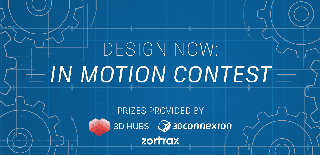
Participated in the
Design Now: In Motion Contest









