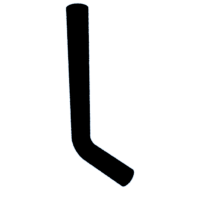Introduction: 3D Printed Camera Rig : Smartphone Edition
With advancements in technology our cameras have become slimmer and now the smartphone is the most used photography medium. While a smaller form packs lots of features and makes the smartphone a super powerful photography tool, It definitely loses some points on ergonomics. The problem becomes significant when you have to shoot longer videos and have shaky hands (like me).I designed a simple camera rig that you can attach to any phone and get the feel of holding an ergonomic camera. The design is inspired by professional camera rigs like the one shown in image. The rig design also equally supports left handed and right handed people (just flip the back handle).
After using the rig, I'm very happy with the results and my videos are less shaky :)
Supplies
In order to make the smartphone rig, you will need:
- 3D printer
- PLA (or any other material of your choice)
- 1 M6x16 screw
- 1 M6x8 screw
- Universal phone holder clip
- Painters tape
Step 1: Print the Parts
You need to print total 3 parts to make this rig. I printed all of them at 20% infill and 0.2mm layer height. The fit of the top handle over the spine is a bit loose and thus I covered the spine with a round of painters tape to ensure a tight fit.
Step 2: Assemble the Back Handle
Assemble the back handle at the back face of the phone clip by aligning the slot in the back handle with the clip. Align the holes and put in the M6x 8 screw (i used M6x 16 here and that's why it looks like this).
Step 3: Assemble the Top Handle
Align the the top handle spine with the clip such that the longer end is perpendicular to the clip. Align the holes and screw in with the M6x 16 screw.
Cover the spine with a round of painters tape and press fit the top handle over the spine.
Step 4: Complete!
Happy Videomaking!!

Participated in the
Photography Challenge