Introduction: 3D Printed Customizable Treasure Map
This is a fun little Treasure map that can be customized and changed according to how you like it. It can also be used as a puzzle map to figure out a way from the start to the finish point.
I have used my 3D Printer (Ender 3 V2) to print out the different parts after designing them and it looks really good. By following the steps below, even you can make your own!
This treasure map can be customized based on your surroundings and can actually be played as a puzzle where each square represents some steps, the obstacles represent a certain location around you and at the end, there is a reward for the winner.
Supplies
1. 3D printer (or just cardboard sheets if you want to make it that way + Cutter/Scissors)
2. Black Marker
3. Any CAD Software
Step 1: CAD Design
First, we create a sketch of the base of our puzzle in any CAD software. I have made use of Solidworks here. We create the outer boundaries and then the inner squares for reference with proper clearances.
Step 2: CAD Customization
Here, we select the squares where we want to add any obstacles. As you can see in the image I have added a Lake, some buildings, and a mountain range. Similarly, you can customize your map with any obstacles along the path you want the map to take.
Use your surroundings to make similar obstacles and create a real-life treasure hunt map where you can hide a reward at the end and each square represents a certain number of steps.
Step 3: Making the Puzzle Pieces
Now based on how you want the map route to proceed, you can sketch a line along the map squares and based on that can make such corner and straight pieces. The Extrusion on top shows the direction along which the map will proceed.
Step 4: Slicing the Parts (3D Printing)
Now here we take all the parts we designed in the previous steps and convert them into .STL files. Based on the quantity required, we can print copies of the straight and corner pieces. I had to print 7 straight and 10 corner pieces for my puzzle orientation.
Step 5: 3D Printing the Puzzle Pieces.
Here is a video of the pieces being Printed.
Step 6: Completed Prints
Here are the completed prints of the puzzle base and puzzle pieces.
Step 7: Placing the Map Pieces Together
Now we start placing all the pieces on the map base together.
Step 8: Final Touches
The blank white puzzle map looks pretty good but adding the black color makes it even better.
For the final step, we take a black marker and color the tops of the puzzle pieces black, giving the final Puzzle map a great finish.
That's all folks. I hope you like it and make such a puzzle map based on your surroundings. Cheers!
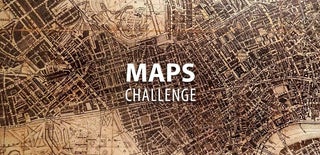
Participated in the
Maps Challenge












