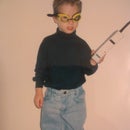Introduction: Labyrinth Maze
I have always wanted one of those labyrinth maze games were you use the knobs to tilt the maze, guiding the ball through. I was thinking of making a wood one but my 3D printer had been neglected for a while and it would take less time so I went the 3D printed route.
3D printing also gave me the option of creating more elaborate mazes that would be next to impossible to make out of wood.
The other thing that I wanted was to be able to make it so that the maze portion could be removed and swapped out with another one of a different design. This would increase the replay ability as you can always make another design if you get bored with the current one.
To be able to make this you will need to following components:
- Access to a 3D printer
- At least one color of filament but two is recommended
- 3/8 inch ball bearings
- 1/4 inch x 2 feet of rod (steel or aluminum should work)
- 1/4 inch nylon spacers to use a bushings
- String
Step 1: Designing the Base
The Base was designed to be as large as possible based on my print size, I'm using a Prusa MK3 to print it. I made a box and hollowed it out and then added two ramps so that it would guide the ball to the corner hole if the ball falls through. Because of it's size, I made the Ball Collector as a separate part that would have a tab on it that would go into the slot in the Base that I added and then it could be glued together. Lastly, I added the holes for the two bars that will control the right and left tilt and the hold for the rod that will allow the Outer Ring to rotate in the Base. I designed this to use 1/4 inch rods but it could be changed depending on what you have available.
Step 2: Designing the Ball Collector
I designed to Ball Collector to have a recessed sphere shaped indent to hold the ball and then a lip to prevent it from rolling out and a tab that is the same as the slot in the Base.
Step 3: Designing the Outer Ring
I designed the Outer Ring so that there would be a 1/4 inch gap between the Base and the Inner Ring because that is the size of the nylon spacers that I found at the store. This also gives it plenty of gap to allow it to rotate and not hit the Base when tilting. The outer Ring needs a hole on every side for it to able to rotate in the Base and for the Inner Ring to rotate in it. There is also a small hole on opposing sides that will allow the string to attach. This will be more evident when you see how it is assembled and works.
Step 4: Designing the Inner Ring
The Inner Ring was designed with the same 1/4 inch gap between it and the Outer Ring. It only needs two holes that are on opposing sides because it only rotates in the Outer Ring. There is also a smaller hole on the other two sides for the string to attach. I also gave this a ledge at the bottom so that the maze can be removed and replaced with another.
Step 5: Designing the Maze
This is the part were you creativity can shine as you can make as many Maze inserts as you want because they are interchangeable. You just need a start and end position and then a variety of holes and obstacles that you need to navigate around.
Note: Make sure to leave some clearance between obstacles/walls and your ball size. you don't want too snug of a fit.
You also want to make the holes a little oversized as well.
Because of the supports in the corner, any holes you put in the corner will not drop the balls through and will just trap them instead.
Step 6: Designing the Knob
To be able to turn the rods, I needed a knob. I just made a simple knob to give me something that I can easily grab. You will need to print two of these.
Step 7: Designing the Cap
Because the rods go through the whole Base, I needed something to put on the other end of the rod to prevent it from pulling out.
Step 8: Print All the Components
Now that you have all the components, it is time to print them out. I would recommend using a low layer height on the Base to give the slope a smoother shape. I would also recommend doing a multi color print on the maze so that the walls stand out against the bottom color.
When they are done, you will need to make sure the balls will roll out of the hole in the Base every time. I had to do just a little bit of sanding to remove some plastic that would catch the ball.
You will also want to check the surface of the Maze to make sure there are no lumps or burrs that will catch the ball when playing.
Step 9: Attach the Control Knobs
To start assembling it, you need to put two of the 1/4 inch rods through the lower holes on the Base and then attach a Knob onto one end of the rod and a Cap onto the other end. I used aluminum for the rods and I glued these on to keep them together.
Step 10: Attach the Outer Ring
The Outer Ring needs to be attached next. You need two short pieces of the 1/4 in rod and the nylon spacers. Insert the rods through the Outer Ring and the Base with the spacer between them. I glued the rod onto the Outer Ring and left if free to rotate in Base.
To get the ring to tilt, you need to attach a piece of string to one side of the Ring and then wrap it multiple times around the required rod and then attach it to the other side of the ring making sure it is nice a tight. When you turn the knob it will turn the rod which turns the string wrapped around it which results in the ring tilting one way or the other. Make sure it is wrapped so that the string comes off the bottom side of the rod like it is shown or else the controls will be backwards.
Step 11: Attach the Inner Ring
Now that the Outer Ring is attached, you will attach the Inner Ring the same way. Use the short pieces of rod, the spacers, and the string to attach it.
Step 12: Add the Desired Maze
The Maze is almost complete. All that is left is to drop in the Maze of your choice. When you want to swap out mazes, all you have to do is pull out the old one and drop in another.
Step 13: Enjoy
Now, you just put a marble in the start position and enjoy trying to guide it around to make it to the end position.
Step 14: Half Size Variation
I decided the original was a tad too big and wanted a smaller one to put on my desk so I printed the same models only at half size. This just meant that I had to use 3/16 inch balls and 1/8 inch rod. The only issue I had with printing was the Robot in the Maze was missing some parts but it didn't effect how the maze was played.

Judges Prize in the
Puzzle Challenge