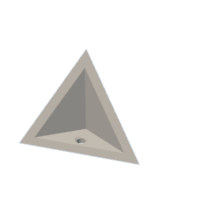Introduction: 3d Printed Measuring Tools and Useful Accessories
Hello again .. Today in this Instructables I'm going to show some examples of some 3d printed tools and items which I have designed and printed in the last few weeks.. Recently I got my own 3d printer...A very common one is Ender 3...and I am learning Fusion 360 since then...and in this time period.. I made these items to make my workflow easier... I know there are alternatives are available to buy.. But I wanted to take the opportunity to make my own items..
I personally designed Most of the models I have printed... And I do have all the fusion files to show that...also I downloaded some from Thingiverse and printed them directly...I will link everything accordingly...
So without wasting any more time.. let's have a look at the tools and things I have printed so far, to enhance my workflow...
Step 1: Custom Made 1 2 3 Blocks (Inch and Cm Version)
For many years I wanted to have those precisely made Steel 1 2 3 inch blocks... But I couldn't get one...because they are way expansive for me here...and they are not available in my region easily... So after getting a 3d printer I started making one...
For. The job.. I Firstly opened fusion 360 and started a new sketch... With the dimensions of 2 inch by 3 inch. Then simply extruded the sketch 1 inch upwards.... Then I just made some holes around the body with the diameter of 0.5 inches... I made these holes to save some filament.... And also to give a original look..
But as I stated earlier.. And you can see from the pictures... I made 2 more blocks...
One with 2 cm * 4 cm * 6 cm dimensions... And one with 1 cm * 2 cm * 3 cm dimensions...
I made these two to be able to use the metric system...
This 3 blocks are very useful for many reasons... I can use the square sides.. Also i can easily measure these lengths with the blocks just like the original blocks... Also these are great paper weights...
I will attach my stl files for you down here....
Step 2: Center Finder for Squares and Circles...
This is a very interesting item to print and have handy.... As the name suggest, this tool helps us to find the centre point of a circle or a square... There is a cutout in the tool... Which let us draw lines with a sharpy or pencils...
There is a version available on thingiverse... But I created my own model to reduce some material... And to change the shape a bit... It's true that my model isn't long enough as the original one. But for my needs... It's well suitable...
Like previous project... I also modeled this in fusion 360... With some basic CAD knowledge...
And then printed the file with PLA filament with 100% infill...
The files of this project will also be available down here... https://www.thingiverse.com/thing:3283699
Attachments
Step 3: Middle Line Marker
The Middle line marker is a small tool to easily find and mark the middle of any square piece...
Both the pieces have a hole in the middle... which is used to mark with pencil and markers...
the process of using these is very easy.. just grab the piece upside down with the piece, then twist it until it fits with the piece.. then in that position use a marker or pencil and mark the center...
also if you pull or push the whole setup, then you will be able to make lines...
Step 4: A Little L Square Tool
In the makers' community, we all love to have few handy square tools... I also have two metal ones.. but they are quite big.. and they are not suitable for small areas... So I made these two L-shaped Square tools...
These will be able to fit in small areas. and these two have two distinctive features... One of them has a normal 90-degree base.. and another one has a 45-degree chamfer for easy usability...These two will be one of my favorite tools...
The making process is the same for both of them... And I printed the files in 50% infill with black PLA filament.
The Base is 6 cm in length and the height is 7 cm.
Step 5: 6 Cones ^ for Support Objects While Painting...
many times when we try to paint something, the paint drips and the object sticks with the surface under.
So I made these support cones... this is a set of 6 cones... I got the inspiration from a project from thingiverse...
the cones are printed in 100% infill and I also added holes...
The cones are reusable and they are one of the useful items I have printed so far...
The Thingiverse file link - https://www.thingiverse.com/thing:1213402
Step 6: 0 - 15 Cm Line Marker
This is a clever tool to draw straight lines parallel to a side of an object..
On the tool, there are several holes made on every mm marking... The bigger holes are at 2 mm distances.. and the smaller ones are at intermediate 1 mm markings... So you can draw lines from 1mm up to 15 cm from the edge...
just place the holding part firmly with the edge and use a pencil or marker for the line...
Step 7: Small Vice Jaw Covers
I have a small vice, of which the jaws are 75mm long.. but as they are made of metal, It's hard to use it for any soft things. So I created these jaw covers with plastic and printed them in 100 % infill ratio...
The covers have 2 horizontal channels for fixing stuff horizontally... and 2 holes and 1 vertical fixing slot. with a 45 degree angled slot...
The cover or caps are easy to install and remove.
If you have a big vice and want to use the jaw caps.. you may replicate my design or just scale the size accordingly..
The STL files are hereby.
Step 8: Fillet Radius Gauge (Download From Thingiverse)
This fillet gauge or radius gauge is the simple tool to measure the fillet size, to recreate any existing product or item in 3d. We all know that the measurement of the fillet size is very hard.. so I printed this tool, to easily measure that.
I will link the thingiverse item link here - https://www.thingiverse.com/thing:1184315
Step 9: My Thoughts...
These were some of the items I made and printed or collected in past few weeks and I thought that as these will be helpful for my upcoming projects, I should enter them for a contest...
I have added all the original files from thingiverse which have been used for reference at any point with their respective links... also I have my own designs given here...
feel free to ask me any questions or give any suggestions, I will be very glad to hear them...
I will make many more of these useful items and may make a series in the future on my channel... Until then be creative.. ^_^

Participated in the
Jigs & Rigs Speed Challenge