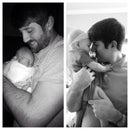Introduction: 7th Anniversary "Copper" Family Tree
My wife and I recently celebrated our 7th anniversary. I usually go by the designated gifts for anniversaries just to keep it simple or to give myself the challenge of finding something unique or personalized to my wife that fits the "requirement". The 7th anniversary metal is copper and we have copper pots and pans already which would be the most obvious copper gift so I needed to come up with something else. Doing a little research, which certainly included Pinterest, I decided to make a family tree using copper pennies from the specific years of everyones births to make up the "tree". I have access to a laser engraver and CNC machine at my work and I wanted to put those to use making the display. The project could be completed in other ways with other tools though. The final product turned out surprisingly well and my wife loved it. This is my attempt to explain and document the process and to show it off a little.
This was certainly a labor of love, I tested and retested settings, tried different woods and different settings on my devices. I am going to skip the exact settings for everything (as your machines may be different) and instead give a general overview of what was done.
I've added links where possible.
Step 1: Materials and Tools
Materials:
- Top Choice Blondewood 1/2-in Whitewood Plywood
- Spray on Glossy Polyurethane
- Pennies (I ordered specific years on eBay)
Tools:
- Inventables XCarve
- Full Spectrum Muse Hobby Laser
- Can be substituted with
- Router
- Chisels
- Any other carving tool
- Metal Stamps (for names)
- Can be substituted with
- Table saw for cutting wood to size
- Can be substituted with
- Jigsaw
- Handsaw
- Any other wood cutting tool
- Can be substituted with
Step 2: Cutting Wood to Size
For this step, you will cut the wood down to the shape you want your final size to be. For this I used a table saw but this could be done with any cutting tools large enough. The boards that I used were whitewood plywood which came in large sheets. I decided that I wanted something that would fit on the laser, which is 20" x 12" but also something that would fit into a standard size picture frame. I decided on 11" x 14" to give enough room to put everything I wanted and make it readable but also not too large.
Dimension the wood to whatever size you need it to be. I felt that this size worked well with the size of the pennies.
I used a table saw to make these cuts but this could be done with any cutting tool.
Step 3: Using Easel to Design Tree
Easel is a free to use software that runs my XCarve CNC mill. It is pretty easy to use. I laid out the lines to give me enough room to put the penny's and names in each "branch" I didn't need the cut too deep so this was a quick process. Easel is very easy to use and takes a lot of the normal CNC issues and streamlines them. All of these lines were designed in easel with nothing very complicated. I have never tried to export a project from easel to another machine though so I am not sure if that works that way.
Easel is maintained by Inventables, which is an awesome company with a great website. They sell materials as well as machines and have a section for ideas and projects others have created. They donated our CNC Mill to my school a few years ago.
Step 4: Designing in Retina Engrave
Retina Engrave is the software that is used with Full Spectrum lasers such as my Muse. Through trial and error, I realized it would be easier to engrave both the names and the cut outs for the penny's on the laser. At a certain speed and power, the cut outs were the right depth for the pennies to sit mostly flush with the wood.
The Muse laser has a camera and positioning system that allowed me to insert my board that had already been engraved by the CNC Mill and then place the circles and names where I needed to.
I also used the laser to put full names, birthdays, and anniversaries on the back, instead of just the year and first name on the front. (My father in law would kill me if I exposed his birthday and information online : ) )
Step 5: Sand and Finish
The board/tree comes out of the laser in need of sanding and finishing. I lightly sanded with 120 sand paper.
Next I sprayed the board with a total of 3 coats of semi-gloss poly.
Step 6: Finding and Adding Penny's, Placing in a Frame
I started looking for penny's that matched the correct years about 6 months before I needed them. I was able to find a good many of the newer years before I had to resort to buying the older ones on eBay. eBay has all the coins you could possibly want and usually all the ones I bought were good priced. I had some as old as 1912 and found those without much problem or cost.
I used a sticky wax to place the penny's in each slot. I used this so if something happened the mistake would not be permanent.
I found a frame at the local hobby store and was able to staple the wood in place.
I know this isn't the most detailed instructable but I really wanted to share the idea I had. I think (modest I know) this is a great gift for the occasion. For me, being able to hold coins in your hand that are the same age as your grandparents and parents is really neat. The visual of the older pennies being darker and being more worn versus the newer pennies' crispness and shinny copper which represent our children is very striking.
Feel free to ask any questions in the comments. Hope you enjoyed!

Participated in the
CNC Contest