Introduction: Abus Bike Helmet Front Light With Fusion360
In this Instructable I will show you how I designed and 3D printed a front light for my cycle helmet, the helmet already has a built in rear red light, so the front light will compliment this.
The light will be a useful addition to the helmet not only in the sense that it will light up the road in front of me along with my bike lights, but also for when opening and locking gates/doors etc in the dark, and for other occasions when light is needed, looking for something which has dropped on the floor? who knows, anyway it's on with the Instructable.
The first thing to do is to decide on a design:
Supplies
Kitronik 5v Square led lamp kit(Kitronik UK)
3 x AAA Battery holder with on/off switch and cover.
3 x AAA Batteries
3D Printer
1.75 PLA (Black)
Fusion 360
1mm cable Black and Red
Wire stripper
Soldering iron
Heat shrink sleeving
3mm Allen head bolts, 5mm long or small screws will do a job.
Piece of clear Perspex or acrylic for the lens
5mm chrome bar for the lamp hinge.
Strong sticky backed Velcro or Hot glue
Step 1: Ideas in Action
Thinking of a design for the Helmet light, the first thing to consider is the weight, I've opted for a slimline lamp with a separate Battery holder, I've chosen AAA batteries as they are smaller and another reason is that the batteries will power the LED's for around 5 Hours which is pretty good.
The Battery holder is switched so no need for any other switches, my idea is to have the battery pack to the rear of the helmet to balance things out, the cable will be hidden inside the helmet as there is plenty of room.
The design wont be fully waterproof, I have no need for this as I'm a lightweight dry weather cyclist but it could be made waterproof with a waterproof battery holder or watertight plastic enclosure, the Lamp itself could be sealed quite easily, a small shower wont do too much damage, and if it does then the LED lamp kit is low cost (£3.05 UK or $3.83) definitely my sort of price:)) Battery Holders with switch (£7.99 UK for 5 £1.59 each or $1.99 each) plus the cost of the batteries of course.
Onto the lamp design:
Step 2: Lamp Design With Fusion 360
The design of the lamp will include a hinge as I want to be able to tilt the light down, its not good for motorists to have a blinding light in their eyes so this light needs to point down at the road when cycling at night, or it could be on through the day for added safety:))
To start the design we take the dimensions of the LED Lamp which is 45mm x 45mm and starting a new sketch in Fusion 360 create a square to those dimensions, the holes to secure the lamp are @ 37mm centres so creating another square at 37mm and creating 3mm holes on each corner will give us the holes to secure the lamp, offset these to 6mm to create the outer walls, I then create an off-set of 2mm to the 45mm square allowing us to create the walls for the LED holder, the final thing is to create a hole in the back for cables, this was a circle created at 2mm and extruded.
Moving onto extruding, I highlighted the base and the inner of the screw holes and extruded these to 2mm, I then extruded the out walls of the screw holes to 6mm, we can thread the screw holes quite easily with fusion 360 click on S on the keyboard brings up a search box, press T on the keyboard and from the drop down list select thread, Highlight the faces the 4 holes, to do this press the control key as you are Highlighting, we have made the holes 3mm so Fusion automatically calculates the metric thread at 3mm select Modelled and full length to thread the holes.
The next extrude is the outer walls, I guessed this dimension and had to extend walls on a 2nd print, being too hasty never works:(( but this dimension needs to take in not only the depth of the LED bulbs, but also the thickness of the lens as well, which I had forgotten about.
The Lens cover is next on the list and creating a new component, we can create a new sketch and project the walls on the base, selecting the out edge line, I off-set this to 0.2mm outwards then delete the original line this should give us a snug fitting lid, the off-set this to 2mm and extrude down to 4mm, then offset the outer square line to come inboard to create a square around the LED's then extrude the whole thing up by 2mm creating a Lens cover or lid for the lamp, the next thing I did was to create a hinge for the lamp, nothing sketched as usual so I created a 5.2mm centre circle and moved it to where I thought it needed to be, then off-set this to 1mm where I should have maybe made it 2mm with afterthought, I then sketched a line across the diameter of the outer circle to give me points to create lines from the circle to the body of the lamp, I then used extruded across the length of the lamp housing, next we need to make the part of the hinge which will fit onto the Helmet, this entails starting a new sketch and using the centre plane, looking from the end of the hinge assembly project the holes and the create circles for the inner and outer of the hinge centre piece, then extrude symmetrically to the gap you want, I went for 24mm or 12mm each side, leaving a good gap in the centre end sketch.
Creating the mount, Create a new sketch and using create offset plane, click on the face of the hinge part we have just cut, then offset this to 0.2mm for clearance, then project the outer hinge part and extrude out until it clears the opposite end by 0.2mm, this could have been done using the centre plane as well, create new component from this, then from a Tangent plane make a square as in the screenshot and extrude 3mm then ontop of that square I created another to the dimensions I needed to fit my helmet, my helmet supports taper outwards and upwards, so I created 5mm tapers on the mount and extruded to cut, I created fillets on the top angles and job done.
Its really hard for me to explain using Fusion 360 as I'm just sort of winging it myself for each project, learning as I go along, I try new things, sometimes they work and many times they don't, but I hope with the explanation and screen shots you get the general idea of what I'm trying to achieve.
Next Job is the Assembly:
Step 3: Electrics and Lamp Assembly
As far as the electrics go this is an easy one, the led's are in kit form and soldering 3 Resistors and the 9 LED's plus 5v and Gnd Tails, the information is on the Kitronik web site, the LED's have to be orientated a certain way and that is it! I had some 2 core sleeved cable, I cut a length which would go from front to back of the helmet, then stripped the ends applied some heat shrink then soldered the joints at the lamp end, some more heat shrink was used to cover the soldered joints as well.
For the lens cover I've just used a piece of perspex, this is held in place with thin double sided tape, the pcb is secured with 4 small pan head screws, the lens cover is a friction fit and can be removed if needed, the hinge is 5mm chrome bar and this a snug fit so no glue needed.
The Lamp is secured to the helmet with Velcro, it may become more permanent later, the same method applies to the battery holder ends, heat shrink applied both the smaller diameter and bigger diameter, hot air or a blowtorch to shrink, the cable within the helmet was held in place with some grey duct tape, and the battery holder with some Velcro
The lamp stays in position not only by friction but also by the cable as it enters the helmet, and there is room for adjustment.
I'm really pleased with the outcome, it certainly does a job and lights up an area well, another addition to keep me safe when out on the bike and great for getting the key in the door on dark nights, and its really really cheap.....Result I'd say!
I hope you enjoyed this Instructable and thanks for looking in.
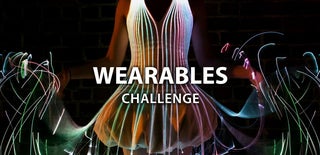
Participated in the
Wearables Challenge













