Introduction: All Purpose Robotic Platform
Hello,
In this instructable i will show you guys how to build an all purpose robotic platform. In the past i have worked a lot on robots. There are some robotic platforms available but they have weight speed and size limitations plus they cost more. I have made a robotic platform which can carry upto 10kg load easily with good speed and agility. It is larger in size thus many sensors can easily be mounted.
Features:
- 28 x 25 x 15 cm
- Speed 1.4 m/s
- 10 Kg Load Capacity
- Long endurance time
- 40 point encoder system
- Control Board for access
Step 1: Parts Needed
Main Parts
Theseare the main parts used in the construction of the robotic platform.
- Plexiglass
- Pololu 37D mm 200 rpm Gear Motor Web Page
- Pololu 37D mm Motor Mount Web Page
- 5" Pecision Disc Wheel Web Page
- 6mm Bore Wheel Hub Web Page
- Ball Caster Pololu 3/4" Web Page
Electronic Parts
- Dual H Bridge Driver Board (Custom Made)
- Control Board (Custom Made)
- Encoders (Custom Made)
- Arduino Mega 2560
- Main Board
In my case i made all the electronic side myself. The H Bridge was made using MOSFETS. The encoders were also custom made. I wont go into much detail on the electronic side as i didn't work much on it yet. I will post another Instructable regarding the H Bridge soon. Honestly the electronic side varies for everyone so you guys can whip up you own electronics.
Other Requirements
- Nuts and Bolts
- Basic tools
- Drill machine
- Hack saw
- File
Cost Estimate
Around $80
Step 2: Cutting the Plexiglas
First draw the plan on the Plexiglas. I made indentations for the wheels so that they dont protrude out of the main body. My dimensions were 25 cm to 28 cm. I use a normal hacksaw for the cutting and finished the job with a file.
Tip : Dont force on the hacksaw or it with give you trouble. Just make a to and fro motion and let the blade do its cutting.
Step 3: Adding Reinforcements
I decided to add some Plexiglas reinforcement to where the motors will be mounted. Their purpose it to strengthen the design and prevent cracking due to minor falls.
Step 4: Installing the Motors
For the motors first we have to install the motor mounts. I centered the mounts and marked the boundries. Then i removed the protective sheet from that portion and glued the mounts using hot glue. Then i drilled holes and fastened the mounts using nuts and bolts. Then i mounted the motors.
Step 5: Installing the Motor Controller
This is my custom H Bridge Motor Controller. I just drilled holes and mounted it.
Step 6: Installing Control Board
This is the custom control board i made. It has basic on/off switches, battery in and out connectors. It also has usb and reset button which connect to the on board arduino making it easier to program. It also has led indicator lights and fuses. I installed this using a Plexiglas piece and long nuts.
Step 7: Finalizing
I installed the caster wheel and some electronics and i am done with the basic platform of the robot. This is as far as i have done uptil now. The basic platform is done with. Now i will work on adding sensors and stuff. I did i test run and its performance was quite impressive.
Step 8: Conclusions
All in all this was an interesting project for me. Some things i think i did wrong were that i tried to make my own encoders. It would have been better to buy the motors with pre installed encoders. I will work on the electronics side aswell and post it.
I hope you guys find my instructable interesting. Please comment your views.
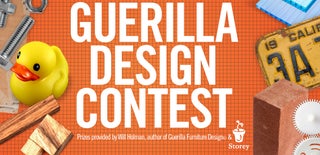
Participated in the
Guerilla Design Contest

Participated in the
On a Budget Contest











