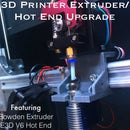Introduction: Aluminum Inlay Cross-Cut Log Clock
Welcome to this instructable describing the building process of this Aluminum Inlay Log Section Clock and Temperature gauge. The final product is a rustic but modern, beautiful addition to any room. This instructable will be an overview of the building process broken down into specific steps:
- Info on materials such as the log section, aluminum and clock hardware
- How I went about creating the inlay and engraving with a CNC ShopBot Router
- How to incorporate the clock and temperature gauge hardware
- And how to give the clock a nice smooth looking finish as well as a protective coating
This is a relatively cheap project, especially if you have access to a log cross sections like this, and when finished it becomes something worth far more!
Enjoy!
Step 1: Materials
Materials list:
- Log Cross Section
- Cheap Clock w/ Temp Gauge (Temp Gauge Optional)
- Aluminum Sheet (I used 0.019 thickness)
Log Cross Section
Definitely the most important part of the project is finding a nice section of log to work with. Any shape or size will do, but I chose to go after a cross section near a Y in the trunk to get the multiple areas for clock and temp gauge. The type of wood isn't too important. I was able to get my piece for a recently dropped madrone tree. The density of madrone makes it a great wood to work with, but other hardwoods like oak would work great as well. To eventually get the piece that worked best I cut a verity of different cross sections with a chainsaw and eventually settled on this piece.
- Prepping the Log Face
While this project doesn't cost all that much in materials, have the proper tools does make the process go exponentially quicker. After cutting a rough section with a chainsaw the next step is to create a smooth workable surface for your clock face. I took my section and ran it though the planer until I got my desired thickness and shaved of the majority of blemishes. Next, to bring out the natural grain of the wood, use an orbital sander and smooth out the face.
Clock With Temperature Gauge
This part is just used for the internal hardware, the clock mechanics and the temp gauge pieces. In addition if you find a clock with cool looking hands you may want to use those on the new clock. I went ahead and cut out new hands with the CNC router but reusing is definitely and option. This clocks are available almost anywhere and an are very cheap. I think the clock pictured was around $15 at target, hardware stores usually carry clocks with temp gauges as well.
Aluminum Sheet for Inlay
The aluminum sheet is for the inlay pieces on the clock face. I chose to accent the clock with aluminum numbers and dashes on the clock and temp gauge. Overall clock design is totally open for innovation, this is mostly just a rundown of the build process and why I went with the design I did. The aluminum sheet will be cut on the CNC router to get perfect cut numbers.
Step 2: CNC Routing the Inlay and Engraving
Now for the fun part!
This is the part were we turn a blank canvas into a piece of art with the CNC router. I used a ShopBot CNC at TechShop to do my engraving and inlay. The software I used was V-Carve to layout the tool paths.
Router Bits Used
- 1/8in double flute straight bit (for cleaning up the inlay)
- 1/4in double flute straight bit (for clearing the lager area in the inlay)
- 3/4in 90 degree v-bit (for engraving)
The process of the inlay consists of cutting shallow depth cutouts on the face of the clock and then cutting out the pieces to be inserted out of aluminum. One trouble I had that took some fine tuning was being able to cut the aluminum accurately, being that it was so this and was tough to get to stay put. My solution was to not only secure the aluminum sheet at the perimeter but to also use double stick tape to secure the sheet to the base base of the ShopBot.
Once the inlay is cut the engraving can be done with the 3/4 90 degree v-bit. I chose to engrave a simple "Time" logo near the center of the clock as well as the numbers for the temperature gauge. Lastly, I chose to engrave "Made By Arron Mollet" on the clock face as well.
By default the V-Carve setting settle the zero to a selected corner of the material being cut. To ensure a centered clock face and numbers, find center of the face and set the start point of the tool path to the center.
I will try to include the tool paths and V-Carve file as a template for the clock and temp gauge.
Step 3: Adding Clock Components
After routing the clock face of the ShopBot its time to incorporate the clock and temp hardware.
- Clock Hardware -
The clock hardware is a simple battery powered clock motor. I used a variety of incrementally smaller hole saws to bore out a hole for the clock mechanics. In addition to the main bored space for the hardware, a small hole for the shaft that the hands connect to must be made. I simple glued in the clock mechanism to keep it in place. After the hardware is mounted being the clock, all thats left is to attach the new aluminum hands or reattach the reused original hands.
- Temperature Gauge Hardware -
The mechanism for monitoring the temperature is a relatively simple, it is and thermo coil that expands and shrinks as the temperature changes, resulting in rotation of the needle. This being the case the angle between numbers on the clock face must be in accordance to the original gauge. As you can seen the picture I made parts out of madrone to hold the coil in place. A shaft that the coil can freely move around is necessary, as we as securing the outer most tab. In an attempt to capture the ambient temp as well as possible I didn't want to full enclose the thermo coil. In hind sight 3D printing a mount for the thermo coil would have been the better choice, at the time I just didn't have access to my 3D printer.
Step 4: Finishing With Top Coat
A few finishing touches are necessary at this point.
- Top Coat on Clock Face
This step will improve the build for a few reasons. One is that the top coat will protect the clock from moisture and increase the durability and life of the piece. Also, it does well to accentuate the grain of the wood and gives a nice finished looks. I chose to use a brushed on Polyurethane top coat, and followed it by very light sanding with very fine grain sand paper.
* The top coat should be applied before inlaying the aluminum*
This is the case because the polyurethane coating will discolor the aluminum and take away from the shine and contrast of the metal.
- Adding the aluminum inlay
Final step in my build was to secure the aluminum numbers and dashes to the face of the clock. This was done with a simple quick drying adhesive that adheres well to both aluminum and wood. The ShopBot is able to cut so precisely that the inlay pieces should fit snug even without being adhered.
Step 5: Review of Build
Overall I am very happy with the final result of this build. The natural look of the log cross-section blends extremely well with the modern look of the aluminum inlay. In addition there is something hugely pleasing about creating such a refined looking build that started as a tree stump.
Again this Instructable isn't necessarily meant to be a set by step protocol to be followed to duplicate the same result I got, but instead a rundown of the methods I used in an attempt to guide and inspire something new and even better than my original. I have a variety of Instructables published now, in a variety of different areas. For a look at another wood working project check out my "Reclaimed Wood Headboard" project here:
Reclaimed Wood Headboard/Wall Art
Enjoy and until next time,
Never Stop Creating!