Introduction: Arduino Iron Clip on Easel
People who paint always face a problem that when the painting aren’t dry out, people accidently touch it or bump into it, and the whole drawing had been destroyed because of that. So this device use ultrasonic illuminator to detect whether people are too close to the not dry painting, if they are too close the speaker may make noise to warn them, which can avoid the problem that not dry drawing been damage.
Prepare all the materials you need
Which are: A bunch of wires
Ultrasonic illuminator
Speaker
Link line
Arduino uno board
Breadboard
Step 1: Start Design Your Code
You may use arduino app to complete this
the code should be as:
int ardublockUltrasonicSensorCodeAutoGeneratedReturnCM(int trigPin, int echoPin)
{ long duration; pinMode(trigPin, OUTPUT); pinMode(echoPin, INPUT); digitalWrite(trigPin, LOW); delayMicroseconds(2); digitalWrite(trigPin, HIGH); delayMicroseconds(20); digitalWrite(trigPin, LOW); duration = pulseIn(echoPin, HIGH); duration = duration / 59; if ((duration < 2) || (duration > 300)) return false; return duration; }
void setup() { digitalWrite( 6 , LOW );
}
void loop() { if (( ( 10.0 ) > ( ardublockUltrasonicSensorCodeAutoGeneratedReturnCM( 6 , 7 ) ) )) { tone(11, 660.0, 500.0); delay( 100.0 ); tone(11, 660.0, 500.0); delay( 100.0 ); tone(11, 500.0, 100.0); } }
Step 2: Assemble All the Materials
You may now assemble all the materials like the picture.
Step 3: Make the Outward Appearance for This Device
While this device is use to avoid the problem that when your drawing aren’t dry out and other accidently touch it, which might destroy the painting. So we will put this device in a box, and then stick an iron clip on the back of it, so it could be place on the easel.
Step 4: Finish!
The device should be work like what the video have shown.
https://www.youtube.com/watch?v=DhX5gFypKPc&feature=youtu.be
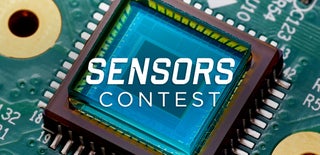
Participated in the
Sensors Contest







