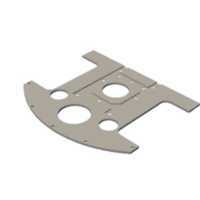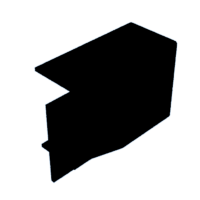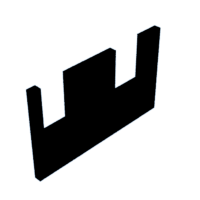Introduction: Arduino RC Car Project
Our team (Ethan Hacker, Santiago Trejo, Brayden Hull, Farit Zinatulin, Grayson Fitzgerald) was tasked with developing a modular remote control car project using an Arduino UNO board. The body components were 3D printed to comply with the 4H robotics requirements for the Douglas County Fair. The car has various actions it can do based on inputs from an IR remote. These are actions are driving forwards and backwards, turning left and right, a line following function, and "Roomba" mode.
Supplies
The supplies needed for this project go as follows:
- (1) Arduino UNO
- (1) Miniature Breadboard
- (4) gearmotors
- (1) motor driver
- (1) Ultrasonic Distance Sensor
- (3) IR Line Sensors
- (1) IR Receiver
- (1) IR Remote
- (1) AA Battery to barrel plug pack
- (4) AA Batteries
- (4) Wheels
Step 1: Project Requirements
Project requirements were outlined for the project prior to our group embarking on the project and are shown in the attached files.
Attachments
Step 2: Code
The final code for our car can be found in the attached .ino file.
Attachments
Step 3: 3D Printed Parts
This project requires the majority of the chassis parts to be 3D printed. The STL file for each part is attached below. We decided to print our parts in PLA and PLA+.
Step 4: Assembly
The assembly for our car went as follows:
Step 1: Disassemble two of the gearmotors and remove the motor and gear train leaving only the casing and the free spinning axle.
Step 2: Thread Socket Screws through motor mounting holes on chassis.
Step 3: Use a hot glue gun to fill the mounting holes on the motors and quickly push the motors onto the screws until glue solidifies. Make sure to attach the gearmotors that still have their motors diagonal from each other, with one in the front left mounting point in the chassis and the other in the rear right mounting point.
Step 4: Attach floor plates with recess facing away from chassis using Cap Screws. (Avoid center most mounting locations)
Step 5: Peel and stick mini breadboard into center of chassis.
Step 6: Use screws to attach Arduino into mounting location on top plate.
Step 7: Attach the IR line following sensors to the bottom of the front bumper using hot glue as shown in picture.
Step 8: Trim center portion of front bumper to fit ultrasonic distance sensor (Sawzall optional) and attach the sensor to the top plate using Cap Screws and lock nuts.
Step 9: Attach front bumper segments to front top plate (no Arduino attached).
Step 10: Attach battery pack under the Arduino top plate and in between chassis frame and as far towards the center as possible.
Step 11: Trim rear bumper to fit battery pack and to allow the barrel jack access to the Arduino.
Step 12: Wire up the sensors using the Arduino and the breadboard according to best practices and assigned pins in the code. (Make sure to pass wires going to the Arduino through the pass through hole in top plate)
Step 13: Attach top plates to chassis using Cap Screws.
Step 14: Attach rear bumper using Cap Screws to secure it to the top and bottom plates.
Step 15: Place some drops of hot glue on the axle end and press on wheels onto axle.
Step 16: Once car is working attach the Arduino cover and I/O plate.
Step 5: Video
These videos shows our car in action with it's different modes!