Introduction: Arduino Rover
Arduino powered RC Car. Using Transmitter for communicating with arduino board.
Step 1: Theory Behind the Car.
Using arduino mega to power this rc car. I have embbed the signal of transmitter to control every parts of the RC Car according to our needs. Transmitter I am using uses Mode 2 type.
ch1 : Controlling steering system of the car
ch3 : Controlling brushless motor
ch4 and ch3 : Controlling Reverse of the brushless motor
Parts Used:
1. Arduino Mega 2560
2. HC - SR 04 UltraSonic Sensors
3. NTM Series 28-26 1200Kv Brushless Motor
4. 10A 28v DC relay switch
5. TURNIGY Basic 25A ESC
6. 9g Servo motor
7. Receiver minimum three channel
8. Capable LIPO battery
9. 9v battery
10. Bread Board
11. Jumper Wires
12. LEDs
Tools Needed:
1. Arduino IDE
2. Proteus simulator ( Not compulsory )
3. Glue Gun
4. Soldering Iron
5. Screw Drivers
6. Paper Cutter
Step 2: Building the Body.
Incase of mine I have used an old RC car. Made the RC Car into two pieces along the center of that RC Car to increase the long of the Car. I removed the steering system already in it with DC motor. Then I changed that DC motor using 9g Servo motor to have a good grip on the steering system. For the wheels in the steering system I used new big wheels rather than the earlier because one of the earlier wheel was broken.
Then for the Engine part I removed the earlier DC motor used in it with brushless motor which is mentioned above. To have a high torque on the wheels.
Step 3: Mechanism to Rotate Brushless Motor in Reverse
When we want to rotate the brushless motor in other direction we have inter cahnge the two wires in the three wires to the motor from ESC, not to interchange black wire other two have to. for that I used two relay switches to interchange the wire to rotate in the other direction.
Attached photo shows the servo switch that used to ON the relay switch when ever needed.
Step 4: Arduino Pins.
Servo motor: 6 digital pin
Brusless motor: 7 digital Pin
Switching Servo: 5 digital Pin
//Receiver connecting pins
8 : ch1
9: ch2
10: ch3
11: ch4
//Ultrasonic sensor
Mid ultrasonic:
Trig pin: 26
Echo pin: 27

Participated in the
Microcontroller Contest 2017
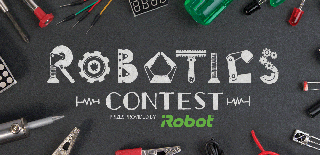
Participated in the
Robotics Contest 2017







