Introduction: DIY Arduino Starter Kit Shield
In this guide I will show you how to make your own Arduino learning shield. This learning shield can be useful at schools, universities and to everyone that want to start dealing with the Arduino. With this shield you will learn how to read the temperature and humidity from DHT-22 sensor, read an object distance by using the HC-SR04 ultrasonic sensor, print sensor values to the NOKIA 5110 LCD. On this PCB board you will also find three LEDs, two buttons, buzzer, trimmer and photocell sensor!
License:Attribution-NonCommercial-ShareAlike (Read More)
Project updates and more Arduino examples can be found here:
http://www.ardumotive.com/ardumotive-learning-shie...
Watch the video below:
Step 1: What You Will Need - Hardware
Step 2: Connections - Pinout Reference
LED, DHT-22, Photocell and Trimmer
- Arduino UNO pin 9 --> LED1
- Arduino UNO pin 10 --> LED2
- Arduino UNO pin 11 --> LED3
- Arduino UNO pin 13 --> Buzzer
- Arduino UNO pin 8 --> Push Button1
- Arduino UNO pin 12 --> Push Button2
- Arduino UNO pin 2--> DHT-22 Sensor
- Arduino UNO pin A0 --> Photocell
- Arduino UNO pin A1 --> Trimmer ( Potentiometer )
Ultrasonic Sensor HC-SR04
- Arduino UNO pin A3 --> Triger
- Arduino UNO pin A2 --> Echo
Nokia 5110 LCD (Blue PCB)
- Arduino UNO pin 3 --> CLK
- Arduino UNO pin 4 --> Din
- Arduino UNO pin 5 --> DC
- Arduino UNO pin 6 --> CE
- Arduino UNO pin 7 --> RST
Watch video below
Step 3: That's It
I hope you liked this, let me know in the comments below!!!
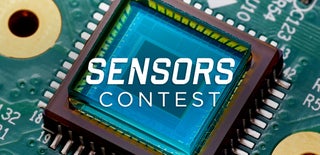
Participated in the
Sensors Contest













