Introduction: Audio Junkbot
I'm one of those people who keeps broken electronics because "I might use that for something one day". Well, I had a broken cd/cassette/radio that someone gave to me because it kept turning off randomly. It turns out that the problem was just a bad solder joint on the circuit board. After pulling apart the radio I realized that these days we don't have nearly as much use for these things as we used to since we use our phones for most of it, and if I put it back together and put it on the shelf it would likely just sit there for a really long time.
I decided to disassemble it into its bare minimum of working components and put it back together with an entirely new form factor, but the same functionality. This way if I was going to put it on the shelf it could be a functional and decorative conversation piece. If, like I do, you enjoy seeing things, especially robots, made entirely from junk, then you might appreciate this endeavor. This is how I ended up with a robot that plays cd's, cassettes, radio, or can be attached to your phone via aux cable.
Step 1: The Tools
It's difficult to say exactly what you'll need, but the essentials are all here.
- Dremel Tool
- Drill
- Machine Screws
- Cutters
- File
- Center Punch
- Hot Glue Gun
- Pliers
- Screwdriver
- Calipers
- A 3D printer is incredibly helpful for custom brackets, but without one you can use pvc by flattening it into sheets and shape it using heat.
Step 2: Disassemble
The first step in creating a junkbot would be to take something apart. Here you can see the victim: an RCA stereo. I was really surprised at how much empty space was inside. I pulled everything apart and plugged it all in and luckily everything still worked. It was a really funny looking stereo though. There certainly wasn't enough to build with. I needed to find some structural junk if I was going to end up with anything that resembled a robot.
Step 3: Begin Reassembly
A good place to start when building a standing robot is probably the feet. I used two halves of a hard drive and parts from a large laser printer for the legs. I immediately found that the most difficult part of this process was going to be figuring out how to attach 2 things that were never intended to be connected to one another. While you might be lucky enough to find 2 holes that line up right where you need them, you are likely going to have to get creative in your attachments. I needed a way that could support some weight and that would also allow me to lift this thing later on without it falling apart.
My method of choice was to align the parts, then drill a hole and attach the 2 parts with machine screws and nuts. For places that wouldn't allow that (the drill wouldn't fit or the angles didn't work) I was able to take some measurements and build some simple and custom brackets using my Robo 3D printer.
I vastly underestimated how long it would take to find pieces that worked structurally while giving me the shape I wanted and still being aesthetically pleasing and sufficiently robot-like.
Step 4: Keep Going!
One of the major challenges was deciding where to mount the speakers. I really wanted to use them as shoulders but wasn't sure how to attach them. I found the answer accidentally while cutting the plastic away. They already had holes for mounting and luckily just happened to be the perfect size to rest on top of what I had already built. They blocked access to a lot of the body I would need to be working on, so I devised a way to make the entire speaker/shoulder assembly flip up and down by building some custom parts on the 3D printer.
Step 5: Almost There!
The head was the most challenging part by far. I wanted it to have a classic retro robot look yet somehow incorporate an audio theme. I decided on an old cassette tape that was exactly the size of a pc heatsink. The heatsink was also a great choice because its mostly air and was easy to wire up for lighting although it made for some difficult soldering. What cool robot doesn't light up? Also, thanks to my girlfriend for the extra hands when 2 weren't nearly enough.
Step 6: Some Finishing Touches
After sorting through the junk box, I attached a disposable camera circuit and a coil of floral wire from the dollar store to the head for the vintage retro look. It's pretty easy to make a great looking coil by winding it tightly around something cylindrical like a screwdriver or a threaded rod.
This entire project ended up taking me a lot longer than I anticipated. At least 50 hours in total but probably even more, although it was a lot of fun. I still have so much I'd like to do. Mostly add more lights and moving parts, and have switches to control different lights. I would absolutely LOVE to figure out how to turn the mouth into one of those led VU meters that blinks in response to the sound being played. If you know how to do that please message me or let me know in the comments. Seeing a pile of garbage turn into something awesome is quite an incredible thing. I'd like to make more robots similar to this of varying sizes. This has given me quite a few ideas.
Take a look at the video to see the Junkbot in action.
Thank you so much for reading. Let me know if I've left anything out or if you have any questions.
Attachments
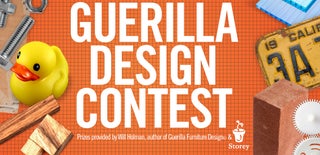
Participated in the
Guerilla Design Contest

Participated in the
DIY Audio and Music Contest














