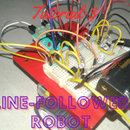Introduction: BCD Counter Using Discrete TRANSISTORS
Today in this digital world, we creating different types of digital circuits using ics and micro-controllers. I also created tons of digital circuits. In that time I think about that how these are made. So after some research I find that these are designed from the basic electronic components. So I am very much interested in it. So I plan to make some digital devices using discrete components. I made some devices in my previous instructables.
Here in this instructable I made a digital counter using discrete transistors. Also use some resistors, capacitors, etc... The counter is an interesting machine which count numbers. Here it is a 4 BIT binary counter. So it count from 0000 binary number to 1111 binary number. In decimal it is from 0 to 15. After this I convert it into a BCD counter. The BCD counter is a counter which count upto 1001(9 decimal). So it reset to 0000 after counting 1001 number. For this function, I add some combination circuit to it. OK.
The full circuit diagram is given above.
For more details about this counter theory visit my BLOG : https://0creativeengineering0.blogspot.com/2019/03/4-bit-counter-using-discrete-transistor.html
First I explain the making steps and then explain the theory behind this counter. OK. Lets stat it....
Step 1: Components and Tools
Components
Transistor :- BC547 (22)
Resistor :- 330E(1), 1K (4), 8.2K(1), 10K(15), 68K(1), 100K(8), 120K(3), 220K(14), 390K(6)
Capacitor :- Electrolytic :- 4.7uF(2), 10uF(1), 100uF(1)
Ceramic :- 10nF(4), 100nF(5)
Diode :- 1N4148(6)
LED :- red(2), green(2), yellow(1)
Regulator IC :- 7805(1)
Bread board :- one small and one large
Jumper wires
Tools
Wire stripper
Multi-meter
All are given in the above figures.
Step 2: 5V Power-supply Making
In this step we going to create a 5V stable power source for our discrete counter. It is generated from the 9V battery by using a 5V regulator IC. The pin out of IC is given in the figure. We design the counter for a 5V supply. Because almost all digital circuits works in 5V logic. The power-supply circuit diagram is given in the above figure and it is also given as downloadable file. It contain the IC and some capacitors for filtering purpose. There is an led for indicating 5V presence. The connecting steps are given below,
- Take the small breadboard
- Connect the IC 7805 in the corner as shown in the above figure
- Check the circuit diagram
- Connect all the components and Vcc and GND connection to the side rails as shown in circuit diagram. 5V connected to the side positive rail. The input 9V don't connect to the positive rail.
- Connect the 9V connector
Attachments
Step 3: Power-supply Checking
Here in this step we check the power-supply and rectify if any problems is preset in the circuit. The procedures are given below,
- Verify all the components value and its polarity
- Check all the connections using multi-meter in continuity test mode also check for short circuit
- If all are fine, connect the 9V battery
- Check output voltage using multi-meter
Step 4: First Flip-Flop Transistors Placing
From this step we start to create the counter. For counter we need 4 T flip-flops. Here in this step we only create one T flip-flop. The rest of the flip-flops are make in the same way. The transistor pin-out is given in the above figure. The single T flip-flop circuit diagram is given above. I completed an instructable based on T flip-flop, for more details visit it.The working procedures are given below,
- Place the transistors as given in the above figure
- Confirm the transistor pin connection
- Connect the emitters to the GND rails as shown in the image(check the circuit diagram)
For more details about T flip-flop,Visit my blog, link given below,
Step 5: First Flip-Flop Finishing
Here In this step we complete the first flip-flop wiring. Here we connect all the components which are given in the circuit diagram which is in the previous step(T flip-flop).
- Check the T flip-flop circuit diagram
- Connect all the necessary resistors which are given in the circuit diagram
- Connect all the capacitors which are given in the circuit diagram
- Connect the LED which shows the output status
- Connect the positive and negative rail to the power-supply bread board 5V & GND rails respectively
Step 6: Flip-Flop Testing
Here in this step we check for any error in the circuit wiring. After fixing the error we test the T flip-flop by applying input signal.
- Check all the connections by continuity test by using multi-meter
- Fix the problem by compering it with the circuit diagram
- Connect the battery to the circuit (some times the red led is on other wise off)
- Apply a -ve pulse to the clk pin (no effect)
- Apply a +ve pulse to the clk pin (output toggles, that is led on to off OR off to on)
- Apply a -ve pulse to the clk pin (no effect)
- Apply a +ve pulse to the clk pin (output toggles, that is led on to off OR off to on)
Success... Our discrete T flip-flop is work very well.
For more details about T Flip-Flop, video given above.
Or visit my blog.
Step 7: Wiring Rest of the 3 Flip-Flops
Here we connect rest of the 3 flip-flops. Its connection is same as the first flip-flop. Connect all the components based on the circuit diagram.
- Connect all the transistors as given in the above image
- Connect all the resistors as shown in the above image
- Connect all the capacitors as shown in the above image
- Connect all the LEDs as shown in the above image
Step 8: Testing the 3 Flip-flops
Here we test all the 3 flip-flops which made in the previous step. It is done in the same way which done in the first flip-flop test.
- Check all the connections using multi-meter
- Connect battery
- Check each flip-flop individually by apply input signal (it is in the same way as done in the first flip flop testing)
Success. All the 4 flip-flops are work very well.
Step 9: Interconnecting All the Flip-Flops
In the previous step we successfully completed the 4 flip-flop wiring. Now we going to create the counter using the flip-flops. The counter is made by connecting the clk input to the previous flip-flop complementary output. But the first flip-flop clk is connected to the external clk circuit. The external clock circuit is create in the next step. The counter making procedures are given below,
- Connect each flip-flop clk input to the previous flip-flop complementary output (not for first flip-flop) using jumper wires
- Confirm the connection with the circuit diagram (in the introduction section) and check with multi-meter continuity test
Step 10: External Clock Circuit Making
For the working of counter circuit we need an external clock circuit. The counter count the input clock pulses. So for the clock circuit we create an astable multi-vibrator circuit using discrete transistors. For multi-vibrator circuit we need 2 transistors and one transistor is used to drive the counter clk input.
- Connect 2 transistors as shown in the image
- Connect all the resistors as shown in the circuit diagram above
- Connect all the capacitors as shown in the above circuit diagram
- Confirm all the connections
Step 11: Connecting the Clock Circuit With Counter
Here we connect the two circuits.
- Connect the clock circuit to the power supply (5V) rails
- Connect the astable clock output to the counter clk input by using jumper wires
- Connect the battery
- If it do not work check the connections in the astable circuit
We complete the 4 BIT up counter successfully. It count from 0000 to 1111 and the repeat this counting.
Step 12: Make the Reset Circuit for BCD Counter
The BCD counter is a limited version of 4 BIT up counter. The BCD counter is an up counter which count only up-to 1001 (decimal number 9) and then reset to 0000 and repeat this counting. For this function we forcefully reset all the flip-flop to 0 when it count 1010. So here we create a circuit which reset the flip-flop when it count 1010 or the rest of the unwanted numbers. The circuit diagram shows above.
- Connect all the 4 output diodes as shown in the image
- Connect the transistor and its base resistor and capacitor as shown in the image
- Connect the two transistors
- Connect its base resistors and diodes
- Check the polarities and component value with the circuit diagram
Step 13: Connecting the Reset Circuit With the Counter
In this step we connect all the necessary connections of reset circuit with the counter. It need a lengthy jumper wires. In connection time ensure that all the connections are taken from the correct point which shown in the circuit diagram (full circuit diagram). Also ensure that the new connections don't damage the counter circuit. Connect all the jumper wires carefully.
Step 14: Result
We complete the " DISCRETE BCD COUNTER USING TRANSISTORS " project successfully. Connect the battery and enjoy its working. Oh... what an amazing machine. It count numbers. The wondering factor is that it contain only the basic discrete components. After completing this project we got more about the electronics. This is the real electronics. It is very interesting. I hope that it is interesting for every one which loves Electronics.
Watch the video for its working.
Step 15: Theory
The block diagram shows the counter connections. From that we get that the counter is made by cascading all the 4 flip-flops to each other. The each flip-flop clk is driven by the previous flip-flop complementary output. So it is called an asynchronous counter (counter which don't have a common clk). Here all the flip-flop are +ve triggered. So each flip flop is triggered when the previous flip flop going to a zero output value. By this the first flip flop divide the input frequency by 2 and the second by 4 and the third by 8 and the fourth by 16. OK. But this we count the input pules up-to 15. This is the basic working for more details, visit my BLOG, link given below,
https://0creativeengineering0.blogspot.com/2019/03...
The above circuit is marked by different colors for indicating different functional parts. The green part is the clk generating circuit and the yellow part is the rest circuit.
For more details about the circuit please visit my BLOG, link given below,
Attachments
Step 16: DIY Kits 4 You !!!
I plan to make " discrete counter " DIY kit for you in the future. It is my first attempt. What is your opinion and suggestions, please respond to me. OK. Hope you enjoy...
Bye.......
THANK YOUUU.........

Participated in the
Epilog X Contest