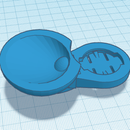Introduction: Bicycle Universal Mounting Bracket
For father's day I got a Magellan eXplorist 200 GPS, and I wanted to be able to use it on my bike. But in checking out Magellan's website they wanted $39.99 for a mounting bracket plus $6.00 S&H. Well, I knew I could make one for less then that (actually ~$20.00). Oh, and the dog in the back-pack carrier is Duncan, he likes to go for rides, so once this 'mini-project" was done, we hit the road.
Step 1: Materials Required
The two items needed for this project are:
1. (1) Garmin Forerunner 101 bike mount (Part No. 0101-10482-00) cost ~$18.00
2. (1) Scotch Dual Lock Reclosable Fasteners (pkg of 4 - 1" x 3" cost ~$2.49
Also some rubbing alcohol and a clean cloth.
1. (1) Garmin Forerunner 101 bike mount (Part No. 0101-10482-00) cost ~$18.00
2. (1) Scotch Dual Lock Reclosable Fasteners (pkg of 4 - 1" x 3" cost ~$2.49
Also some rubbing alcohol and a clean cloth.
Step 2: Tools Required
A Coping Saw and a pair of scissors
Step 3: Cutting Up the Garmin Mount
The Garmin mount needed a little cutting, since it's a little bit wide for the eXplorist GPS. I cut the ends off both sides at approx. 1/4" from the lip of the reccessed area where the release lever is located (See pictures 1 & 2)
Step 4: Clean the Parts
Per the instructions that are on the back of the Scotch fasteners, clean the bracket and the back of the GPS unit. I used Rubbing Alcohol because it doesn't leave any residue.
Step 5: Applying the Fastener Strips
Once the parts are dry (doesn't take long) you can cut one of the fastener strips into the pieces that will be needed. Cut two (2) 1" lengths of the fastener strip. Then cut those two pieces in half length-wise. So that you end up with four strips approx. 1" L x 3/8" W. Peel the backing off of two (2) of the strips and apply them to the modified Garmin bracket in that recessed area, against the edge of the lip.
Step 6: Aligning Fastener Strips
Next take the remaining two strips (leave the backing on for now) and press them into the two strips that are attached to the bracket. This is to make sure the strips are aligned when applied to the bottom of the GPS.
Step 7: Prep'ing GPS Fasteners
Now you can peel the backing off of the strips from the previous step.
Step 8: Connect the Bracket to the GPS
Line up the bracket with the bottom of the GPS unit and press it firmly against the GPS.
Step 9: Make Sure the Fastener Strips Are Secure
Carefully separate the GPS from the bracket, so that you don't peel off the fastener strips. Then press against the strips, on the GPS, to secure them firmly into place. The rounded edges were still up just a bit during the previous step.
Once this is done, you should be able to safely separate the two. But the fasteners are just an inexpensive "adapter" to the bracket. It could also be used to mount other devices using the same method as I did on the GPS (such as a bike light, if you're short on handlebar real estate like I am).
Once this is done, you should be able to safely separate the two. But the fasteners are just an inexpensive "adapter" to the bracket. It could also be used to mount other devices using the same method as I did on the GPS (such as a bike light, if you're short on handlebar real estate like I am).
Step 10: Putting It All Together
Now just snap the bracket into the handlebar mount. It's mounted on my Specialized Tarmac road bike.
I did tether the unit to the bike, just in case.
Ok, saddle up and you're ready for some exploring or geocaching.
Come on Duncan, lets ride!
I did tether the unit to the bike, just in case.
Ok, saddle up and you're ready for some exploring or geocaching.
Come on Duncan, lets ride!
Step 11: Future Project?
Hmmm, I wonder what these contact are for? This view of the circuit board is just under where the battery compartment is located.
This model doesn't claim to have PC connectivity, but when I opened it up, the Tx and Rx contacts suggest some possibilities (serial or USB connections).
This model doesn't claim to have PC connectivity, but when I opened it up, the Tx and Rx contacts suggest some possibilities (serial or USB connections).