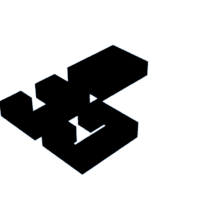Introduction: CS291I Week8 Project Press Fit Design
For this week's assignment, we are going to make designs using the press fit structure. The first thing that comes to my mind is puzzles, which delicately uses press fit structures in different forms to avoid glue or fasteners to maintain its shape, and I also like the process of solving puzzles, so I go straight into some puzzle designs online to make my fabrication. Some not very complicated puzzles I found are: https://www.craftsmanspace.com/free-projects/wooden-knot-puzzle-plan.html, https://www.instructables.com/Laser-Cut-Puzzle-Collection/.
Supplies
Rhinoceros, Cura3D, 3D printe
Step 1: Knot Puzzle
Since the knot puzzle in https://www.craftsmanspace.com/free-projects/woode... is simple, I just follow the dimensions in described trying to produce this puzzle for testing if case there are some problems and for fun to try out. I did not consider tolerance in the connecting part at this stage. Following the dimensions in the guide, I reduced half the size to speed up the fabrication process.
The press fit in this knot lie in the fact that the opening for the two "C" can just fit in the height of the component, and the longer side inside the "C" can only fit in the width of the components. The printed parts look fine, but due to the tolerance problem, the connecting parts are very very very tight, and in order to fit the 3rd piece in, I used a hammer to force that in. And as expected, the knot cannot be dismantled. In the 2nd iteration, I reduced the height of the components by 1mm, and increased the inner side of "C" by 1mm, and everything worked out better.
Attachments
Step 2: Testing for the Dimension of Mating Joints
After the knot puzzle, I followed the instruction to design a set of mating joints with variable tolerances and print a test set to check for fit. Starting from the grasshopper file provided by Prof. Jacobs, I made several modifications to test my joints. Firstly, the dimension of the joint is 4mm cube, so I removed the cylindrical part in the grasshopper file to keep the joints in cube shape. Secondly, I modified the min/max side length ranging from 3.5mm to 4mm. Since I do not have a good estimation on what a good tolerance length is, I used this test to try out connecting cube of side length 3.5, 3.625, 3.75, 3.825, 4mm, and we can see from the pictures, 3.5mm can work but is somewhat loose, and 3.75mm is the best fit. Due to the fact that the next design is a 3d cube, I decided to use 3.5mm instead, because it allows more space in between the components both horizontally and vertically, and will most likely work.
Attachments
Step 3: Designing the Cube Jigsaw
With the dimension of the mating joints in mind, I started to make the 3d model of the cube jigsaw. The process of reproducing these components are easy--by first drawing the 2D shape, and then using extrude planer curve to create the 3D shape. The assembly is also smooth because there is enough tolerance between the mating joints, and the cube is steady.