Introduction: Casquette De Golf
As I am a French man I have used a French name for my design, not finding any appropriate name in English language ("golfer's head horizontal plane movement facilitator" seemed too complicated). Sorry for the English-speaking-only readers.
I will begin with some basics of the golf swing to explain the origin of this design.
The golf swing is essentially a rotation of the upper body around the vertebral column. To perform it correctly there are a lot of conditions to be fulfilled. One of them is to keep the head as stable as possible. It is not necessary to keep it perfectly still but when it moves, the movement must be on an horizontal plane, so the arms and the club rotate on a circle.
In case you are a golfer and particularly a beginner, you probably have been often told "keep your head stable and you will improve your swing". But when you perform your swing you don't feel exactly how your head is behaving. Too often it will go up during your backswing, then down during the swing and up again during the follow-through. And in this case you experiment a lack of efficiency and accuracy in your shot.
This device has been designed as an educational tool, to help the golfers keep their head on an horizontal plane. When your head is moving up or down it will emit a beep indicating in which direction (up or down) the move is directed. When the head moves horizontally, no sound is emitted, indicating a perfect move.
Supplies
I have purchased my supplies from France and your providers will probably be quite different. So you will only find here below the reference to specific items.
Arduino Micro from any electronics parts supplier
Sensors from the French site DROTEK (https://store.drotek.com/imu-10dof-mpu9250-ms5611)
Power supply and supporting frame from BANGOOD (https://www.banggood.com/XANES-2401-XPE-Led-Bicycle-Headlight-Infinite-Zoom-Outdoor-Sports-HeadLamp-3-Modes-Adjustable-Head-L-p-1129727.html?rmmds=myorder&cur_warehouse=CN)
Earphone connector
Beeper
Short standard to micro-USB cable
Printed circuit board
Small cables
The tools are the usual electronic tools : welding iron, pliers, etc.
Step 1: The Design
I am an electronics fanatic and also since a few years fond of multicopters. I have followed the tremendous miniaturization of the flight control and motion detection sensors which are today perfectly fit for my purpose.
So the design is straitforward : a set of sensors connected to an ARDUINO for the software part, plus an audio output either to a buzzer or to an earphone when the user needs to be discrete. The shematics shows the simplicity of this design.
When I have got this idea I looked on Internet, first to check if it was a new idea and then to search for any possibility to use existing software (as I am not skilled enough in coding ARDUINO devices).
First good news : as far as I could search, nobody has got this idea before.
Second good news : with the development of integrated sensors for multicopters and ARDUINO, the design is quite simple for the hardware part of it. We will see this on the next chapters.
Concerning the software, in order to obtain a reliable information of the vertical position of the head, the raw data detected by the sensors must be passed through filters, performing a correlation on those data in order to validate the best estimate of the position (simplified explanation). One of the best filters is the Extended Kalman Filter (EKF).
Third good news : I have found a great open source of inspiration from a variometer for paraglider, which I have simplified to meet my design needs. No GPS, no screen, no keys, no SD card, only the sensors board and the sound output.
I must thank PrunkDump for his design (https://github.com/prunkdump/arduino-variometer).
Step 2: The Sensors
The core of the device is a 10 DOF (degrees of freedom) board usually installed on multicopters.
It embeds 3 accelerometers, 3 gyroscopes, 3 compasses and 1 altimeter on a very small surface.
It may directly be linked to an ARDUINO via I2C. It uses the 3.3V power supply from the ARDUINO.
Step 3: Construction
There are three parts interconnected as per the schematics :
- The sensors board
- The ARDUINO Micro
- The DIY audio output circuit board
As the altimeter is sensitive to light and wind, it is covered by a sheet a black foam, not too tight to leave the air pressure go through to the sensor.
The interconnecting cables are such that it is possible to install the three small boards one on top of the others, making sure that the sensors are not covered.
When all connected together, the boards are covered by a thermoretractable tape, with the adequate holes to not cover the sensors, the buzzer and switches. The USB cable attached to the ARDUINO is long enough to reach the supporting frame connection.
Step 4: The Power Supply and Supporting Frame
My first idea was to glue the device on top a a golfer cap. So the name I have given to this device "casquette de golf" (golf cap in English).
Then I found an unused bycicle head lamp which I have used as a support and power supply. When removing the light you find an USB plug which is the perfect interface with the ARDUINO. And the included battery is rechargeable.
The boards bundle is installed on the upper part of the supporting frame by means of reinforced tape. You see on the photo that it fits on top of a cap and that the sensor device is located on top of the head.
The advantage is that you may use it at the practice range, then store it in your bag on the golf course, still using your cap as usual.
Step 5: Software
The software is composed of several functions, as per the PrunkDump design :
- acquisition of the sensors data
- fusion and filtration through the EKF filter
- extraction of the vertical velocity
- comparison to two thresholds, one for the upwards and one for the downwards directions
- audio output when the thresholds are overpassed
Software package : Casquette_golf_final.ino and necessary libraries in the Zip file.
Step 6: Calibration
Prior using the device it is necessary to calibrate the sensors, using a dedicated software to be loaded to the ARDUINO once (thanks PrunkDump), calibration.ino and specific libraries.
Here you will find a comprehensive video explaning the steps for a proper calibration.
Then you may install the main software and use it.
Attachments
Step 7: How to Use It
First you install it on top of your golf cap.
Then you power it up, by connecting the USB cable. It will emit the initialization sequence beeps.
Video : power-up and initialization sequence of the "casquette de golf"
Then just listen to the sound emmited when you swing.
Reaction of the "Casquette de golf" when head moves up and down
And enjoy your swing improvement
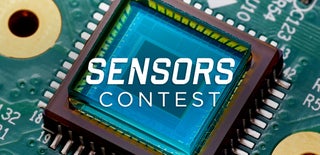
Participated in the
Sensors Contest











