Introduction: Cheap, Easy, Universal Filament Holder
I recently bought myself a Printrbot jr v2 and I have loved how easy it is to use and tinker with.
The only real problem I have found with it is the filament roll holders that come standard (image 3 and 4) can not hold all rolls of filament I own.
As anyone who has bought filament online will tell you, rolls can come in many different shapes and sizes (image 5) which is a hassle as there is not a single Thingiverse thing I have found (image 6 and 7) that can hold any size roll (which is not designed to attach to a single type of printer).
For the last few weeks I have been getting around this problem by macgyvering roll holders out of the boxes they shipped in, a pen and a few skateboard bearings (hey it worked).
It wasn't until a friend gave me an old dead cd drive to pull apart that I realized the motor that spins up the CD would make a great universal turntable roll holder.
This 'ible should only take around 5 minutes to complete (plus maybe some printer time).
Step 1: Tools and Materials
Materials:
- Old CD/DVD player
- Old CD's or filament for your printer
Tools:
- Electronics screwdriver set
- 3D printer
- Wire cutters
- Paper clip
Step 2: Start Pulling Apart the CD Drive
If you have pulled apart CD drives before, extract the metal plate the cd motor is attached to and remove the laser assembly. Once that is done jump to step 5
If you haven't pulled one apart before, don't worry the processes is simple:
- Turn the drive over and remove all screws from the underside
- Remove the bottom metal plate by lifting up (image 1), if it doesn't move look for a warranty sticker and remove it. These will often hide extra screws or simply stick the plate to the side of the drive.
- Remove any and all ribbon cables from the circuit board (image 2)
- Flipping the drive back over, insert a thin piece of metal (a paper clip is best) into the eject hole on the front (image 3)
- Next pop the face plate off the CD tray. This is usually done by pulling up, however some models have clips to hold it on, simply pop those in and slide up (image 4)
- With this done you will be able to remove the CD drives face plate by popping the tabs on the side (image 5)
- The top metal cover should now slide off (again it may have plastic tabs holing it down, so if it does not move easily check the sides and push in any tabs you see) (images 6 and 7). My drive is a little weird and had an extra bracing piece across the top that I removed my pushing in plastic tabs (there is a bit of a theme here, right?)
- For the sake of completeness flip the drive back over and remove the circuit boards (image 8). these will be held down with (you guessed it) plastic tabs or screws (in old models). You may also have to cut a wire or two, cut them as close to the board as possible so the motor or switch is usable in another project (image 9).
- Turn the drive over.
Step 3: Removing the Motor Housing
Now we can see our goal (the CD spindle motor) (image 1)
We need to extract the metal plate the motor is attached to. To get it out:
- remove the CD tray by popping the plastic tabs on the side and sliding all the way out (images 2 and 3)
- remove the screws holing the plate down to the plastic (image 4)
- pull the plate out
Put the rest of the drive aside (we will need a little more of it later).
There are also lots of good ideas to use the left overs from these steps here:
https://www.instructables.com/id/Things-to-do-with-a-old-computer/step2/The-CD-Drive/
There are also a few great little projects you can do with the motor and gear set used to eject the CD tray, one of my favorites can be found here:
Step 4: Preparing the Plate
With the plate out (image 1) you should notice the laser housing is the lowest object and hence stops the plate from laying flat on the desk (image 2).
To remove the laser housing:
- Remove the motor assembly, this will be held in with 2 or more screws and depending on the model may consist of a DC motor with gears and a switch or a stepper motor such as mine (image 3).
- Set the motor assembly aside (the DC motors are a nice powerful-ish little motor and the stepper motors are useful for many mini CNC projects)
- Flip the drive over and check the underside of the laser housing, some have a small screw which holds on the mount if this is the case remove it (Image 4)
- The above step may have released the laser housing allowing you to slide it out. If not remove the rod/s holding the housing by the popping plastic tabs or removing the screws holing the rod mounts down (image 5)
- Remove the whole assembly rods and all, so you are left with the motor on the metal plate (image 6)
Step 5: Leveling the Holder
This step comes down to the individual CD drive you are using.
If you can put the metal plate down flat and its level (ie so it doesn't wobble when you touch it) with the motor facing up (not the case with any drives I have tried but you may get lucky) you can skip this step.
If like my prototype your drive has tapped holes facing down in each corner (image 1) (I did cheat a little I taped a piece of plastic to the one corner with out a tapped hole and drove a self tapping screw into it) you need to screw a screw into each of the holes and adjust the height of each one until the motor is up off the ground and sits level.
If your metal plate has no tapped holes in it at all, then they are in the piece of plastic you just removed it from (image 2).
To fix this:
- remove the plastic tray by finding the the two points at the back it attaches (image 3) and pop them out. this should be a simple as applying force straight up (image 4)
- Re-seat the metal plate into the tray and check to see if it sits level on the table (image 5).
- If not this is most likely because the motor hangs lower then the plastic (image 6)
- find the screw holes in each corner (if it doesn't have them find some self tapping screws and make your own) and screw in the tray mounting screws from the bottom so the whole assembly rests on them when flipped over (image 7, 8 and 9)
- Adjust each screw until the set up sits level on the table (image 10)
Step 6: The Turntable
Now the motor is level and spins freely (because we removed the power) all that's left is to make the turntable for the spool to sit on.
This can be done one of two ways:
1) Glue two (or more) CD's together and seat them on the spindle. (Using only one CD does work but I would be worried about the CD's strength over time) (image 1)
2) Print a turntable! Either print a flat disc (basically a thick plastic CD) (image 2) or print the version with a round guide for aligning the spool. Print them with a 30%-40% infill to get the required strength.
Both turntables can be found here: http://www.thingiverse.com/thing:294562
Both turntables are remixed from : http://www.thingiverse.com/thing:161889
Once you have your turntable seated place align the spool on the disk (images 4 and 5) and test (video)
Step 7: Print Awesome Things!!!!!!!
Congratulations!!!!!
Your new spool holder is finished!!!!
Head to Thingiverse or your favorite CAD program and get printing!!!!!
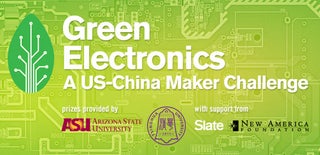
Participated in the
Green Electronics Challenge

Participated in the
Gadget Hacking and Accessories Contest

Participated in the
Full Spectrum Laser Contest















