Introduction: Cheapest Color Lithophane Night Light
In this tutorial, I will show you how to make a color lithophane nightlight from the 2$ LED nightlight. You can find this nightlight in any dollar store. I got mine for 2$ CAD. It has 2 parts, the LED bulb and the transparent diffuser. Basically we will add the base of this diffuser to our lithophane photo so that it can be mounted on the LED bulb. I added the CAD files (OpenSCAD and FreeCAD) in case you cannot find the exact same nightlight, you can modify the model to match the one you got.
Supplies
- LED nightlight
- Ruler for measuring the dimensions
Step 1: Create the Color Lithophane Photo
First step is to make the color lithophane photo. Basically you will add a laser printed paper behind the lithophane photo to give it some colors. You can do that with the website https://itslitho.com/
The nightlight base is a semicircle so you can choose the shape as arc and the angle is 180 degree
Step 2: Make the Base for the Lithophane Photo
You need to measure the dimensions of your diffuser base. It has a gap with a semicircle ending. The gap_width is the semicircle diameter which is 17mm. The gap_length is the position of the bulb in the shade. In this case I have 23.5mm. The diameter of the base will be the diameter of the lithophane.
Then we will need to design the base with some CAD programs. I prefer those open-source softwares like FreeCAD, OpenSCAD or Blender for my projects. I included the FreeCAD and OpenSCAD file in case you need to edit the model (https://www.thingiverse.com/thing:4851330). You can choose whichever you feel like.
Step 3: Merge the Base and the Lithophane Photo for 3D Printing
The last step is to combine them together. If you want to print it yourself, you can combine them in the slicer you use, (here is how I used PrusaSlicer to print them). Please pay attention to the type of plug you have for the correct direction of the photo.
In case you don't have a 3D printer and want to send them to a shop, you can export the base and the photo as one stl file (using PrusaSlicer). You can also do that with Blender. Let me know in the comment if you want to know how and I will make a quick tutorial about it.
Then you can print the photo you downloaded from the website and put it behind the lithophane to get some colors and voila, your nightlight. If you like my design, please vote for me in the contest. It is a big encouragement for me.
Happy making!
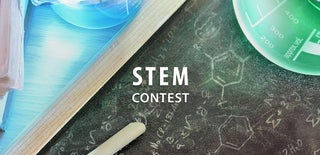
Participated in the
STEM Contest













