Introduction: Chess Piece Flash Drive
[This Instructable is part of my Make your way through 2012 challenge - more details here]
After a few years of using them, my flash drives usually end up with broken cases and even though they technically would still work, of course they become much more fragile in the process. I've tried to find them new cases before, as can be seen in this Instructable about paracord flash drive cases, but a while ago while bouncing ideas back and forth with my father and brother, I came up with the idea of making flash drive cases in the shape of chess pieces - chess being the go-to game all three of us like to play when we get to spend time all together in southern France.
I had never had the time to sit down and go past sketches, nor the money or skill to have these made from a laser-cutter or cut by hand using a Dremel. And then, Ponoko and Damengo happened, putting the power of lasers at the tip of a mouse click. After I started making my way through 2012, I knew it was finally time to make this idea happen for good ! There's still a lot of improvements to do, but as far as versions 1.0 are concerned I'm very happy with it : the thickness and weight of it "feels" like a real chess piece and of course, the flash drive still works. Want to make one of your own ? Then click on !
Step 1: What You'll Need
- A USB flash drive without a case, or one whose case you're willing to sacrifice
- A computer with Inkscape to design your chess piece silhouette parts (or you can build from the file attached to this Instructable)
- Your chess piece silhouette parts, of course
- A small bottle of loctite glue and small clamps/paper clips to hold the pieces together
- A Dremel-like tool to make the final fittings for your flash drive
- Optional : sandpaper and wood varnish for finishing touches
Ready ? Then let's move on to the next step !
Step 2: Making and Cutting Your Design
You can just upload the SVG file included with this Instructable to Ponoko or Damengo's website, and camp by the mailbox until your order is delivered : that's what I did, since I didn't have the time to source wood, nor the skills to cut the shapes myself : feel free to modify the pattern to fit whatever flash drive you have, or to add whatever improvements/extra designs you see fit.
Got your parts ready ? Then let's move on to the next step !
Step 3: Preparing the Central Part and Attaching the Drive
Now that you have received your cutout parts, you're ready to finish this project - it's really, really easy from there. Pick the central part and slide the flash drive right in. If it fits just snug without being too loose, you're good to go. If it still needs some adjustment, it's time to pick up your multi-tool and slowly shave off the sides to give it a little more room to breathe. If the shape isn't long enough to accomodate the flash drive, you can also use one of your heads to carve some extra room in or a more fitting form (which is what I did, as you can see in the picture.
Step 4: Gluing on the Sides
Now that you have a nice good fit to the flash drive, time to glue up the sides to the central part. You can start right away by putting a dot of loctite to the little piece of the USB plug that'll be in contact with the side. After that, apply some glue to the sections of the central part that'll be in touch with the side part, align it with the central part and clamp it down and leave to dry ! Depending on the glue you're using, it shouldn't take too long - and when you're done, go ahead and do the same for the other side.
When the glue on both sides has dried, remove the clamps and move on to the next step !
Step 5: Finishing Touches
Now would be a good time to make sure your flash drive is still working - which should really be the case since we didn't do anything to it ! If you want to make sure the wood parts will last longer, you can sand them with some coarse sandpaper before giving them a coat of varnish. You could also use your multi-tool to sand down whatever small differences in height near the USB plug you'd have.
And after that...Well, enjoy you chess piece flash drive and thanks for reading through this Instructable !
P.S. : A big thank you to Kristen Turner and Josh Judkins from Ponoko for all the interesting discussions on laser-cutting and hacking, and the same to Benjamin from Damengo for bringing affordable laser-cutting to France !


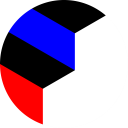


![QR Code Augmented Storage [Updated]](https://content.instructables.com/FEI/ZEEC/G7DY78EW/FEIZEECG7DY78EW.jpg?auto=webp&crop=1%3A1&frame=1&width=130)








