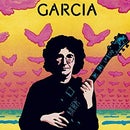Introduction: Creating Instructables Using the Instructables IOS App
Hello and welcome to Instructables!
In this Instructable, we'll be going over how to create an Instructable through our iOS App. (Now available on iPad!)
Let's get started!
In this Instructable, we'll be going over how to create an Instructable through our iOS App. (Now available on iPad!)
Let's get started!
Step 1: Open the App
Open up the application. You will now be viewing the homepage of the app. Click on the icon labeled "share" at the bottom.
You will now see 4 different tabs: New Instructable, Drafts, Published, and Help. We will be clicking on New Instructable.
You will now see 4 different tabs: New Instructable, Drafts, Published, and Help. We will be clicking on New Instructable.
- New Instructable - Create a new instructable
- Drafts - View your unpublished & saved instructables. Remember, you can save your projects straight to your mobile device or the website
- Published - View your published projects
- Help - this will guide you step-by-step through the process we will be going over in this Instructable
Step 2: Title & Category
Choose a title and category for your Instructable. Make sure your project is under the right category!
Clicking on the Title or Category tab will open up the keyboard.
Clicking on the Title or Category tab will open up the keyboard.
Step 3: Steps & Images
You can now start to add descriptions, steps, and images.
A good Instructable should contain photos that are clear enough for everyone to see, along with thorough and detailed descriptions.
You can also create new steps by dragging images in between step titles.
You can also drag images from the top bar to steps, between steps, or back to the top.
A good Instructable should contain photos that are clear enough for everyone to see, along with thorough and detailed descriptions.
You can also create new steps by dragging images in between step titles.
You can also drag images from the top bar to steps, between steps, or back to the top.
Step 4: Taking Photos
Make sure your photos are always well lit and clear!
You have the option of taking a photo right on the spot or choosing existing images from your camera roll.
You have the option of taking a photo right on the spot or choosing existing images from your camera roll.
Step 5: Rearranging Steps & Images
Press edit to remove and rearrange steps.
You can drag the step title right to enlarge image viewing area, left to revert.
You can also swipe back and forth between steps! How cool is that?
You can drag the step title right to enlarge image viewing area, left to revert.
You can also swipe back and forth between steps! How cool is that?
Step 6: Publishing Your Instructable
You're now ready to publish your Instructable!
Keep in mind that once uploaded, you can always edit your Instructable.
Now that you know the app like the back of your hand, go out there and make something awesome!
Keep in mind that once uploaded, you can always edit your Instructable.
Now that you know the app like the back of your hand, go out there and make something awesome!