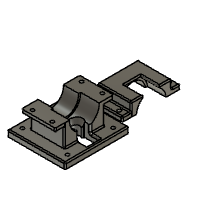Introduction: DIY Cardboard Cutting Machine - "The Bibbler Nibbler 1000"
I wanted something that was fun for my kids (9 and 10) to use to make things using cardboard as an input. We have a lot of Amazon and other shipping boxes that we typically throw away. At a Philly Makerspace event last year, my younger son spotted an interesting exhibit that used a nibbling tool to cut cardboard, and pulled me aside and said, "Dad, could you make something like that?" I thought about it and "The Bibbler Nibbler 1000" was born.
Note that with all mechanical and electrical things, adult supervision is needed. The nibbler cutting unit itself has very little clearance (~2mm), but enough for cardboard to fit in. Although it's unlikely a kid's finger would get caught (it's hard to shove it in there), reasonable care should be used when using this machine.
Attached are some pictures of projects my kids and I worked on to give a sense of what you can do with this cool machine. Also, some pictures of my son, and other kids using it. We had an exhibit at the Bergen Makerspace (Hackensack) on New Jersey Makers Day (March 25, 2023).
Supplies
Supplies you'll need:
- 3/16" hardboard (for Top Plate)(I used 2 16"x24" pieces sandwiched for rigidity)
- 1/4" plywood (optional)(you could use the hardboard, but I wanted something light to seal the unit's bottom because there will be cardboard waste that you'll want to capture)
- 3/8" plywood or other scrap lumber to make box (I cut mine to 5 1/2", so enough to give the enclosure a frame (about 7 linear feet))
- Drill motor and chuck (I used an old DeWalt DW991 14.4v drill that destined for deconstruction as the batteries couldn't be replaced)
- Nibbler (Dicfeos Double Head Metal Sheet Nibbler Cutter with Circle Cutting Accessories, Drill Attachment with Wrench and Parts, Maximum 14 Gauge Steel (https://www.amazon.com/gp/product/B0742G5562/ref=ppx_yo_dt_b_search_asin_title?ie=UTF8&psc=1)
- Foot pedal (optional, but kids really like it as a switch to turn on/off) Twidec/AC 380V 15A Heavy Duty Foot Switch SPDT NO NC Electric Pedal Momentary Foot Pedal Switch LT-3 (https://www.amazon.com/gp/product/B07VBLRK6V/ref=ppx_yo_dt_b_search_asin_title?ie=UTF8&psc=1)
- Variable Power supply - You need to figure out your drill's power needs, but a variable makes it easy. Adjustable DC Power Voltage Converter AC 110V-220V to DC 0-48V Module Switching Power Supply Digital Display 480W Voltage Regulator Transformer Built in Cooling Fan (https://www.amazon.com/dp/B07SZSWZ6Z?psc=1&ref=ppx_yo2ov_dt_b_product_details)
- 2 computer power cords (to provide the connection to the PS and the foot peddle)
- Module Plug - On/off rocker switch for PS (tear it from an old computer or other electronics or buy one) Module Plug,10A Fuse Switch Male Power Socket,Adapter Power Connector,3 Pins Inlet Power Socket,Black,Red Button,AC 250V 10A IEC 320 C14 3 Pieces (https://www.amazon.com/dp/B082ZFRV1B?psc=1&ref=ppx_yo2ov_dt_b_product_details)
- Male 3 pin socket (for foot peddle) - Antrader 2pcs IEC 320 C14 Male 3 Pins Screw Mount Inlet AC Power Plug Adapter Connector Socket AC 250V 10A Black with Wires (https://www.amazon.com/gp/product/B081VJ22G4/ref=ppx_yo_dt_b_search_asin_title?ie=UTF8&psc=1)
- M5 screws, washers and nuts (this will depend on how thick you make the drill/nibbler clamps) (here's a screw assortment: https://www.amazon.com/gp/product/B07HP1JR3V/ref=ppx_yo_dt_b_search_asin_title?ie=UTF8&psc=1)(here's are M-5 nylon insert nuts that are useful: https://www.amazon.com/gp/product/B0761189F5/ref=ppx_yo_dt_b_search_asin_title?ie=UTF8&psc=1)(here are M5 washers: https://www.amazon.com/VIGRUE-Plated-Washers-Hardware-Assortment/dp/B07M66KL22/ref=sr_1_1_sspa?crid=266PHCF8HOCW7&keywords=m5+washer&qid=1679971349&sprefix)
- 1 1/4" drywall screws (to secure the box together, but any wood screws enough to give the box rigidity should work)
- Various small screws to attach the Top Plate to the Box. Size depends on the size of the holes you drill on the Top Plate.
- Electrical Wire Connectors (optional as you can use electric tape or nuts or some other connectors) (https://www.amazon.com/gp/product/B08BZ8BLJN/ref=ppx_yo_dt_b_search_asin_title?ie=UTF8&psc=1)
- Electrical wire (I used what was in my shop, but 16/2 is fine, you might want to use different colors for sanity, I used what was in my shop, so about 15 feet, but it depends on how you orient your electrical)
- Clear bumpers 1/2" x 1" (optional) Get it at your local hardware store or Amazon. (https://www.amazon.com/Self-Adhesive-Clear-Bumpers-8-Pack/dp/B072BZNZNR/ref=sr_1_3?crid=324QYIYFREO8N&keywords=1%2F2%22+x+1%22+clear+bumpers&qid=1679965330&s=hi&sprefix=1%2F2+x+1+clear+bumpers%2Ctools%2C249&sr=1-3)
Tools:
- Computer (you'll need this to run programs for the laser and 3d printer)
- Laser cutter (I used a laser cutter to cut the top parts and the label, but you could do the cuts on a table top saw and drill/jigsaw)
- 3D printer (you need to make the clamps)
- Table top saw or circular saw (to rip the plywood)
- Fusion 360 (you can use Tinkercad, but the files I'll load will be for Fusion 360)
- Calipers (to measure your drill and make refinements)
- Philips screwdriver
- Allen wrench (for the M5 screws)
- Adjustable wrench (for the M5 nuts)
- Drill (I got tired of the manual screwdriver for the drywall screws)
- Drill bits and screw bit accessories
- Wood glue (if you want to reinforce the box enclosure and the top of the unit to the box)
- Wire stripper/clamper (clamper depends on how you connect the wires)
Step 1: Disassemble Drill
Disassemble the drill as much as possible but retain the motor and chuck. If you have adjustable settings, you might want to turn the adjustments to the strongest settings (this controls the planetary gear settings in the gear housing). This step is important because you don’t want the planetary gears to skip once the nibbler encounters resistance (which it might if you used the “screw” driver setting). Cut the plastic housing out but retain the gearing. Make note of the settings and how to adjust the drill in the event something comes loose. Measure and create the clamping system using the Fusion 360 files. If you have the DW991 14.4V drill, then you can use the attached 3d printer files.
Step 2: Nibbler Unit
Determine the size of your nibbler unit. If you bought the suggested one, then the attached 3d printer files should work. Slice the file with a heavier density (I used 20% fill and heavier walls--sorry there's a file size limit on the uploads so I cannot attach the STL file). I’ve also attached the Fusion 360 and STL files in case you want make changes. Note, you should check the orientation of the nibbler unit itself (see picture) as I found that when the cutting bit was screwed into the main nibbler base, the orientation of the cutting bit was angled off-centered and would mean you would have to mount the unit onto the underside of the work area off-centered. I ended up returning the first nibbler, and the replacement had a better orientation.
Step 3: Top Plate
Cut out the top plate pieces. I used a 16” x 24” dimension which turned out ideal for the kids. It’s small enough for them to manage, and big enough to maneuver cardboard feedstock. Note that the nibbler has an exhaust area for the waste to come out. I used 2 pieces of hardboard for rigidity (see picture), but also allowed space on the bottom sheet to allow the waste material to exit. Note that both hardboard pieces sit directly onto the box frame and are not recessed into the box frame. I wanted to ensure that no cardboard would catch an edge, so the entire top is clean. Attached are a print out of the Lightburn files (Lightburn is not supported on this platform) that take this into account. Blow up the orientation to whatever size you need them.
Step 4: Marking Out Clamp Holes on Top Plate
Take the 3D printed clamps and make sure they firmly hold the nibbler and the drill motor/chuck and lay this out on the top plate to determine appropriate orientation and placement. Once you are satisfied with the placement, mark where to drill the holes to attach the units to the underside of the top plate. Clamp the two top plate pieces together, in the expected final orientation, and then drill. You’ll need to countersink the top-most hole to allow the screw heads to be below the surface so that the screws don't catch the cardboard. Do this for all the holes on the top-most plate.
Step 5: Making the Box Part
Cut out the sides of the box. If you are ordering the variable power supply I listed, then the sides of the unit will need to be at least 5 ½” to clear the PSU and have enough space to put in a notch so that you can slide the optional base plate (which is handy to keep the copious waste in one place). For the front panel, you'll need to cut the front horizontally if you want the bottom plate to be slide out from the front. I did this by eye and secured the top to the bottom box pieces, making adjustments along the way, and then screwed each bottom box panel to each other, but that’s my approach because I wanted to be sure the bottom edges matched the length and width of the top panels. You could easily make the bottom and then secure the top onto it.
You could either pre-cut out the holes for the module plug and the male 3 pin socket at this point or after the box walls are attached to the top plate.
Also,
Step 6: Electrical
See the pictures on the wiring. Also, see the transformer spec sheet and the hand drawn wiring diagram to connect the power supply with the various components. I'm showing the module plug backside so you can orient the wiring to the transformer PSU. Notice that the peddle is a simple switch on the actual PSU output, so that there is no delay on starting the drill; otherwise if you put that switch on the live wire from the outlet then there's an annoying delay because the PSU needs to charge up before the right voltage powers the drill. That was an upgrade that my kids approved of. However, note that this means that even if the peddle is not depressed, there is current flowing to the PSU, which is why the module plug has a separate rocker switch to shut off the power to the PSU.
You might want to secure the PSU to the box using clamps. See the Fusion 360 and stl files attached.
Note that the PSU comes with a control to adjust the power to the unit. I adjusted mine to be ~20 volts because I couldn't find the motor specs, so I did it based on judgment. I didn't use the optional control to be outside the box because I didn't want the kids to fiddle with it. Just set it to ~20 volts and move on. If you need a little more "umph", then push it to 24 volts, but note that it may shorten the life of the motor.
Step 7: Foot Pedal
Here's the optional foot pedal-switch. I decided to just go with a simple on/off switch version (instead of the adjustable) as I didn't want the kids to fiddle with the speed. You’ll need to cut the computer power cord male plug end and wire it to the pedal (see picture). If you go this route, then consider tying a knot in the wire in the pedal box (see picture) so that if the main shielded cord is pulled, it doesn’t disconnect the wires from the foot pedal switch. You'll notice that the green wire is bent down because the pedal is merely a simple switch.
See the picture of the metal plate connected with 2 screws to the pedal spindle. At the Bergen Makerspace presentation, the unit was heavily used and then stopped working (there were unhappy kids involved, but this was "battle testing"--Thanks Carl for the term!). At first I thought it was the motor overheating, or the PSU pooping out, but it turned out to be the pedal switch. The metal bar was bent from the usage and stepping on the pedal didn’t move the internal switch enough to allow the electricity to flow. I just needed to re-bend the metal plate to fix the problem, but I'll keep that in mind in the future. I would still go with this unit as it seems the sturdiest of the various ones on Amazon.
Step 8: Potential Upgrades
I'm thinking of venting since I used PLA to print the motor/nibbler mounts. If the unit is heavily used, then the motor will heat up and potential deform the mounts. If I do this upgrade, then I'll likely install a fan with a power adjustment. Another upgrade might be to print the mounts with more venting holes to allow more airflow. These are just some things for you to think about. Let me know if you have any other upgrades.
Step 9: HAVE FUN!
Your kids will really enjoy playing with this. It'll become part of the house tools that the kids will set up and use, especially when other kids come over! I'm hoping this inspires them to work on something for Halloween!

Participated in the
For the Home Contest