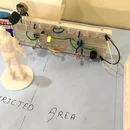Introduction: DIY FM Transmitter
With this circuit since it does not require you to wound your own inductor or use a trimmer and spend hours in tuning your circuit to make it work properly. In this project, you will learn How an FM Transmitter Works and how you can build your own with subtle components. We are adopting the circuit given by Tony Van Roon given in the book “Circuits for Hobbyists” (Page 75). This is an excellent book to start with if you want to do some tinkering with electronics.
This project is sponsored by LCSC. I have been using electronic components from LCSC.com. LCSC has a strong commitment to offering a wide selection of genuine, high quality electronic components at best price. Sign up today and get $8 off on your first order.
Note: Generating Frequencies that could affect your FM band or any other communication band might be considered against the law in your country. Kindly use this circuit for education purpose only and make sure your signal is not too strong to disrupt any communication near you. For any mishaps, neither the website nor the author can be held responsible.
Supplies
Step 1: Working of a FM Transmitter
The FM transmitter is a single transistor circuit. In the telecommunication, the frequency modulation (FM) transfers the information by varying the frequency of the carrier wave according to the message signal. Generally, the FM transmitter uses VHF radio frequencies of 87.5 to 108.0 MHz to transmit & receive the FM signal. This transmitter accomplishes the most excellent range with less power.
The following circuit diagram shows the FM transmitter circuit and the required electrical and electronic components for this circuit is the power supply of 9V, resistor, capacitor, trimmer capacitor, inductor, mic, transmitter, and antenna. Let us consider the microphone to understand the sound signals and inside the mic, there is a presence of a capacitive sensor. It produces according to the vibration to the change of air pressure and the AC signal.
In our circuit, the Audio Signal is given by phone or iPod instead of a microphone. The Pre-Amplification is done using the LM386 Audio Amplifier IC. The 74LS138 along with 22 pf capacitor acts as a Tank circuit which produces a strong carrier frequency and modulates it with our amplified audio signal like the 0.1 uH inductor. We do not have an RF-Amplifier in our circuit, but it can be added if you need to achieve a higher range.
Step 2: Circuit Diagram
It can be built on a breadboard or soldered to a Perf board. The complete circuit can be powered using a 9 V Battery. If you are using an adaptor to power it makes sure you add filter capacitor to reduce the noise from switching. The circuit uses an LM386 Audio amplifier which acts as a Pre-Amplifier, this IC amplified the audio signals from the audio device and feeds it to the Oscillating circuit.
The Oscillating circuit should have an Inductor and a Capacitor. In our project, the IC 74LS13 which is a 4-Input NAND gate Schmitt Trigger is designed to oscillate at 3rd order Harmonics which is around 100 MHz. A filter capacitor across the power rails of the IC is very important to make it work.
The 3.5 mm Audio Jack has three terminals in which are for channel L, channel R, and Ground. We short the channel pins so that it becomes mono channel as shown in the picture below and connect it to pin 3 and ground is connected to pin 2 of LM386.
Step 3: Tuning Into the Right Frequency
Thanks to the approach given by Tony Van Roon tuning this FM Transmitter circuit is very easy compared to other circuits since it does not have an Inductor or a trimmer. To start with simply power on the circuit and connect the speaker to the circuit as shown in the circuit above. Now connect the iPod or any audio device to the 3.5 mm jack and play the music. You should be able to hear your audio through the speaker. If not the problem should be with your LM386 connections. If the audio can be heard, disconnect the speaker and proceed with the tuning process.
Use a Radio with tuner and start turning your knob to know at which frequency your oscillator is broadcasting. The best way is to check around 100 MHz as it would most likely work around this frequency. Keep your volume at your maximum and tune slowly till you can hear the song that is being played through your audio source.
You can try the following if you hit a wall:
- If you hear a strange noise at a particular frequency and want to find to if this is your oscillator frequency. Simply turn off the circuit and turn in again, your radio should produce a crackling noise if the frequency is correct.
- Extend the antenna of your radio to its full length and place it close to the circuit initially.
- Change the operating voltage within 4.5 to 5 V to change the frequency at which you are broadcasting because sometimes your frequency might have clashed with another popular FM band.
- (Totally optional) If you have a variable capacitor of range 0-22 pf you can replace the 22 pf cap with this trimmer and try changing its values.
Once you find out at which frequency you are working you can position the antenna in the right direction and enjoy your broadcasted music. Hope you got the project working.