Introduction: DIY Multicolor Fused Filaments: Review & New Technique
I recently started experimenting with multicolor 3D printing. But as I have a single extruder 3D printer, the task is a bit more difficult than with multiple extruders... So below are my tips to make multicolor filaments easily.
Why multicolor printing?
- First, to make aesthetic objects.
- Second, because it can be a nice way to recycle scraps plastic that broke from the spool, or from a finished spool.
How to do?
- I have made here a review of the best technics I found on the internet, with the pros and cons of each one. So you are free to choose your favorite method. See step 1.
- And I also explain the one I use. Which is the simplest method, and it requires almost no material. See steps 2 to 6.
Before to start:
Making multicolor filament is fun and it can give great results. But keep in mind that sometimes painting your printed object gives better results! Also, I present here 10 technics found on the internet and the one I am using (so 11 different methods). To my point of view, mine is the easiest and simplest method to use, but it has been many months since I am using it, so I have practiced a lot. You are free to experiment each method to find your favorite.
Step 1: Review
Here are my favorite references to print multicolor objects with a simple extruder.
By changing the filament during the process:
|
By making multicolor filaments:
|
References:
[1] https://www.instructables.com/id/2-Tone-Printing/
[2] https://www.instructables.com/id/Lab-Centrifuge-F...
[3] https://makezine.com/projects/make-42/rainbow-ext...
[4] https://www.instructables.com/id/MultiColor-3D-Prints-With-One-Extruder/
[5] https://www.instructables.com/id/3D-Filament-Fuse...
[6] https://www.youtube.com/watch?v=bnTNdcKsNT0
[7] https://www.youtube.com/watch?v=eJeU9lXiQPE
[8] https://www.youtube.com/watch?v=Ws1j-G7xFZ8
[9] https://www.thingiverse.com/thing:977156
[10] https://www.thingiverse.com/thing:9850
[11] http://forums.reprap.org/read.php?1,205562
Step 2: Filament Fusing
In the next steps, I'll explain how I am fusing filaments to make multicolor prints. This works with PLA, I never tried with another plastic. The process involves fire, so make sure you're doing it in a safe area. I am not responsible in case of a problem.
Here is the material required:
- A lighter/a candle
- Cutting pliers
- A file
- Eventually, the same heat break used on your 3D printer
The first step consists of burning the tips of 2 filaments (place them in the flame, and blow on it when they are burning), and to firmly press them against each other. If you do not press firmly, they will bend and it is impossible to fuse them. Then wait many seconds (up to 30 seconds) and try to keep the filaments aligned. When you think they are aligned correctly you can also blow on the fused part to cool it down.
Step 3: Rough Smoothing
After the fusion between the filaments, a disk of plastic is formed where the filaments have been burnt. With cutting pliers you can remove most of this plastic disk. This will help a lot for the next step.
Step 4: Advanced Smoothing
Now with a file, it is possible to sand the merged filaments so the fused part is as smooth as possible.
I have also used a Dremel with a sanding bit, and it is really efficient.
This part is the most difficult, but it is also really important because the filaments can get stuck in the hotend if not sanded correctly. Actually, it also applies to most of the other technics reviewed previously even if the authors do not explain it. I'd rather use fused filaments slightly thinner than the regular filaments, to avoid blocking the hotend and the nozzle of my printer.
Step 5: Test Before Printing
Before placing this filament inside the printer, it is better to test if it the filament is thin enough. To do so, I have used a heat break and moved the filament through it. If it gets stuck, you have to sand again.
Step 6: Have Fun!
Here are some examples of multicolor prints I have made. I am using an MP Select Mini 3D (V1), and I never had any problem with this method.
If you have a favorite method to make fused filament please share it in the comments!

Second Prize in the
Pro Tips Challenge
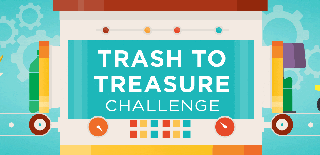
Participated in the
Trash to Treasure











