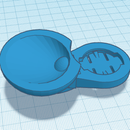Introduction: DIY - Save ~$200 and Replace Dash Cluster Bulbs W/LEDs
The car dealer wanted over $200.00 (Parts and Labor - most of it labor) to replace the light bulbs in the instrument cluster of our 2001 Voyager.
If you follow these instructions, you can do it yourself for about 20 minutes of your time and ~$22.90 in parts. Also, once you replace the bulbs with LEDs, you shouldn't ever need to replace them again. This picture is of one of the new LEDs connected to a 12V power source.
I got the idea for this instructable from a 2007 forum posting at http://forum.chryslerminivan.net/showthread.php?t=6856 which provided the basic instructions on how to disassemble the dashboard.
Step 1: Parts and Tools
The LEDS:
The instrument cluster of the 2001 Voyager needs 8 bulbs. The replacement bulbs are PC74 (a #74 bulb with a twist-lock holder for mounting). I ordered QTY - 10 of #T1.5-B Blue LEDs (8 plus a couple of spares) from http://superbrightleds.com. They have LEDs for just about any vehicle, and not just dash bulb replacements, but others as well.
Tools:
A small pair of needle nose pliers - to twist out the old bulbs and install the new LEDs
#1 Phillips screwdriver(s) (short and long reach) or a combo type with a drive extension (preferably with a magnetic tip).
Small flat blade screwdriver - for prying a cover later.
Step 2: Getting Started
Make sure you have a small container of some kind to store the LEDs and the screws that you're about to remove.
Also, adjust the tilt the steering wheel as far down as it will go and WITH THE VEHICLE OFF and the PARKING BRAKE APPLIED move the gear shift lever to its lowest position. This will help in later steps, providing better access and some wiggle room for the dashboard cluster.
In this step there are two(2) Phillips screws that need to be removed. They're located under the upper edge of the instrument cluster bezel. Remove these two(2) screws and set them aside.
Step 3: De-bezelling the Dash
Now, to get at the next two(2) screws, you'll need to remove the small plastic panel located over the steering column. It's best to see the pictures for this step. Just pull up slightly at the front edge of the panel above the middle of the steering column and use the flat bladed screwdriver between the panel and the bottom of the bezel bracket to disengage the panel from the plastic retainer.
The panel will be snapped back in place later. Be careful when removing the panel, it has some small "fingers" that form slots at the rear corners of the panel.
Step 4: De-bezeling Part 2
With the panel removed from the previous step, you can now see the last two(2) screws in the bezel that need to be removed. They're just to the right and left of the green retainer pin in the photo.
Remove the screws and carefully pull the bezel assembly out of the dash. What worked best for me was to tip the top edge of the bezel out first and the shift it around a bit to completely remove it from the Dash board.
Step 5: Don't Stop Now...
With the bezel removed the rest is pretty easy. First off, there are four(4) more of those black Phillips head screws to remove, an upper and a lower screw on both the right and left sides of the cluster.
Go ahead and remove the screws and set them aside with the others, don't worry, if it's like mine, all eight(8) screws are the same.
NOTE: do not remove the two(2) small silver Torqs screws located just below the lower Phillips screws on either side of the instrument cluster. They can stay in place for this procedure.
Now here's where I deviated a little from the forum instructions. I didn't have to disconnect the cluster from the cable harness. Just tip the cluster forward slightly and you'll see the cable connector at the top rear of the cluster, just behind the Tach gauge. I was able to get enough slack in the cable harness that I could pull the cluster out and get access to the back, where the bulbs are located.
This is handy for another reason, since the LEDs are polarized, I was able to check them with the ignition on, to make sure that I got each new LED in correctly while I was installing them.
Step 6: Switching Out the Bulbs
With the instrument cluster now flipped around backwards, it was easy to twist the old bulbs out (counter clockwise). They might be a little tight, this is where the needle nose pliers come in handy. Just grasp the base of the the bulbs and turn them counter-clockwise about a 1/4 turn.
Now, with the ignition on and the vehicle lights turned on, insert each LED with the pliers, (if needed) turning them a 1/4 turn clockwise in the sockets and verifying that each one is working, before moving on to the next. If they don't work the first time, take them out, turn it a 1/2 turn and try again. The polarization of the LED means that they'll only work with the correct (+) & (-) connections. All of the LEDs that I installed had the white dot marking on the base of the LEDs pointed toward the top of the instrument cluster.
A good tip here is, even if all the bulbs weren't burned out, you should just replace them all, and then never have to go through this again.
Step 7: Putting It All Back Together
With all the new LEDs in place and working, let's get the dash put back together. We'll just go back through the previous steps in reverse order.
1) Flip the instrument cluster back around, the right way, and re-attach it with the four(4) screws.
2) Inset the bezel back into place and re-attached it with the other four(4) screws.
3) Replace the steering column cover by slipping those fingers into the slots at the lower rear of the bezel bracket, and then hinge the cover down onto the retainer and snap it back into place.
That's it, all done in less than 30 minutes (if everything went well).
Step 8: LED-ified Instrument Lighting
The result is a brightly illuminated instrument cluster. Pat yourself on the back, you just saved yourself ~$200.00 with this Do It Yourself project and your dash board is ever so slightly more efficient and running cooler with the LED lighting.
Participated in the
Epilog Challenge