Introduction: Dog Holding a Rose....Show Me How
I love Rotties and thought an image of one of my rescue Rottweilers (Rocky) holding a rose would be perfect. This is how Rocky and myself made the image.
Step 1: Photographing the Dog.
The aim
To accurately capture the way a dog's face changes when he is holding an object in his mouth.
Equipment
Most cameras will do, for this image I used a prime 50mm lens on a Canon 1100D
Black cotton sheet as a background
Plastic drinking straw
Method
There are many ways of doing this process, teaching the dog to hold a rose, using a stock image of a dogs head etc.
But the best way with the dog's welfare in mind is to teach him to willingly hold a soft drinking straw in his mouth for a treat (with the dog sitting in front of you as you are sitting on a chair; present the straw. When he takes it in his mouth give praise and a treat. Build up the time he holds the straw until he'll hold it long enough to be photographed. Never leave him with the straw, he'll probably destroy it and chuck it away once you're finished).
The image I captured took only a few seconds and the dog got a lovely piece of roast chicken afterwards as a reward.
Step 2: Photographing the Rose.
Aim
To capture a high quality image of a rose suitable for processing in photoshop.
Equipment
Fresh Rose (kinda obvious, remove any brown/damaged petals)
Vase (or something to position the rose on)
Black Cotton Sheet (backdrop)
Camera (with remote shutter release) and Tripod (or a good solid surface to place your camera safely on)
or
smartphone camera
Method
Set your rose up by a window (natural light is always best and free).
Use your sheet as a backdrop.
Try really hard to capture a sharp image by using a tripod or solid surface to reduce camera/smart-phone shake.
Use a remote shutter release to reduce camera shake further or set the timer to take the photo a couple of seconds after you press the shutter button.
Take a couple of images until you're happy you've capture a clear image of a rose.
Step 3: Bring the Two Images Together in Photoshop.
Aim
Using the image of the dog as a background, we're going to cut out the rose and paste it over the straw.
Equipment
Computer (I'm assuming you're using one right now)
Photoshop Trial
Cup of tea or other suitable beverage.
Method
I recommend massively that you check out some Photoshop tutorials on youtube if you haven't used it before (the Phlearn channel on youtube is very cool).
1. Open the image of the dog holding the straw in Photoshop. This is now your background image.
2. Open the photograph of the rose (which appears in a new tab).
3. On the image of the rose, use the quick select tool to select just the head of the rose.
Click refine edge.
Click Smart Radius, choose a couple of pixels.
Click Smooth, I used about 20px.
Before clicking ok change output type to layer with mask (see image). Now click ok.
4. You will now have a new layer with the image and a mask. Press Cmd/Ctrl click on the mask to just select the rose head. Dotted lines should be moving around it. Now click the image beside the mask to make the image active. Up on the left click the move tool (an arrow) and click on the selected rose head and drag it up to the tab on the left for your background image which should now open the dog photo. Drag the invisible rose head to the centre of the photo and release the click.
5. You should now have a rose head on your photo, use the transform tool (Cmd/Ctrl T) to resize and position the rose head over the end of the straw on the right side of the dog's mouth.
6. Repeat the process with the end of the rose stem to cover the piece of the straw to the left.
7. I was lucky, but you may need to do some blending to soften the edges where the rose meets the dogs mouth. I would recommend an internet search to get a more indepth tutorial as there are many ways to do everything in Photoshop.
Step 4: Enjoy Your Photo.
Make it your screensaver, print it on a T-shirt or frame it as a present for a friend. Good Luck!
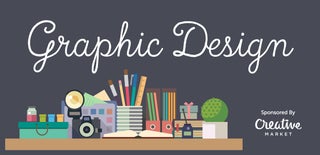
Participated in the
Graphic Design Contest

Participated in the
Photography Tips and Tricks Contest









