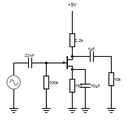Introduction: Easy to Build Headphone Amplifier Using Mosfets
This instructable is about how to build a simple headphone amplifier using easy to obtain components :)
The amplifier is based around a standard N-Channel Mosfet (IRF740 in my case) and is quick and easy to build with quite acceptable results. I scavenged the heatsink for this off the voltage regulators on an old motherboard. Its rated at about 9C/W (9 Degrees raise in temperature for each watt dissipated). When this cirucit is running, the heatsink is cool enough to touch :)
This circuit uses a simple Class A Common source configured mosfet to drive nearly any set of headphones (8Ohm+). This circuit works through the mosfet being biased into class a operation with a quiescent current of ~150mA. Maximum power output is limited to about 52mW @ 8Ohm through the 33R Resistor in series with the headphones, this power is with onset of some distortion. I test this circuit using my Sennheiser HD201 headphones, they are quite efficient and sound pretty tasty with this circuit! :P
It only uses a handful of components which most electronics builders can find in their component boxes etc. This circuit can work on any voltage from 6v-24v aslong as heatsinking the components is taken into consideration. The lower the voltage, the less power can be delivered to the headphones before distortion occurs.
Any questions on theory or building, please go ahead and ask! If you have any requests for some simple breadboarding circuits, if I have time, i'm happy attempt an instructable on them :)
Enjoy but stay safe!
Warning! I will not be held responsible for any loss/damage of hearing done through use of this circuit, this is for educational purposes only and hearing loss can occur if built improperly!
The amplifier is based around a standard N-Channel Mosfet (IRF740 in my case) and is quick and easy to build with quite acceptable results. I scavenged the heatsink for this off the voltage regulators on an old motherboard. Its rated at about 9C/W (9 Degrees raise in temperature for each watt dissipated). When this cirucit is running, the heatsink is cool enough to touch :)
This circuit uses a simple Class A Common source configured mosfet to drive nearly any set of headphones (8Ohm+). This circuit works through the mosfet being biased into class a operation with a quiescent current of ~150mA. Maximum power output is limited to about 52mW @ 8Ohm through the 33R Resistor in series with the headphones, this power is with onset of some distortion. I test this circuit using my Sennheiser HD201 headphones, they are quite efficient and sound pretty tasty with this circuit! :P
It only uses a handful of components which most electronics builders can find in their component boxes etc. This circuit can work on any voltage from 6v-24v aslong as heatsinking the components is taken into consideration. The lower the voltage, the less power can be delivered to the headphones before distortion occurs.
Any questions on theory or building, please go ahead and ask! If you have any requests for some simple breadboarding circuits, if I have time, i'm happy attempt an instructable on them :)
Enjoy but stay safe!
Warning! I will not be held responsible for any loss/damage of hearing done through use of this circuit, this is for educational purposes only and hearing loss can occur if built improperly!
Step 1: Gather Components
The first and most important step!
Gather all the required components for the circuit:
Resistors:
1x 100K resistor
1x 33R resistor
1x 680R Resistor
1x 47R Resistor (This resistor will need to be rated for 1W as ~0.73w will be dissipated)
1x 4.7R Resistor
1x 4.7k Preset Resistor
Capacitors (All rated for atleast 16v):
1x 0.1uF Capacitor (This capacitor will be used for the input)
1x 220uF (Or higher) Capacitor
1x 1nF Capacitor
1x 22uF Capacitor
Semiconductors:
1x N-Channel Mosfet (I used an IRF740, and mosfet rated for atleast 500mA an 20v will do)
Other:
12v Power Supply
Heatsink for Mosfet
Gather all the required components for the circuit:
Resistors:
1x 100K resistor
1x 33R resistor
1x 680R Resistor
1x 47R Resistor (This resistor will need to be rated for 1W as ~0.73w will be dissipated)
1x 4.7R Resistor
1x 4.7k Preset Resistor
Capacitors (All rated for atleast 16v):
1x 0.1uF Capacitor (This capacitor will be used for the input)
1x 220uF (Or higher) Capacitor
1x 1nF Capacitor
1x 22uF Capacitor
Semiconductors:
1x N-Channel Mosfet (I used an IRF740, and mosfet rated for atleast 500mA an 20v will do)
Other:
12v Power Supply
Heatsink for Mosfet
Step 2: Start Placing the Components Into the Breadboard
The first components we will insert are the:
Mosfet, preset resistor and wire link.
Since the mosfet has a heatsink on, it is easiest to place it furthest away from the other components.
Place the mosfet in, the legs got as shown (left to right):
Gate, Drain, Source.
On the breadboard, I placed this is rows 48,49 and 50.
Connect the 100K resistor from the gate (Row 50) to the middle leg of the preset resistor.
Connect the left leg of the preset to ground/0v.
A picture tells a thousand words :)
Mosfet, preset resistor and wire link.
Since the mosfet has a heatsink on, it is easiest to place it furthest away from the other components.
Place the mosfet in, the legs got as shown (left to right):
Gate, Drain, Source.
On the breadboard, I placed this is rows 48,49 and 50.
Connect the 100K resistor from the gate (Row 50) to the middle leg of the preset resistor.
Connect the left leg of the preset to ground/0v.
A picture tells a thousand words :)
Step 3: Adding More Components
Now we have the main components added, we can start to add the smaller components like resistors and capacitors :)
Add in the 22uF capacitor from the middle pin of the preset resistor and the ground pin of the preset.
Now for a harder one, Add the Input capacitor (Big gray block!) From the Gate of the mosfet (Row 50) to an open row, on my breadboard I used row 57 as it was being unused. This row will be the audio input in the future.
Add in the 22uF capacitor from the middle pin of the preset resistor and the ground pin of the preset.
Now for a harder one, Add the Input capacitor (Big gray block!) From the Gate of the mosfet (Row 50) to an open row, on my breadboard I used row 57 as it was being unused. This row will be the audio input in the future.
Step 4: Starting to Get Complex!
This is where you start to add the larger resistors.
First Picture:
Add the 47R Resistor from the Drain of the mosfet (Row 49) to the Positive voltage rail. Ensure this resistor isn't touching any components as it can get warm in operation.
Also, add a wire link from the Drain of the mosfet (Row 49) to the OTHER leg of the Preset resistor (A preset resistor will have 3 legs as it is a variable component).
Second Picture:
Add the 1nF capacitor from the Drain to Gate of the Mosfet, This capacitor is unpolarised so it doesn't matter which way round you put it :) (Row 49 to Row 50)
Add the 4.7R Resistor from the Source of the Mosfet (Row 48) to the 0v Rail.
The 1nF Capacitor is there as a safety precaution against oscillations that may occur in inductance of the cables etc.
First Picture:
Add the 47R Resistor from the Drain of the mosfet (Row 49) to the Positive voltage rail. Ensure this resistor isn't touching any components as it can get warm in operation.
Also, add a wire link from the Drain of the mosfet (Row 49) to the OTHER leg of the Preset resistor (A preset resistor will have 3 legs as it is a variable component).
Second Picture:
Add the 1nF capacitor from the Drain to Gate of the Mosfet, This capacitor is unpolarised so it doesn't matter which way round you put it :) (Row 49 to Row 50)
Add the 4.7R Resistor from the Source of the Mosfet (Row 48) to the 0v Rail.
The 1nF Capacitor is there as a safety precaution against oscillations that may occur in inductance of the cables etc.
Step 5: Nearly Finished Building, Adding the Final Stages
Were nearly done building!
Now just to add the output capacitor, Output limiting resistor and Pull down resistor.
Since the output section needs quite a bit of space, I added a wire link to one of the free rows. The wire link on my breadboard goes from the mosfet Drain (Row 49) down to an empty row, (Row 43).
The output capacitor goes from Row 43 on the top half of the breadboard to Row 43 on the bottom half of the breadboard. On a breadboard, the top and bottom half are seperated by the trough in the middle of the breadboard. The striped end of the capacitor goes to the bottom half of the breadboard as this is denoted as the negative side :)
The resistors as shows are:
The 680R Resistor goes from the negative side of the capacitor (Row 43) down to the 0v Rail. This resistor is there to ensure the negative side of the capacitor is at 0v potential whenever the headphones are plugged in. This reduces damage to the headphones as it should eradicate clicks that you get from the capacitor charging through the headphones.
The 33R Resistor goes from the negative side of the capacitor (Row 43) to an empty row, in mine I used Row 36. This row will also be used for the output to the headphones.
DO NOT PLUG IN THE HEADPHONES YET!
Now just to add the output capacitor, Output limiting resistor and Pull down resistor.
Since the output section needs quite a bit of space, I added a wire link to one of the free rows. The wire link on my breadboard goes from the mosfet Drain (Row 49) down to an empty row, (Row 43).
The output capacitor goes from Row 43 on the top half of the breadboard to Row 43 on the bottom half of the breadboard. On a breadboard, the top and bottom half are seperated by the trough in the middle of the breadboard. The striped end of the capacitor goes to the bottom half of the breadboard as this is denoted as the negative side :)
The resistors as shows are:
The 680R Resistor goes from the negative side of the capacitor (Row 43) down to the 0v Rail. This resistor is there to ensure the negative side of the capacitor is at 0v potential whenever the headphones are plugged in. This reduces damage to the headphones as it should eradicate clicks that you get from the capacitor charging through the headphones.
The 33R Resistor goes from the negative side of the capacitor (Row 43) to an empty row, in mine I used Row 36. This row will also be used for the output to the headphones.
DO NOT PLUG IN THE HEADPHONES YET!
Step 6: Building Finished! Calculating the Bias Voltage of the Circuit.
To ensure a full voltage swing and therefore, the least amount of distortion can be delivered, you will want the mosfet to be biased at half of the supply voltage for example:
At 12v, you will want the drain of the mosfet to be at 6v.
To Find out what biasing voltage you will need, grab a multimeter in DC voltage mode and test the voltage of your power supply.
I measured my power supply to be at 12.22 volts. This means that for my bias voltage I will need:
Vss/2
12.22/2 = 6.11v.
At 12v, you will want the drain of the mosfet to be at 6v.
To Find out what biasing voltage you will need, grab a multimeter in DC voltage mode and test the voltage of your power supply.
I measured my power supply to be at 12.22 volts. This means that for my bias voltage I will need:
Vss/2
12.22/2 = 6.11v.
Step 7: Adjusting the Bias Voltage
To adjust the bias voltage of the amplifier, place your voltmeter between the Drain of the Mosfet (Row 49) and Ground. Once you have done this, adjust your preset resistor until you get your calculated bias voltage, it shouldn't be too hard and the bias voltage doesn't need to be THAT precise.
I calculated my bias voltage at 6.11v, so I just need to adjust my preset until I get around that value, I'd be happy with my bias voltage lying between 6v and 6.2v.
The bias voltage will vary slightly with temperature anyway. I got my bias voltage to 6.14v without too much effort. To turn my preset resistor, i just use my trusty craft knife :)
Sorry about the blurry photo, its hard to take a picture and balance my finger on the craft knife at the same time!
I calculated my bias voltage at 6.11v, so I just need to adjust my preset until I get around that value, I'd be happy with my bias voltage lying between 6v and 6.2v.
The bias voltage will vary slightly with temperature anyway. I got my bias voltage to 6.14v without too much effort. To turn my preset resistor, i just use my trusty craft knife :)
Sorry about the blurry photo, its hard to take a picture and balance my finger on the craft knife at the same time!
Step 8: Testing!
Now you have set the bias voltage, you can now connect your audio source!
The audio input goes to the Input capacitor, Row 57.
Once you have connected your audio source, start with the volume on lowest and plug in your headphones. Slowly turn the audio volume up until it is at a comfortable listening volume. If you have built the circuit correctly, the circuit should be working.
If you can hear distortion, check over all your connections and make sure your bias voltage is set at Vss/2.
The audio input goes to the Input capacitor, Row 57.
Once you have connected your audio source, start with the volume on lowest and plug in your headphones. Slowly turn the audio volume up until it is at a comfortable listening volume. If you have built the circuit correctly, the circuit should be working.
If you can hear distortion, check over all your connections and make sure your bias voltage is set at Vss/2.
Step 9: Final Parts.
Now, your headphone amplifier should be working well!
I ran a few simulations on LTspice to just show the capabilities of this amplifier. These include:
Frequency response:
A pretty much flat response (About -0.5dB off the low and high end) from 20Hz to 20Khz (The major audio range!)
Once distortion kicks in, it is Asymmetrical, indicating mainly second harmonic distortion, an FFT analysis on spice indicated that for a 100Hz sine wave, it was mainly 2nd harmonic leading to a more 'tube like' sound.
Undistorted output power of about 32mW with a 33R series resistor. Output voltage swing of ~3v P-P.
I've included a picture of the frequency analysis for those who are interested :) Note the scale of the Y axis.
Also included: FFT Analysis of distorted wave to show distortion characteristics.
I ran a few simulations on LTspice to just show the capabilities of this amplifier. These include:
Frequency response:
A pretty much flat response (About -0.5dB off the low and high end) from 20Hz to 20Khz (The major audio range!)
Once distortion kicks in, it is Asymmetrical, indicating mainly second harmonic distortion, an FFT analysis on spice indicated that for a 100Hz sine wave, it was mainly 2nd harmonic leading to a more 'tube like' sound.
Undistorted output power of about 32mW with a 33R series resistor. Output voltage swing of ~3v P-P.
I've included a picture of the frequency analysis for those who are interested :) Note the scale of the Y axis.
Also included: FFT Analysis of distorted wave to show distortion characteristics.
Step 10: FINISHED!
I hope you have enjoyed my instructable and I wish you the best of luck with building yours :)
Enjoy and stay safe!
Enjoy and stay safe!