Introduction: From a Pocket Phaser to a Pocket Laser
In this project, we will be converting a little toy Star Trek Phaser I found at Barnes & Noble to a laser pointer. I have two of these phasers, and one ran out of battery for the light up bit, so I decided to convert it to a rechargeable laser pointer. I could have just replaced the battery, but finding those little 3V lithium button cells are a pain, especially with the little ones. So, I decided to scrounge up some old parts I had laying around to convert it to a laser pointer, which is a lot cooler than just a little LED bit.
Please don't forget to vote if you like this!
Follow along, as we "boldly build what we want to build, and more!"
Step 1: Gathering Materials
It is always a good idea to have all the materials you need for a project, no matter how big or small.
I built this entirely from parts I had in my junk pile, but I found links to the same items on Amazon for those who would like to build this and don't have the right parts.
You will need:
1x Mini Model Phaser (found here)
1x 5V laser pointer module (10 pack found here)
1x Mini pushbutton (100 pack found here)
1x 3.7V Lipo flat pack rehargeable battery (these are what I used but this kit is better and includes both longer life batteries and a charger)
a teensy bit of 0.5 mm aluminum sheet metal (barely 2 square inches)
Tools:
X-Acto Knife
Hot Glue Gun
Soldering Iron
Snips/Wire Cutters/Side Cutters (something that is like pliers and cuts plastic)
Step 2: Disassembly and Removal of Unnecessary Parts
So first, we must take apart or model phaser.
Step 1: Opening the Phaser
Remove the battery and battery hatch. We won't be needing these, so don't bother keeping them.
Simply remove the 3 screws on the side, and open up the phaser. Be careful not to lose any of the little detail parts!
You should be able to pull out all the little pieces and arrange them nicely in front of you.
Step 2: Removing Unneeded Pieces
We won't be needing the circuit, so you can remove that. Don't throw it away, those parts could be useful for other projects.
The clear plastic-y bit that catches the light from the LED is also unnecessary. Remove that.
As mentioned earlier, neither the battery nor the upper hatch are needed. Move these aside.
The spring on the trigger is useless in this project. You can remove that (but keep the trigger!).
The rest of it is either detail pieces or the parts we need. The details can be set aside for later, and the functional bits are what we'll focus on next.
Step 3: Inserting the Laser and the Button
Now we will add our more reliable circuit bits, and open up the interior for better use.
Step 1: The Button
First, wee need to use the side cutters and X-Acto knife to carefully remove some of the tabs from the part where the spring from the button originally rested. Leave the two thicker bits.
Now, put our pushbutton in place with the legs facing back. Don't glue it yet.
Take the original button bit, and cut off the long protrusion in the back. Leave just the part you push and the flat ring that the spring originally rested on.
Slot this in and make sure it fits in the phaser. If it does, you can move on to the laser.
Step 2: The Laser
Take the "barrel" of the phaser, and slot the laser module into it. I had to use a drill bit to widen the aperture so mine would fit. Glue the module in place with superglue.
Now, use the X-Acto knife and side cutters to remove some of the material from where the LED originally was, so the barrel fits perfectly in place.
Now you can move on to make a place to put the battery.
Step 4: The Battery and Circuit
So first, we must mount the battery. Then we need to build the circuit.
Step 1: Cutting
I tried multiple ways to fit the battery without removing any of the outer detail,and failed on all accounts. The best way to mount the battery is to simply cut out the original battery tray completely, and remove all of the outer shell on the top. Refer to the pictures to see what I mean. I used my side cutters and an X-Acto knife, but a hacksaw could work too.
Step 2: Charging Port
First, cut the leads from the battery to the charger connector (one at a time to avoid shorting).
Use an X-Acto knife to cut a small groove in the base of the handle of the phaser. Glue the charging connector in place, sticking out the bottom.
Step 3: Solder
Cut off the blue wire from the laser so that it is only about 2 inches long. Keep the extra wire.
Solder the negative (blue) lead from the laser to the pushbutton.
Solder the extra blue wire to the pushbutton pin diagonal from the one the laser is attached to.
Solder the positive (red) lead from the laser to to the positive wire of the battery.
Solder the positive wire from the battery (with the wire from the laser still attached) to the positive wire of the charging connector.
Solder the blue wire from the pushbutton, the negative lead from the battery, and the negative lead from the charging port together.
Insulate all open connections that are likely to cross.
Test the circuit to ensure everything works.
Step 4: Glue
Slot the button in place and glue it down.
Glue down the battery on the side of the phaser with the circuit.
Step 5: Final Assembly
Now, we put it together and make a new cover for the battery.
Step 1: Screw and Glue
Slot the barrel, the trigger and all of the details we kept back into their respective places, and carefully put the two halves together.
Screw in the three original screws, making them tight.
Hot Glue the edges of the battery down, and carefully fill any gaps (the button on mine was just a teensy bit tall, so I had a small sliver I needed to fill below the trigger.
Step 2: A cover for the battery
Now, we need to cover that battery. I just cut a little piece of Aluminum sheeting from some scrap, and bent it over to cover the battery, gluing it in place.
Alternatively, you could 3D print a new enclosure, or just carefully cover it in hot glue.
Step 6: Results
So now I have, or rather we have, a Pocket-Sized Phaser that is actually a laser pointer in a fancy covering.
I rather like the look and feel of it, it has a bit more weight than the original, and the aluminum gives it a bit of that industrial look that I like. My cats, of course, love it. Another thing I found cool is that with the charger I use, I can display it while it charges because of the way I mounted the charging port.
Above are a few Before-After shots I took to compare the two. The original looks cool as a shelf display or a prop, the modified version is much better for actual use and long-distance laser-ing.
Warning: User Discretion Required. Contains Class 1 Laser Diode. Not for use by children. Refrain from shining in eyes of yourself or others. Please refer to local authorities for laws on public use. Do not attempt to use at schools, or as a distraction to airline pilots or drivers in general.
Please leave comments, questions and suggestions below, I will try to respond within two days.
Don't forget to vote if you liked this!
As always, these are the projects of Dangerously Explosive, his lifelong mission, "to boldly build what you want to build, and more!"
You can find the rest of my projects here.
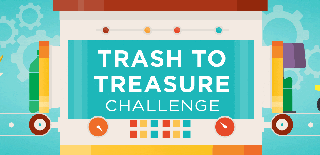
Participated in the
Trash to Treasure

Participated in the
Pocket-Sized Contest

Participated in the
Epilog Challenge 9











