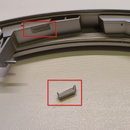Introduction: GPS Clock Time Adjusted to Timezone and Daylight Saving Time
In this instructable I share with you my gathering of useful components in Arduino code.
If you have a GPS receiver, why not use the time of the GPS satellites displayed in the time of your timezone.
Inspired by https://www.instructables.com/id/Adjusting-GPS-Dat...
Step 1: Components and Assemblation
Components
I used the following components, readily available from Aliexpress, eBay or Amazon
Arduino nano 5v, 168P
GPS receiver: GY-NEO6MV2
LCD screen with I2C connection
Breadboard
Jumper cables
Connections
Arduino:
GND to GND of LCD and GPS
5V to VCC of LCD and GPS
A4 to SDA of LCD (I2C bus)
A5 to SCL of LCD (I2C bus)
8 to TX of GPS (8 is RX as AltSoftwareSerial defined)
9 to RX of GPS (9 = TX as AltSoftwareSerial defined)
(in the photo a used other software serial pins in the standard library)
Step 2: Coding
I used the following libraries:
Timezone.h to adjust the time to daylight savings time
TinyGPS++ to decode the GPS data
AltSoftSerial.h for the software serial connection with the GPS module (works better than SoftwareSerial, as seen in the unwanted 'blinks' of the LCD screen, while using that standard).
EDIT: NewLiquidCrystal (NOT: LiquidCrystal_I2C.h) for the LCD screen I used.
These libraries can be downloaded from Github.
My code is published on my Github.