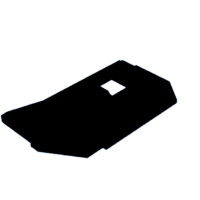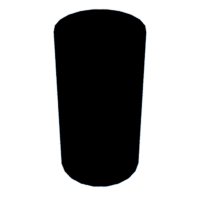Introduction: How-To Modify Hiwonder Spider Robot
This article focuses on how to modify the Hiwonder Arduino Spider robot and turn this robotic platform into your personal project.
Over the yeah I have been built many robot platforms, including humanoid, quadruped, hexapod, etc. Design, fabricating, and coding a robotic platform is a huge challenge and should be a project within itself. This project, however, focuses on turning a genetic hexapod kit into something that is yours and also adding more sensors to the robot. The ability to understand the specific robotic platform to be able to modify it to something new and not just cosmetic is a good skill to have in any Maker's Bag of Tricks!
Supplies
Understanding Hexapod Robotic Platform
LED light (optional)
Photoresistor (optional)
nRF24 radio module (optional)
Tow Hook Kit (optional)
Step 1: Inventory
After years of researching about hexapod and hexapod kits, I believe the Hiwonder Spider Bot is the best bank for your buck when it comes to a hexapod robotic platform for a couple of reasons.
- Parallel aluminum chassis design, providing a strong and powerful platform.
- Plug-and-Play kit with sensors, controller, battery, charger. No extra parts need to purchase is a plus.
- A fully developed operating system including detailed Arduino lessons for a complete beginner!
- Ready to download Android Apps for a customized controller!
These benefits ensure that we would not need to troubleshoot the assemble, coding, electronic and just focus on the modify the platform to transform it into something new and unique!
I will go over these Basic Lessons quickly because Hiwonder did a great job documenting their process in detail.
Step 2: Go Through the Basic Lessons
This step is not to overlook. You could be sufficient with the Arduino and all its bells and whistles. However, there were times invested into these lessons and there might be things that you could learn and include in the new design. Some people said work smarter and not harder, I said work smarter and harder!
You can download these lessons without even purchasing the robot and make this an open-source software robot. The link is here https://www.hiwonder.com/store/learn/40.html
- Lesson 1: Dot matrix screen. The idea is fairly simple, however, I was able to come up with the idea to build the robot's personality and express it through the screen.
- Lesson 2: Range alarm.
- Lesson 3: Range display.
- Lesson 4: Intelligent following. This is a very cool feature of the bot and I might develop more in the future!
- Lesson 5: Cross the maze. This is usually a final project in a college robotic engineer class!
- Lesson 6: Cross the fire.
- Lesson 7: Flip walking. This is could be the bonus point for that final project.
I have learned a lot from these lessons and some of the functions can be then carried on to the new design.
Step 3: The Spider Robot Android App Controller
This is an absolutely awesome feature! A lot of time, these apps usually have poor design and not a lot of flexibility on the button functionality. The Hiwonder Phone Controller is stunning, complete, and functional. Furthermore, the button actions can then be modified or program a brand new motion group using the Action Group Program. Another completely free and developed program is provided by Hiwonder. With this program in hand, one can start their own stop motion movie!
I don't think I will go over that since Hiwonder provides everything you need from installation instruction to the files that are needed here. https://www.hiwonder.com/store/learn/40.html
The video demonstrates how these 2 functions combined can make amazing motion!
Step 4: Removing the Head Servo and Replace With a Photoresistor (optional)
In this step, we focus on taking the top cover and the top platform off so we can remove the head servo.
There are 2 types of hardware we should look out for.
- Plastic push privet
- 2x3 mm screw
To remove the plastic privet, simply push it out from the opposite side. Make sure you keep the hardware in a bag to prevent you from losing them.
Remove the head assembly and servo motor, then replace it with the photoresist sensor.
Step 5: Installing Metal Hardware
Since you have the robot in a disassemble stage. It is a perfect time to install some extra hardware for practicality and add some character to the robot.
The hardware is a Tow Hook kit for an RC car, to mount this to the chassis of the spider bot please follow these steps:
- Sand the mount areas down with some sandpaper.
- Use a drop of superglue and glue the hook plates to the chassis as straight as possible.
- When the glue is dry, use a rotary tool at the lowest speed and drill the holes for the screws.
I found out that, this process provides the most stable way to drill these tiny holes and ensure the mounting plates are true and straight.
If you wonder why a spider robot would need a tow hook? Please take a look at the demo :)
Step 6: Adding 3D Printed Parts
I hope the assembled video explained it better. These 3D printed parts have internal channels for the LED wires. You do not have to add the LED light but I truly believe this gives the Spider Bot an industrial vehicle vibe!
Moreover, this would be a good time to run the LED and photoresist sensor wires to the Arduino.
Attachments
 Hiwonder_SpiderBot_Modify_Part (0).stl
Hiwonder_SpiderBot_Modify_Part (0).stl Hiwonder_SpiderBot_Modify_Part (1).stl
Hiwonder_SpiderBot_Modify_Part (1).stl Hiwonder_SpiderBot_Modify_Part (2).stl
Hiwonder_SpiderBot_Modify_Part (2).stl Hiwonder_SpiderBot_Modify_Part (3).stl
Hiwonder_SpiderBot_Modify_Part (3).stl Hiwonder_SpiderBot_Modify_Part (4).stl
Hiwonder_SpiderBot_Modify_Part (4).stl Hiwonder_SpiderBot_Modify_Part (5).stl
Hiwonder_SpiderBot_Modify_Part (5).stl Hiwonder_SpiderBot_Modify_Part (6).stl
Hiwonder_SpiderBot_Modify_Part (6).stl Hiwonder_SpiderBot_Modify_Part (7).stl
Hiwonder_SpiderBot_Modify_Part (7).stl Hiwonder_SpiderBot_Modify_Part (8).stl
Hiwonder_SpiderBot_Modify_Part (8).stl Hiwonder_SpiderBot_Modify_Part (9).stl
Hiwonder_SpiderBot_Modify_Part (9).stl
Step 7: Reassemble the Spider Bot
The Modify Spider Bot is still missing the final touch before I can put Mr.K's stamp on it. The robot needs a personality a unique operating system.
To turn a Spider Robot into an Industry Towing Spider Bot, I personally think it would need:
- Headlight system.
- Brake light system.
- Exhaust/cooling system.
- Towing points.
- Sensor for interacting.
- Robot Character.
The exhaust system actually has a dual purpose. The original design of the spider robot is fairly open therefore there is plenty of space for the servo controller board to air cool. However, with all the extra 3D printed parts that close off the robot, the heat will build up inside and ultimately cause a failure or damage to the board.
I add a 3.3V miniature fan to the top of the robot and have the fan blow the air outward. This will serve as the Spider Bot exhaust and cooling system since the hot air will be expelled outward.
Finally, adding a photoresist to the robot will add a low-key interacting point with the robot. This will open up things that we can program and have the robot react to accordingly.
Step 8: Mr.K Spider Bot
I know that I said at the beginning there would be no coding development. However, to really convert a robotic platform to your robot, you need to write its operating system reflecting the robot's personality. Moreover, with the source codes provided by Hiwonder, this should be easier than starting from nothing. However, I won't bore you with the detail of the code, you could take a look at the files if you are interested.
The video demonstrates Mr.K Spider Robot using the combination of the intelligence following, distance alarming, dot matrix screen source code to create Mr.K Spider Bot's personality.
Attachments

Participated in the
Robots Contest