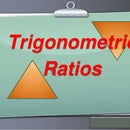Introduction: How to Build Your Own Desktop
Hello DIYers! It's Gaige and today I'm going to show you how to build your own Desktop. Whether it's for gaming or it's for work, I will show you what parts you need! I will list 3 possible parts. Since we aren't all made of money, 1 will be inexpensive but still effective, 2 Average price for the Average Joe, And Expensive for the best quality. Now keep in mind ALL of the products I am showing are have a very high quality but some better than others. Buying a computer pre-built has some pros and some cons.
Pros:
-Easy to install,
-no assembly needed(not very fun though XD),
-Warranty on the whole thing.
Cons:
-Not fun,
-Not customized for you,
-Won't meet your exact specifications, etc.
Now the PROS for Building Your own
- Customized to your own standards
-Warranty on Parts
-Looks pretty cool as well!
-Have a higher efficiency(because you will build it with the right stuff!!)
CONS-
-Can't think of any XD
SO as you see, you are better off build a computer that says YOU. One that will make you feel a great sense of pride because you built it. Also so you can impress your friends. But Most Importantly for the learning experience. Technology has always been my strong factor. Even if it's not yours, You gonna learn today! SO Here is a list of things we are going to need for our computer:
- Case
- Motherboard
- CPU
- CPU Cooler
- Fans(IF your case doesn't come with them)
- RAM
- Graphics Card
- Hard Drive HDD/SSD
- Power Supply
- Media Ports
- DVD Drive
So Shall We Get Started?
Step 1: Choosing a Motherboard
The Motherboard. The Motherboard is the Central Nervous System of the Computer. It delivers the signals coming from the brain(CPU) to the hardware.
The first motherboard is considered to be one used in the IBM Personal Computer, released in 1981. At the time, IBM referred to it as a "planar" instead of a motherboard. The IBM Personal Computer and the motherboard inside it would set the standard for IBM-compatible computer hardware going forward.
Look at the picture of the ASUS P5AD2-E motherboard with names of each major component of the motherboard. Clicking on the image below gives you a larger more detailed version of the picture above.
Here are my selections on Motherboards
1- MSI-970-GAMING-DDR3-Motherboard (average price)
http://www.amazon.com/MSI-970-GAMING-DDR3-Motherbo...
2-MSI Computer LGA2011 Express/EATX Motherboard X99S GAMING 9 ACK (Most Expensive)
http://www.amazon.com/MSI-Motherboard-X99S-GAMING-...
3- ASROCK 870 EXTREME3- good price and good quality.
http://www.newegg.com/Product/Product.aspx?Item=N8...
Now Personally I have the ASROCK 870 Extreme, the other motherboards are excellent as well, nothing but positive reviews and great components from my perspective.
Step 2: Choosing CPU
So with CPU, there are 2 brands that I know of, AMD and INTEL. Now I'm not here to debate which one is better or faster. It really all depends on your motherboard. Most motherboards use AMD. My motherboard for example has an AM3 Slot. As far as I've looked, there are no Intel Processors that fit my board. Aside from that, Processors also vary by the number of cores and GHz. So Generally, the more cores you have, the faster your computer will likely to be. For gaming, you want to use a 3 core and above so you're not lagging all over the place. Most games say that you need atleast a 2 core, but if I were you, I would NOT get a 2 core for gaming. For work, home office, or general use, you can choose whatever you like, but like I said More Cores = Faster and better Performance. Now there is a MULTITUDE of CPUs to choose from. Like literally thousands. So just keep in mind that you need to find the right socket type, and that it can handle what you are using it for. Now I get questions all the time about Over clocking. Over Clocking is running your CPU at a higher speed that it is designed for. So for example I can overclock a 3 core to work like 4 core. You probabley won't be able to get it to work harder than 1 more core that it already is so, like, you wouldn't be able to run a 3 core at a 5 core. You get the Idea.
Here is a link to how you to OverClock: http://www.techradar.com/us/how-to/computing/how-t...
The Brand of my CPU: AMD Phenom ll
Post your question in the comments if you have one.
Step 3: Choosing a Case
The really doesn't matter, unless you are cooling with oil. If you aren't oil cooling then find your case should be a breeze. First you want to make sure that your motherboard fits it. So before you buy you might wanna check the size to make sure it will fit. If it is bigger than the size of your motherboard then, it WILL fit. But if it is SMALLER it WILL NOT. There are tons of brands so check. You also need to make sure that your power supply will fit too. So this really is the only easy step. My Case: The Rosewill Galaxy 1. PS make sure that your case includes FANS (just the case fans not cpu fan, that comes with the cpu most of the time)
Step 4: Choosing a Power Supply
A power supply is also pretty important because you wanna make sure that it has enough juice to power all your components, but not enough that you fry your motherboard. Power supplies can be pretty cheap, some expensive but you can find a good one for around $60. I recommend ATX, they have some good ones. Although there are plenty of other brands that have good power supplies. I personally haven't bought my power supply yet so. But don't overspend. So finding your power supply, you wanna make sure that it will power everything so check your motherboard for he requirements, also check your graphics card, and CPU as well. But Most importantly you wanna check all because it matters. So I'm getting a 750W which for a gaming computer is just right, some may require more, some require less. Like I said check your stuff.
Step 5: Choosing Your RAM and Graphics Card
For a Gaming Computer, You want a good graphics card. Also one that has the ports for your monitor(obviously). So graphics cards can be pricey so save up. A R9 290X GAMING 8G graphics card is probably one of the best ones you can get but at a whopping 262.00 on amazon you are going to really need to save. But for office/ etc use. You can get a basic one off ebay for about $75. As I stress to say. CHECK YOUR MOTHERBOARD TO MAKE SURE IT FITS AND WILL WORK.
Ram
Ram is system reserved storage. So check your motherboard for the minimum and maximum of space you can get.
Step 6: Drivers/Software/Operating System
So your OS is pretty important. Most use Windows. Yet some use Linux. Linux isn't bad, but when you are downloading software, you have to make sure you get the one that is specifically designed for Linux. So Steam runs on Linux now so there are tons of games that run on there. Note: you will have to get familiar with using the console. And the best part about Linux is, Its FREE. And you can customize the OS as well(but you have to learn linux) Now I'm not hating on windows because Windows has really come far, I have to admit, Windows 10 is AMAZING. it works well and doesn't bother me. GREAT for gaming. Now everyone has there opinions but this is mine. So windows is good. Unfortunately it does cost a hundred or 2 bucks to get. Installing it is also easy, just put the disk in your COMPLETED custom PC and turn on your computer, you will be directed from there. Linux same thing, just burn it to a disc and run it in your computer.
Step 7: Finishing Up
Now that you have finished your computer, have fun!!!I have showed you what you need to know, If you don't want all this hassle but still want a custom pc send me an email @ gaigetheengineer@gmail.com and I can work with you on building it for you!! (For money of course)
Step 8: Accessories
Sorry for the Hold up. This part is an accessory for the Case. Except you will take out one of the plastic pieces (Where the DVD drive might go except there should be 2 slots) and you will cut with a dremel a square 16x2 for the LCD to go through and Display your CPU and RAM usage Data, and look nice in your case. The instructable for the Arduino RAM/CPU monitor is here. Big Thanks for all the support guys, and Keep checking for more Instructables. If you would like me to do a SPECIFIC instructable on something, let me know and I will happily do one!!!!