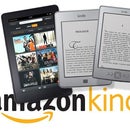Introduction: How to - Control 8X8 LED Dot Matrix With SMDuino (Arduino Compatible Board)
Last month, I got a new Arduino development board from Smart-Prototyping – SMDuino. Well, why is it called SMDuino? This is because the board is fully made up of surface mount components! SMDuinois the first non THT parts Arduino-compatible development board, the board's back layer is fully covered by solder mask, which can protect the board's back side to be shorted by naked pins. Very impressive to me that all the components used are made up of SMD even those headers and DC power jack!
So, what’s the difference between Arduino UNO and SMDuino? Basically, there are the same but in different form factor where SMDuino do not use any through hole components and hence the board’s back layer is totally flat without any pins coming out from the board.
The features and specifications of SMDuino is exactly the same like Arduino UNO where it’s powered up by Atmega328P microcontroller with 14 Digital I/O pins (6 PWM Outputs), 6 Analog inputs and ISP Headers for programming. All the Arduino UNO R3 Shields can be used for SMDuino as well. The length of the board is still the same like UNO (68.6mm). However, the width of the board is slightly bigger (54.5mm instead of 53.4mm for Arduino UNO). This is due to the surface mount female headers used in SMDuino as you can see from the picture above.
One thing I also like about the SMDuino is the use of Micro B USB connector. Nowadays, micro B USB cables are so common for charging Android devices and it will be easier to program the SMDuino with the same cables rather than having to purchase another extra USB cable, right ? Well, you might be curious about the price now. SMDuino only costs about $14.90. Pretty cheap and competitive I would say!
So, I would like to make a simple project with SMDuino – Controlling 8X8 LED Dot Matrix.
Step 1: The Hardware and Software Needed
Step 2: Hardware Connection
Connect the 8X8 LED Dot Matrix to SMDuino according to the connection as shown.
Step 3: Arduino Library Installation
Open your Arduino IDE 1.6.9 and import the LED Control library into Arduino IDE.
- Download the Led control Arduino library as a .zip file.
- In Arduino IDE, go to Sketch > Include Library > Add .zip library
- Choose the LedControl-master.zip file which you have just downloaded.
- You should see that the library is added successfully.
Step 4: Upload Arduino Code
Download the LEDMatrix.ino Arduino code, compile and upload it to your SMDuino. For the board type, just select Arduino/Genuino UNO and select the correct COM Port of your device.
Attachments
Step 5: The Result
This is the expected result. Congratulations!!! You have just successfully done your first SMDuino project with using 8X8 LED Dot Matrix.
Now go and explore more with SMDuino. The possibility is limitless!
Thank you for reading my tutorial.
Have a nice day.
Reference: http://www.educ8s.com/Arduino/LEDMatrix/