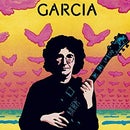Introduction: How to Redeem Your Instructables Pro Membership Code
Hello and welcome to Instructables!
Congratulations on receiving your Free Pro Membership!
If you're not sure or if you're having trouble on how to redeem your pro membership code, you're at the right place.
Let's get started!
Congratulations on receiving your Free Pro Membership!
If you're not sure or if you're having trouble on how to redeem your pro membership code, you're at the right place.
Let's get started!
Step 1: Redeem Your Code!
To redeem your Instructables Pro membership gift, simply enter your gift redemption code you received in your email into the text box on the website address below and hit submit.
In this case, my redemption code is shown93bound.
https://www.instructables.com/payment/redeem
In this case, my redemption code is shown93bound.
https://www.instructables.com/payment/redeem
Step 2: Checking Your Pro Membership Status
To view your unredeemed and current memberships, go to your YOU page and click the tab labeled Pro Membership.
The membership on top is your active membership (if you have one), and the bottom is your unredeemed membership(s) (if you have one or more).
The membership on top is your active membership (if you have one), and the bottom is your unredeemed membership(s) (if you have one or more).
Step 3: Enjoy!
After redeeming your code, you may now enjoy your pro membership. Your username will have a small "Pro" icon next to your avatar throughout the website.
If you have any issues or questions, feel free to email support (support@instructables.com) with the problem, your username, and your pro membership code and we'll get back to you as soon as possible.
Welcome to Instructables!
If you have any issues or questions, feel free to email support (support@instructables.com) with the problem, your username, and your pro membership code and we'll get back to you as soon as possible.
Welcome to Instructables!