Introduction: Keychain Projector From Disposable Camera
I wanted a way to carry pictures of my girlfriend and me on my keychain that didn't take up too much room and was more analog than the hundreds of pictures I have on my phone. I wanted to have just a few that would be special and this keychain allows for that. By using the lens from a disposable camera and a projector slide, I was able to create a system that let me project my pictures onto a wall for the world to see with just a penlight. It acts just like an old-fashioned slide projector, shining a light through a translucent image and then a lens which flips the image and displays a circular picture with a diameter of about 1-1.5 feet at a distance of 3.5 feet. By tweaking the design, I was able to translate this concept into a robust keychain for myself and a ~super romantic~ necklace for my girlfriend.
Step 1: Parts and Tools
Materials
- 1/2 inch copper pipe (sold in 2 ft sections for around $4)
- 1/4 inch copper coupling (sold individually for $0.50)
- Disposable camera
- Film of some kind (projector slide or viewmaster reel)
- Rigid plastic packaging (to protect the film)
- Electrical Tape
- Tape with a removable backing
- Two-part Epoxy
- Small Keyring
Tools
- Metal pipe cutter
- Needle nose pliers
- Wire cutters
- Exacto knife (to dismantle the camera)
- Hot glue gun
- Scissors
- Ruler
- Pen
Step 2: Camera and Lens
The first course of action is to harvest the lens from the disposable camera. Just about any camera should work for this but after trying a few, I found that this Fujifilm one, which retails for about $8 is the easiest to work with. It has a cardboard housing (the green wrap around the actual camera) which is much easier to remove than the sticker wraps used by other companies. If your camera has a sticker wrap, however, you can use an Exacto knife to cut along the seam all the way around the camera. To dismantle the actual camera, pry along the seam with something like a flathead screwdriver or needle nose pliers. It should separate into two main pieces, a front plate that's just keeping the components from being exposed, and a back plate which houses the film, lens, and flash circuit. The Fujifilm camera simply had 4 tabs I was able to open with my hands to separate the two halves making this step much easier. The lens was also held in only by the front plate so it just fell out once the halves were separated. On other cameras, prying apart the halves WILL involve breaking some plastic but don't worry, the edges you're working on are far from any important components. In other cameras too, however, the lens may be in its own separate housing although this doesn't make it too much harder to get. However your camera is laid out, just be careful not to scratch the lens.
WARNING: The flash circuit inside consists of a huge capacitor that gets charged up when you hold the flash button. While unlikely, it's possible that it may still have a charge when you open the camera and while it won't permanently injure you, it will hurt a LOT to touch it as it can fall anywhere from 180 - 330 volts. That isn't a fun thing to deal with so before you try to remove the flash circuit, make sure to both fire it off one last time to use up all the juice in the capacitor AND short the leads with a screwdriver or other metal object just to be safe. On the plus side, since it isn't dangerous, just painful, you can find a ton of online tutorials on how to turn these circuits into tasers that involve little more than soldering on extra wires so if that floats your boat, don't throw away the circuit!
Step 3: Lens Housing
For this step, you need to cut a rectangular piece of the backed tape about 1 cm by 5 cm (I used a heat resistant foil tape available at any hardware store although duct or masking tape should work fine). The tape you use doesn't need to have a backing but this makes the next part easier. Now, using either an Exacto blade or a sharp pair of scissors, cut notches about half a centimeter long and 2-3 mm deep so that the piece of tape looks a bit like a castle wall (as shown in the image). The exact measurements aren't that important here, just remember that the tabs you leave behind need to hold the lens in place against the copper coupling so there should be enough tabs to keep the lens secure but not so many that they get crowded. Use the images as a guide. I ended up having 7 tabs with these rough measurements but again, precision isn't super important in this step. Also, remember that none of this work will be visible in the final product so cosmetics aren't important here either. Next, peel off the backing (or don't if your tape isn't backed) and begin wrapping it around the 1/4 in. copper coupling so that the tabs are completely above it but not any more of the tape. Continue wrapping until you've made it halfway around the coupling then slide the lens over the top so that the tabs are holding it in place. Wrap the rest of the coupling and then fold the tabs down onto the edges of the lens to secure it into place. The lens should fit almost exactly over the top of the 1/4 in. coupling meaning you should only have to fold the tabs down over the lip. There is a thin strip of plastic around the lens that is not part of the convex plastic and this is where the tabs should stick. Any tape on the curved part of the lens will show up in the projection (but don't freak out if there's tape on the lens, it's easy enough to cut away). The final product should be a short length of copper pipe with the lens securely attached to the end.
Step 4: Housing
Now for the metal work: remember, as with any project that involves cutting metal, these pieces are going to have sharp edges so be careful and consider using a sanding belt or sandpaper to gently de-bur the edges before you assemble them.
First, using fine steel wool or sandpaper with a fine grit between 180-320, gently scour the length of 1/2 in. copper tubing to remove any paint, markings, or imperfections and to just generally give it a shine before cutting it. Next, measure and cut off a 2.8 cm length of tubing using a pipe cutter, band saw, or whatever your preferred method is (so long as it's precise). This measurement IS important as it relies on the focal length of the disposable camera lens. This piece should be slightly longer and have a slightly larger diameter than the 1/4 in. coupling housing the lens which is important because these two pieces are going to be fit together. Cut off a 15 cm long strip of electrical tape and then cut THAT strip in half lengthwise so that you have two, thin, 15 cm long strips of electrical tape. Tightly wind these around the bottom of the coupling with the lens one after the other so that there are no folds in the tape. This should be done slowly to ensure an even circumference. This should allow for a snug, but not tight, fit for the coupling in the 1/2 in. pipe. Next, mix up a small batch of two-part Epoxy and apply a line around the electrical tape before inserting the part into the 1/2 in. copper pipe piece. It's important that a small amount is used as some will be squeezed out and this is fine (as it will coat the rest of the coupling) but too much and it may cause a mess, getting glue on the lens which would be bad at this point in the process. Your goal should be for the entire curved part of the lens to be outside the 1/2 in. tube but the flat part with the tape tabs as well as all other parts of the coupling piece should be securely inside. This part is also important as it too is based on the focal length but being off by a millimeter or two will just mean that you have to be a little closer or farther from whatever surface you are projecting on (but too much more than this may lead to a blurry picture). Now just wait for the glue to cure before moving onto the next step.
Step 5: The Picture
Now it's time to choose a picture to use. Here you have a couple of options, first, you could just use a piece of clear plastic and draw your own picture using fine tipped pens. This works just fine although you have to remember that any imperfections due to human error are going to get blown up in the projection. Words show up fine and I'll discuss later how to orient them so that they come out as you intend. Alternatively, you can use actual film. This can be harvested from old view master reels (the small pieces of film they use in these are almost the perfect size for this project) or, and this is how I created the custom image I used for this project, there are a few companies online that offer to have high-resolution images you send them printed onto film in the form of old slide projector slides. I used colorslides as they offered, at the time I'm writing this, a two-slide free sample option where I had to pay no shipping or product costs (here's a link to their free sample option: color slides free samples). I highly recommend them as they were incredibly friendly, emailing me directly about what I wanted, and have been doing this for a long time. A handful of other companies offer this service and with all of them, you can have slides printed for under $5. You can also buy old slides from Etsy and eBay that, while they won't be custom, may contain some very cool images. With all slides, they come in cardboard or plastic cases but these can very easily be popped open, leaving just the piece of film for you to work with. In theory, you could also print images onto transparency paper with a laser printer however the images will never be as high resolution as they are on film.
If you decide to create your own slide, remember that it's being shone through a 1/4 in. tube so the diameter of the image shouldn't be much bigger than that as parts of the picture will get cropped. I used the measurements in photoshop to create a black rectangle that was 25 by 35 mms as this is the size of a slide (hence 35 mm film). I then layered my own pictures onto it, making sure that none of them exceded 1/4 in. I created a collage of four images but if you use just one, that works fine, potentially better as the image will be larger than each of the four I used, leading to a more detailed projection. The nice thing about the lens being so small is that you have enough room on a single slide to print two images so if you're not sure what you want to project, just have more than one thing printed (or multiples of the same in case you mess up while cutting the film).
Step 6: Setting the Image
Using the piece you've already built as a guide, trace a 1/2 in. diameter circle around your image. Now carefully, using a sharp pair of scissors, cut out the circle on the line. Next, do the same thing on a piece of the rigid plastic packaging. This piece is going to help protect the film once it's attached to the projector. Place the plastic over the film and lay it on to the end of the copper tube opposite the lens (so that the plastic is facing out and the film is facing in). This is where the orientation of the film comes into play. Single-lens projections flip whatever they project upside down (horizontally) but DON'T flip it into a mirror image (vertically). What this means is that any words in your image should be readable left to right when looking at the film head on, not flipped backwards as this is how they will appear in the projection. The same goes for images. when a light is shone through the film, the projection will show an upside-down image but this is solved by simply turning the tube 180 degrees. This is possible after the film is set and is really easy (literally just rotating the entire keychain). If images or words are backward, however, this can't be fixed after they're attached. Once you're confident about your orientation, sandwich the film between the tube and the plastic then run a VERY thin line of hot glue around the whole thing, waiting for it to cool down enough to mold, then pressing it even closer with your fingers. You want the glue to barely affect the circumference of the piece. Once this is done, the actual projector part of this project is complete! All that's left is making it a little more robust and adding a chain.
Step 7: Keychain
Everything in this step is what I've found to be the easiest way to turn this projector into a keychain. Anything you did to alter the design at this point, as long as it didn't obstruct the lens or film, wouldn't affect the function. I've made a number of these that all look completely different as some are made as jewelry (and therefore look a little nicer) while another was made to keep on my car keys and, while not as pretty, was a bit heartier (although this design holds up just as well under duress).
First, cut off another piece of the 1/2 in. copper pipe, this one only 5-6 mms long. Using wire cutters (or tin snips), cut the ring at one point and bend it open, using needle nose pliers to make sure it keeps its circular shape. Carefully slide it around the projector where the film is attached to the pipe so that it forms a friction fit with half the ring above the film and half below, touching the pipe. If you'd like, you can add a little glue to keep it in place but it should work fine without. This piece will help to protect the film while it's on a keychain and helps hide the glue connecting the film and copper case. Next, cut another piece of the 1/2 in. copper pipe, this one only 2-3 mms long, making a very small ring. Again, using the wire cutters, cut it in one place, this time using needle nose pliers to flatten it into a single strip. Using the pliers, curl the end into a small loop. This is where the keyring will be attached. Cut the other end of the strip so that the strip is the same length as the projector. Mix up a small batch of two-part epoxy and apply it to the strip before securing it to the projector in such a way that the loop falls inside the gap left by the ring around the film. Once the glue cures, attach a keyring to the loop and you're done!
Step 8: Conclusion
When using these, I've found that single-point light sources work the best (so flashlights with one LED instead of an array). Coincidently, pen lights and keychain lights seem to work better than bigger, brighter lights. A phone light works as well but doesn't reproduce the image nearly as well as dedicated flashlights. A nano light , while also being a super handy, tiny light, also works well as a light source for these projectors. My favorite light though, and the one I keep on my keys is the Thrunite Ti3. I believe this works best as it's capable of putting out 120 lumens but is small enough to use with the projector. When projecting the image, stand about 3-4 feet from the surface you're projecting onto and move closer or farther until the image becomes sharp. By moving the flashlight to different parts of the film, different parts of the image can be highlighted and brought into better focus. This works best in a darkened room but it doesn't need to be that dark for the image to appear clear as can be seen in the projections above. Both the train and Shamu were made using old view master reels. When there's no dark place to project, you can hold the lens up to an eye and face towards a light source to see the image magnified and illuminated. It's not projecting in this case but it doubles as a lightbox. You can see this in the picture above.

Participated in the
Pocket-Sized Contest
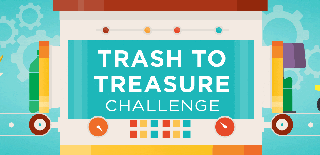
Participated in the
Trash to Treasure

Participated in the
Pro Tips Challenge







