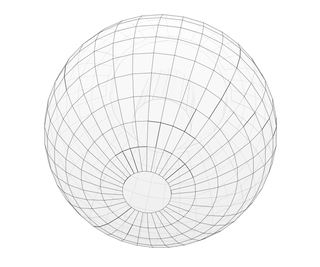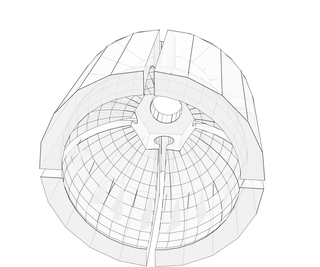Introduction: Knobless Adjustable Tripod Head for Smartphones
If you take photos mainly with your smartphone, one of the simplest ways to improve your shots is to use a tripod. But since you don't want to use a real camera, you likely also don't want a full-sized tripod. The best cheap alternative is to use a selfie stick or monopod mounted on a mini-tripod. Using this setup, you can take shots from a steady position, and you can frame shots better because you don't have to hold the selfie stick. You can put yourself in your photos, and, more important, take those photos using your phone's rear camera. A mini-tripod is small and very light, does not cost more than a selfie stick, and is certainly cheaper than a monopod. They're sold together, but I rarely seem them used.
The main requirement with this stick-and-tripod system is that the stick has to be perfectly vertical on the tripod. Since the tripod is light and its legs are short, the setup will easily topple over if it's not. This isn't an issue indoors but is a challenge when I'm hiking on a trail. I have to move the tripod around a bit to find stable placement, and often it will be difficult.
One solution I tried was to use a small tripod with a swiveling adjustable ball head, but I didn't like it. If the head isn't locked tight the stick falls over, but tightening the head takes too much force that it knocks the stick off vertical. The head is designed to sit on top of a full-sized tripod, right under the camera where the leveling is done. In my setup, what I needed was something at the bottom of the stick where the leveling should start. A typical adjustable head has a little steel ball that is essentially an industrial bearing, designed to let a socket rotate around it with little friction. To support a heavy camera, the socket has to be bolted in place like a clamp. What I needed was something I could nudge to the desired position, and would then stay in that position without having to tighten anything.
This instructable describes the solution I came up with. It is still an adjustable tripod head, but with a simpler design than what is used in conventional tripods to get things level -- no legs to lock, levers to adjust, or knobs to tighten. The key was to replace the small smooth ball with its opposite: a large rough ball. Now I just drop this setup on the ground, level the phone, then let go. After taking the photo, I pick it up then move on to the next shot. Perfect for the lazy, impatient, cheap amateur.
Step 1: Materials and Tools
Materials:
- An old golf ball in decent shape
- An egg cup made of thick, hard plastic (I found one at Dollarama)
- A 1/4-20 bolt, 3/8 inch long
- A 1/4-20 tee nut (not a hex nut)
- A piece of bike inner tube about 1" in diameter, or rubber bands
- Epoxy glue (or something as strong)
Tools:
- Hand drill and drill bits
- Heat gun
- Hacksaw or any tool for cutting plastic
- File or medium-grit sandpaper.
If you prefer to 3D-print this, you don't need the egg cup and the golf ball, and you can skip most of the steps. Just download and print the two parts in the .STL file. And instead of the inner tube/rubber band, you can use those elastic bands used on lobster claws.
Obviously you also need a selfie stick or monopod with a camera holder, and mini-tripod with a fixed head. The stick/monopod should have a 1/4-20 thread at the bottom where the tripod attaches to.
Step 2: Prepare the Egg Cup
Drill a 1/4" hole at the bottom center of the egg cup. Do this by hand (or very carefully with a power drill) because the cup can crack easily.
Mark four equally spaced lines along the sides of the egg cup. Use the seams as guides. Using the hacksaw, cut along the lines to form four "petals". Make each cut such that there will be a circle about an inch in diameter remaining at the bottom of the cup.
Test the depth of the cuts by gently pushing the ball into the cup. Because the diameter of the average egg is a bit smaller than a golf ball, it probably won't go in all the way. So don't force it -- you just want the petals to flex enough without cracking. If you feel resistance as you push the ball in, cut a bit more. If you get a crack (as I did), you might still be able to use it as long as there's enough remaining material to form the petals.
When satisfied with the cuts, clean them up by sanding down burrs and sharp edges. Round off the corners of the petals, leaving about 1/4" between the corners.
Step 3: Shape the Petals Into a Socket
Using the heat gun, gently heat the petals near the base until they are just too hot to touch. Push the ball inside the cup, spreading the petals. Prepare a rag or gloves to protect your fingers for the next steps.
When the ball is fully inside the cup, heat it up again a little, this time focusing on the ends of the petals. Curl the ends of the petals so that they wrap around the ball. Aim for symmetry. When done, let the cup cool down.
When cup has cooled, remove the ball by pushing a rod through the hole at the bottom of the cup. The petals should open up easily and return to its new shape. Trim the cuts a little more, making sure that there is at least 1/8" space between the petals. The egg cup is now a socket.
Note: heat the petals slowly and evenly. Patience is important. If at any point the petals start to deform without being touched, you've heated it too much. Avoid heating the stem and focus the heat on the petals, both inside and outside the cup. If the cup is too deformed, you can't fix it so start with a fresh one.
Step 4: Prepare the Ball
Drill a hole on the golf ball deep and wide enough to insert the tee nut. Aim the drill bit towards the center of the ball.
Using a sander or sharp knife, flatten an area around the hole slightly larger than the diameter of the top of tee nut. The goal is to get the tee nut to sit flat on the ball.
On the opposite side of the ball, cut or sand off about 1/2" to form another flat area. The two flattened areas should be approximately parallel to each other. Place the bolt inside the socket, then push the ball in with the tee nut facing out.
Attach the mini-tripod to the tee nut on the ball, then test the clearance between the ball and the bolt head by swinging the tripod in different directions. The ball should be able to swing at least 5 degrees in all directions inside the cup. If not, trim off more from the ball.
When satisfied, take out the ball from the socket. Hammer in the tee nut to the ball, and glue the bolt to the socket.
Note: you can also use a hex nut instead of the tee nut, but it might be more difficult to attach the hex nut to the ball. Remember that if the nut is outside the ball, the ball will sit higher above the tripod and the setup will be more unstable.
Step 5: If You Are 3D Printing This...
Before you print, measure the head of your hex bolt if fits the space I made for it in the model. Do the same with the tee nut. If you are using a hex nut, you have to modify the model to accommodate it.
You will also have to remove the pins on the tee nut. You can do this by folding a pin up with pliers, then folding it back down. The pin should snap off after repeating this a few more times. Just sand off the burrs on the underside where the pins broke off so that the tee nut will sit flat on the ball.
When done with the prints, take off excess material from the ball and socket. Do not sand the ball and the inside of the socket smooth -- you need some friction between them. Glue the bolt and nut in their places.
Note: I printed the ball and socket using PLA at the default setting on my printer, which is 0.2 mm accuracy, 20% infill density, and a clearance of 0.25 mm between the ball and the socket. If you use another material or setting, make sure the socket remains flexible enough to let the ball in.
Step 6: Add Elastics and Test
Put the ball into the socket, then wrap an elastic around the socket. If using a rubber band, coil it in thirds or fourths until the ball is tight in the socket.
Attach the tripod and selfie stick to the adapter, then place your phone on its holder on the stick. Center the phone on the holder. Set the stick upright on a flat solid surface, and it should be able to stand on its own. If not, add more elastic.
Test the tightness on uneven ground by placing your foot or a small object under one of the tripod legs. With the tripod tilted, nudge the stick back to vertical. If the stick stays upright when you let go, you're done. You can add more elastic for stability. But if the tripod moves when you adjust the stick, it's too tight.
Step 7: Notes (Updated)
The printed one is better and I actually built that first, but I thought the makeshift one was worth trying. What I like about it is that it does not have to be perfect. It will still work if the two flattened areas on the ball aren't parallel to each other, or if the socket petals aren't exactly symmetrical. It will still work if the hole for the nut does not point directly towards the center of the ball. After all, this device is designed to achieve stick verticality (I understand there is such a word) despite unbalanced bottom conditions. It will just take a bit more work to level the camera.
This doesn't mean you can use any old golf ball. Don't use one that's too soft or no longer spherical -- it won't move well in the socket. But any hard plastic ball of similar size will work if you can install a nut on it, and as long as you can build a socket that fits.
You can use a bubble level to make sure the stick is vertical, but I found that eyeballing it works well enough. You just need to make sure that the camera (or more precisely, the center of mass of the stick plus camera system) stays within and above the magic triangle formed by the ends of the tripod legs. Still, the closer to vertical the stick is, the more stable the setup. The need to be vertical might be more critical with a monopod, which is heavier and longer than a selfie stick. A little tilt, and the center of mass is outside the magic triangle. Lower the camera, maximize the socket tightness, or use a tripod with a wider footprint, for better stability.
Obviously you should use common sense when using the setup. If the ground is too steep, if it's too windy, or if the surface isn't rigid (e.g., covered with tall grass), rethink your placement.
This device works only on light devices like smartphones and action cameras. They have to be balanced on the vertical support, so you can't use this on a real camera whose center of mass shifts as its lens zooms in and out.
Update: The original design is knobless, but I realize now that adding a butterfly hose clamp to adjust tightness works better because rubber bands lose their elasticity. I still use rubber bands cushioned between the head and the hose clamp because I think the elastic very slightly loosens up when the socket is adjusted, but goes back to holding the socket tight to the ball when the adjustment stops. The butterfly hose clamp lets me fine-tune the tightness.
Also, I think I now know why a big ball head works for this setup better than a small one. The setup is inherently unstable because the center of mass is so far above the ground. Any deviation from verticality, the more unstable it is. If this deviation angle is larger than a certain critical value, the stick will topple over unless there is enough friction between the ball and the socket. That critical value is determined by the diameter of the ball, i. e., the angle at which the center of mass of the stick-plus-camera is no longer above the ball. It doesn't seem much, but assuming the top of the stick is just 1 cm off where it should be, the stick will fall over on the conventional head but will it will stay in place on the head with a golf ball.

Participated in the
Photography Contest 2017