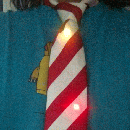Introduction: LED Antlers
As the holidays approached and I was wearing my LED'tennae, folks complimented on them but identifying them as antlers. They just assumed it was somehow a Rudolph hat of some sort. That got me thinking, can I build antlers using the same technique? The answer is yes, with some modifications.
The build is basically the same. A little bit more material. A little bit more patience. The significant difference is with power. Since each antler has 3 LEDs, one CR2032 doesn't provide enough power. Two seems to work pretty well. However, this means the battery holder has to be thicker to hold the 2 CR2032 batteries.
I recommend reading the build for the LED'tennae. This Instructable will focus primarily on how to wind the wire around the antlers and then power them.
Step 1: Parts and Tools
Parts
This is the parts list for 1 antler. Double it to make two (a left and a right).
- Chenille stem, qty 2 1/2
- 2-pin Dupont connector, qty 3
- wire, 22awg, red, ~2 ft
- 3mm red LEDs, qty 1
- 3mm green LEDs, qty 1
- 3mm yellow LEDs, qty 1
- double-stick foam tape or stick-backed Velcro
- CR2032 battery, qty 2
- Cap with 2 venting holes in the front
I chose to use 3mm LEDs instead of 5mm. They seem to consume less power. Having to already double the power and thus the thickness of the holder, anything bigger inside the cap would be a pain to wear.
Tools
- 3D printer
- Needle nose plier
- Wire cutter
Step 2: The Build
Because this Instructable is based on the LED'tennae, these instructions will focus on the what's unique for the antlers.
The Antlers
One antler is built with 2 1/2 stems. There's a main stem that will go into the cap's venting hole, another full stem that winds around the main stem to create two branches (I don't know what it is called in antler terms) and another half stem that creates a tiny branch.
First, take a full size stem and fold it in half. The fold apex will be at the top and the ends will feed into the cap's venting hole.
Next, take a full size stem and fold it such that the ends of the stem meet in the middle. See the image in the parts list. The goal is to have the stem be half size where there are two fold apices at the opposing ends. Tightly wind this stem around the main stem about 1/3 from the top. 2-3 winds should be enough.
Finally, take the half size stem and fold it in half. Wind the pointy cut ends around the main stem at least 2" from the bottom. It can be more than 2" but not less. 2" are needed to feed into the cap.
Winding the Wire
Cut 4 lengths of red 22 awg solid core wire. Because the LEDs will be connected in series, each wire length depends on the distance of the stem that wire will wind around. See the image with the cut wires laying atop the antlers. Cut more than is needed. Keep in mind that when winding the wire, that alone will add some length to the wire.
Starting from the highest antler branch, strip the ends of two of the wires, crimp on the pins (again, see LED'tenna for these details), and push the pins into the connectors. Wind this down the length of the branch on the main stem.
Next, measure and cut the length of the 2nd wire such that when a connector is added to it and both are wound up the second branch, the connector is just below the fold apex. Be conservative since excess wire can be consumed adding more winds.
Do the same thing for the last branch that'll be lit. Again, keep in mind that the LEDs will be connected in series. So as the wires are placed in the connectors, the LEDs leads will connect like so: red anode - red cathode - green anode - green cathode - yellow anode - yellow cathode.
The Holder
Feed the wire and stems through the cap venting hole. Just like with the LED'tenna, secure the stems into the holder side holes and strip and feed the wire into the holder center holes. The holder for this build is larger because it has to hold two CR2032s. Be sure to print the one attached to this Instructable.
Some advice about 3D printing the holder. Depending on the printer it may take a few prints to get the exact dimensions right. I have the Printrbot Simple Maker's Edition. I assembled it myself. It took me 5 prints to get what I needed primarily because my printer is as this point only C-grade quality and exactness. The zip ties and wood are showing its wear.
Finally, secure the holder to the cap using double-stick foam tape or velcro and then pop in two CR2032s into each holder.
LEDs
Lay out the 3 LEDs such that the anodes are all on the same side. That is, if one is on the left, lay out the other two on the left. Cut the leads down such that when they are placed in the connector they sit flushed. If they sit loose, splay the leads a bit so that there's some resistance. Place all the LEDs into the connectors making sure that the side that the anode is at is the same for all three LEDs. Again, they need to be connected in series.
And that's it. To save battery life, just pull out an LED on each side. To turn it back on, just pop it back in.
Attachments

Participated in the
Make It Glow! Contest