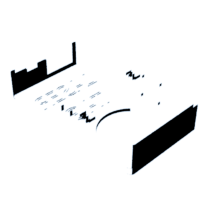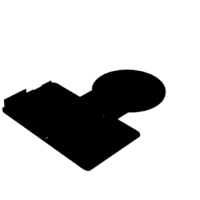Introduction: Laser Tag
This project was created by Antonio Peña Castillo and Juan José Navarrete Gálvez, students of 'Creative Electronics', an BEng Electronics Engineering module at the University of Málaga, School of Telecommunications. We decided to make as final project this genuine Laser Tag system.
It is composed of two parts: the Laser Pistol and the Target Vest. The pistol has a limited amount of ammo which will automatically reload after some seconds (the LED will let you know when it is reloading). It also makes laser sounds!
The vest can be dressed on top of your clothes and includes four targets: depending on which one got shot, you will lose more or less health (the maximum life count can be adjusted within the code). Besides that, a neopixel strip with a pulse light effect will change depending on your life count. When shot, a speaker will let you know with different sounds, and if you get shot too many times don’t worry, after a couple of seconds your life will be restored… voilá!
Important Note: during the creation of this project we used the ‘Adafruit_Neopixel’ library, which can be found in GitHub. Also, we got inspired by Slayer’s song ‘Raining Blood’ while creating the speaker’s sounds.
Disclaimer: be careful while building or having fun with this project as it uses laser beams. Although the shot will last for less than a second, it can still be dangerous.
Supplies
Supplies (for 1 pistol / 1 vest)
For the laser pistol:
- Arduino NANO
- 1x PCB universal board (7x3 cm)
- 1x LED diode
- 1x Laser diode head (we used 650 nm, 6 mm)
- 1x 9V Battery
- 1x 9V Battery connector
- 1x Buzzer 3 to 24 V (or any little buzzer)
- 1x Micro switch
- 4x M3x14 Screws
- Wires (at least 2 meters)
- 2x 15 Female pin header connector strip
- 2x Female pin header
For the target vest:
- Microcontroller: in our case, we used the Sav-Maker-I board (Arduino Leonardo), but you can use any Arduino.
- 1x PCB universal board (7x5 cm)
- 1x Strip of 13 neopixels
- 1x 8 Ω speaker
- 4x GM5539 LDR
- 4x 5.6 kΩ resistor
- Wires (at least 7 meters)
- 16x Male pin header connector
- OPTIONAL: Dupont connectors (2x 2 pin, 1x 3 pin).
- OPTIONAL: 7x right angle male pin connector
- OPTIONAL: 3x JST angle male connectors.
- OPTIONAL: 3x JST female connectors
- Some aluminium foil
- Any translucent material like translucent tape (we used a translucent lid bought in a local DIY shop).
- 1x 5V power bank battery.
- Black shrink tubes of different sizes
- 8x M3x6 screws
- 4x M3x12 screws
- 2x brass spacers
- 1x self-gripping cable tie
- 3x side release buckles*
- About 3 to 4 meters of black flat elastic band*
- 1 meter of black herringbone cotton ribbon*
*If you prefer, you can just buy some hook and loop adhesive tape as an alternative to these items.
Other recommended materials and tools:
- Soldering iron + solder wire
- Black electrical insulating tape
- Double sided tape
- Cutter / scissors
- Some screwdrivers
- Sewing machine
- 3D printer
- Wire crimper plier (If you are using the optional connectors).
Step 1: Talking About Circuits
Laser Pistol
In Schematic 1 you can see the schematic of the Laser Pistol. We are using a total of 4 digital pins for the different components. In the picture, the red LED represents the laser diode head (which is connected to D6). All the components are connected to GND. Check Table 1 to see the connections.
Target Vest:
Although you can observe an Arduino UNO in Schematic 2, we used a different board instead, the SAV MAKER I, which you can find in https://github.com/fmalpartida/SAV-MAKER-I. This board is based on Arduino Leonardo and the code is totally compatible with Arduino UNO (the pins we are using are in the same position). Even so, you may need to modificate the chest board holdings as it has been made for the SAV MAKER I board shape. Check Table 2 to see the connections.
As you can see, the circuit is quite simple: we connected all the 5.6 kΩ resistors to Vcc and the GM5539 LDRs to GND. Then, between the resistors and the LDRs we connected all the analog pins that will do the actual readings (it is working as a voltage divider). Be careful: A0 will be connected to the back’s target and A4 to the chest’s one. Finally, we use digital pin 13 for the speaker and 12 for the neopixel LED strip.
Step 2: Talking About Programming
Don’t forget to upload the code before you start building your project: just do it as usual.
· Laser Pistol:
https://github.com/JeyJeysp/creativity_UMA/tree/main/Laser_Tag!/laser_pistol
· Target Vest:
https://github.com/JeyJeysp/creativity_UMA/tree/main/Laser_Tag!/target_vest
Step 3: Talking About 3D Models.
These are the .stl files needed for this project: the first one corresponds to the pistol and the others to the vest. You will need to print 4 targets.
Step 4: Building the Laser Pistol
As the printing can take some time, you can start this project by welding the components to the PCB: the first thing to weld is a pair of 15 female pin header connectors, where the Arduino Nano will be connected. Figure 1
After that, prepare the rest of the components: the micro switch and the LED diode. As the micro switch has 3 connections, you will need a multimeter to check which two have continuity meanwhile the button is being pressed. Once the correct connectors are identified, weld wires to both connectors, and then weld this wires to the PCB.
Although you can weld all the components directly onto the PCB, it is advisable not to do it with the LED diode: using instead a female pin header connector will make it a lot easier to separate the two parts of the Pistol.
Having welded all the components and finished the printing, it is time to build everything up. You will need to paste the PCB with silicone or double-sided adhesive tape to the flat part at the inside of the bottom of the Pistol. After that, paste the buzzer onto the PCB, the laser diode head onto the pistol nozzle and the micro switch to the handle (leaving the top connector laying on the pistol). Figure 2 and 3
You also have to paste the LED on top of the pistol, being careful by identifying which is the negative wire. Figure 4 and 5
The last part is connecting all into the PCB and adding the 9 V battery. Check that everything works and then close the case, using the screws. Figure 6 and 7
Step 5: Building the Target Shield
Before we proceed welding all the components, an important advice: we strongly recommend you to use a double-sided prototype board, so you can weld easily in both sides.
First, we need to cut the board using, for example, a cutter (check Figure 8) and weld the 16 male pin header connectors: you can introduce the male conectors into the female pins of the Sav Maker I to use it like a guide. Check Figure 9 and 10.
Now, we are going to weld the JST connectors to the main board but first, I recommend using right-angle pin socket connectors. If you have the straight ones, like me, you will need a bit more time to weld them in the correct position. As you can see in the pictures, I just bended some normal male pins, welded them, then the JST connectors to some spare board from before and welded all together (with a lot of patience). Good luck! (Check Figures 11-14)
NOTE: if you prefer, you can skip this step and weld the LDR directly to the board later on.
After that, we will proceed to weld the resistors and the 7 right angle male pin connectors in the bottom, separated in 2, 2 and 3 (this will be used for connecting the chest target, the speaker and the neopixel strip but, alternatively, you can just weld those directly to the board). You can observe this process in Figures 15 to 20.
Step 6: Building the Targets
We need 4 of these targets. Fist we will insert the LDR through the holes located in the middle of the target, as we do in Figure 21.
Then we will stick some aluminium foil to the base of the target, using double sided tape. Discover the LDR breaking through the foil. Check Figures 22 and 23.
After that, like in Figure 24, we need to cover the target with a translucent material. We used a translucent lid bought in a local DIY shop, but you can use any translucent material (for example translucent tape, the one found at stationaries). For better finishing, use black electrical insulated tape for covering the sides.
Finally, we will weld the wires. For that we have two types of targets: three of them will need a 50 cm long wire and the last one 15 cm (this one will be mounted on the chest).
I like to use black heat shrink tubes to protect the wires and make them last longer (you can use black insulating tape if you wish. For the other end, I used 2 pin dupont connectors for the chest target and JST connectors for the other three. If you skipped this step in Step 5, just weld the cables directly to the board. Check Figures 25, 26 and 27.
Step 7: Sewing the Vest!
OPTIONAL SET UP: If you are not into sewing, you can just buy some self-adhesive hook and loop tape (like VELCRO) and stick it to and old T-Shirt and the back part of the different components.
For this step you will need a sewing machine, the side release buckles (three for each vest), the black flat elastic band and the black herringbone cotton ribbon.
As you can see in Figure 28, we will make two armbands (shorter strip), and the vest (longer strip). The vest has two cotton ribbons that will be worn over the shoulders crossing each other: this will help to keep the chest target in place. About measurements, my advice is to use your own body as a model and add like 10% cm (in my case they were about 35 cm for the armbands and 95 cm for the chest).
The sewing technique for both types is the same: just bend the strip with the buckle, sew it with the sewing machine and cut the spare band: Figures 29 and 30.
Then, for the other end we will need two restraints bands (two holds the elastic band in place better than just one): take some elastic band, bend it, and sew it on itself to make the restraints. Be careful because if you don’t leave enough space, it will get too tight, and if you leave too much it won’t work. When you are ready, cut the spare band and turn it around. (Figures 31 and 32)
Finally, you just need to put both restraints over the elastic band, attach the buckler and pass the remaining band through both restraints (Figure 33) and back (Figure 34). This method will let you adjust the band length to the person that will use it.
The last thing you need to do is to sew the cotton ribbon on the elastic band as shown in Figure 35, leaving enough space for the targets.
Step 8: Bringing All Parts Together
Once all the components are prepared (3 targets with long cable, 1 target with short cable, 2 armbands, 1 vest and the target shield welded) we will proceed building the vest, as you can see in Figure 36.
First, we will make small holes in the armbands and the back of the vest and will use screws and washers to hold the targets in place. (Figure 37)
We need to put some double-sided tape over the side of the chest target: we will use it to stick the neopixel strip. But first, weld some wires (like 15 cm long) to the three connections as you can see in Figure 38, and add a 3 pin dupont connector for the other end. If you don’t have it, you can just weld the wires directly to the shield. Don’t forget to add a 2 pin dupont connector to the other end of the speaker too.
After that, screw the spacer on the back and use two screws with washers to join the target with the chest base and the vest (remember to make the holes on the elastic band).
Screw the main board on the base, attach the target shield on top of it and connect all the wires to the correct positions if you are using them: on the bottom we have, from left to right, the chest target, the speaker and the neopixel strip.
Do a mark on the first JST connector (the one on the left), so you can remember where the back target goes. The circle in the middle of the base will hold the speaker properly. Check Figure 39.
The last thing we need to do is to attach the lid to the base. We left some space so you can add a self-gripping cable tie to hold the battery while using it. When you are ready, place the lid on top of the base and use 2 crews (one with washer, through the vest) to close it up.
Once you wear the vest and the armbands, you just need to tight them up and connect the different targets to the JST connectors, making sure the first one is for the back target. And the USB cable to power everything up.
Step 9: Enjoy!!!
Once you finished both parts of the project you only need to attach the batteries and... COVER YOURSELF