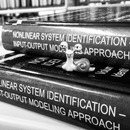Introduction: Lightbox With Wooden Frame
This lightbox was a birthday present for my wife, as she briefly mentioned that she wanted one.
So, there were no progress updates on Instagram, and short sessions at home in my improvised workshop. This will be the first time everything comes together with pictures and description :)
The idea is simple: I wanted to put frosted acrylic with lights underneath in a sweet wooden frame. As it's going to be a birthday present, it has to be as neat as possible. I used a 300x200mm acrylic 6mm thick sheet, but the instructions are general enough to follow for any size of acrylic.
Supplies
This project was possible due to my newly refurbished miter saw. It makes the cuts a breeze and saves a ton of time.
You'll also need other tools:
Clamps
Sanding paper with sander
Router
Drill
Dremel tool
Soldering iron
Hot glue w/ gun
Basic hand tools that all of us have
And materials:
Wooden plates around 1/4"-3/8" (5-6mm) thick. I believe I used cherry plates that I picked off ebay years ago. Any wood will work though.
Acrylic sheet, I used 300 by 200 mm, 6mm thick frosted sheet.
5v LED strip. I picked up 5m as it's dirt cheap and can be used in other projects.
This usb type-c jack to make the project super clean.
1s lithium charging pcb, I love those! In this case there's no difference which plug you use, so you may have some older ones laying around.
Small lithium cell. I used 850mAh small cell. The idea is not to get large form factor.
Some wiring
Step 1: Cut the Channels
The idea is to go slowly and to always measure the fit, so there will be no gaps and the seam lines be clean.
First of all cut the channels for the acrylic, use the acrylic sheet to gauge those. I've set the table in a way that the blade is going until the mid-thickness of the wood plate. Note that the alignment is on the channels, that's the reason the saw fence is set so close.
Once the channels are cut, separate the wooded plates and then cut the 45deg miters with the saw.
Check the fit.
Step 2: Glue the Plates Together
Now we can glue 3 of the 4 sides of the box together on the miters.
You can use the actual acrylic to align the sides together (results in the best fit). If you have some 90deg triangles to hold everything in place, use them. I used these, it's an overkill for this tiny project, I bought them for something else (had to test run them here)
Once the glue is set (make sure the acrylic is not glued in), glue corner stiffeners, some scraps will do.
Step 3: Add the Inner Wall
Once 3 sides are glued together, we now have a flimsy structure if the acrylic is removed.
For handling purposed and for future assembly we will glue in a wooden wall inside. This wall will be internal and serves several purposes - it stiffens the box and it's the base for the assembly bolts.
Cut one that's the proper length and glue it in. Use the acrylic to properly align the sides - make sure it slides out once the glue is set! There has to be a small gap between this wall and the final forth side of the box. The gap is needed for bolts to do their purpose and tighten the wall to the box.
Step 4: Fix the F**k Ups (you May Not Need This Step)
I've cut my fourth wall a little short, this gap is ugly and not suitable for the final product.
So I've added a small piece of wood and sanded it to the shape. It's a tedious process but eventually it pays off as the fit is excellent with minor cosmetic imperfection. This is a two step process (which repeats itself) - glue an oversized piece and sand it, check the fit, sand and repeat.
Step 5: Drill the Holes for Bolts
Once the fourth wall is sized properly, we need to drill the holes for assembly bolts.
Align everything with clamps and drill the two holes, through the wall, the supporting wall and the wooden blocks.
Then chamfer the holes for the conical head.
Step 6: Sand the Perimeter
The build and the assembly were aligned to the acrylic sheet and channels. At this time the acrylic can slide in and out freely, and it's held in place with the fourth wall.
Now the issue is with the upper and lower ends of the frame, they are sticking in/out with ridges and not in any way aligned.
The solution is to sand these of course. And there are two ways to do this, don't do the first one.
(Don't do this) Take your trusted sander and go over any imperfections. With frame so thin this method creates valleys and ridges - not good!
(Do this) I quickly switched to the second method - glue two pieces of sanding paper (60grit) on a flat surface (3M77 is your friend here) and sand the frame all at once. This makes an even result, one that you can actually work with.
Step 7: Fix the Nuts and Prep the Insides for the Bottom
Use your drill and dremel tool to add cavities for the nuts, and glue these in. Some epoxy or CA is a good choice here.
Then thin out the stiffeners for your corners, we want as few obstructions to light as possible. Don't overdo this, you still want it to hold.
Step 8: Glue the Bottom, Trim the Bottom
Align several plates to cover the entire floor of the box.
Glue one side with masking tape so these will hold together. You can choose a wooden pattern that will match
Then brush wood glue inside the butt joints.
Brush the perimeter of your box and glue the bottom. Weight it down.
Once everything is set, trim the edges close to the sides.
Step 9: Add Holes, Sand It Nicely
You need to drill two holes for the charging port and the on/off switch. Decide on the place of the internals and drill accordingly.
Once the holes are in place, trim the edges flush with the router, you can even add a nice edge. I choose to add one only to the bottom.
When nothing left to add or remove, sand everything smooth with the 240grit sand paper.
Step 10: Stain It and Let It Dry
I use this stuff when I want to keep the natural wood grain and texture. Highly recommended
Do two layers, wait to dry between the two.
Step 11: Paint the Insides White
Here's the thing, we want the insides to be as reflective as we can, and also be somewhat in sync with the white light.
For these reasons I choose to paint it white on the inside, just the bottom.
Nothing fancy, use masking tape to do a good job and go over it twice. (I used some left over acrylic wall paint)
Step 12: Add the Power Circuit
All the mechanics are done, now it's time to add some functionality to it.
Bolt in the charging jack and the switch.
Then attach the battery and the lithium charger to the inner side of the wall, solder everything.
The battery goes directly to B+/- tabs and the switch is wired on one of the P+/- leads. The charging port is wired in parallel to the plug on the PCB.
BTW this is a seriously good double sided tape! Clean, cheap and goes off easily, I use it for everything, from attaching electronics (like in this case) to hanging pictures on walls.
Step 13: Add the LEDs, One Strip at a Time
Now attach the LED strips, while soldering between the ends.
Decide approximately how many strips you want in total, mark the locations.
The strip has a double sided tape attached, so add these one by one.
I recommend turning on/off each time you add a new strip. This way you won't have unpleasant surprises at the end.
Step 14: Close the Acrylic and Marvel the Outcome
Now you should be able to slide the acrylic in and close the fourth door. Tighten the bolts. The outcome is elegant and useful.
A little show off of the wooden box with details is in place.
That's it!
Enjoy,
Dani
p.s.
When charging you can see the little red LED through the crusted acrylic.