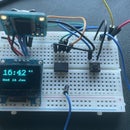Introduction: Lighting a NeoPixel Ring or NeoPixel Stick With IR Receiver and Remote Control With Arduino or ATTiny85
I very much like the Neopixel rings and sticks from Adafruit. Really easy to use, lovely colour combinations and easy to code.
If you have a project that you want to light up in interesting ways and be able to change the colours or intensity using a remote control then this Instructable will show you how.
You can do this with an arduino but also move the project onto a smaller board using the ATTiny85.
I have also created some permanent through-soldered PCBs that you can buy from my store if that makes things easier for your projects (go here www.artfuldabblers.com).
Supplies
For arduino board version:
- An Arduino board
- Small Breadboard
- Adafruit NeoPixel ring or stick (here)
- Infrared remote and receiver
- Capacitor 100-1000 uF and atleast 6.3v
- Resistor (470 ohm)
For minimised ATTiny85 version:
- ATtiny85
- Sparkfun ATtiny Programmer (here)
- Micro USB power source
- L-Headers
- Button switch and and 4.7k ohm resistor
Tools needed:
- Soldering iron and solder
Step 1: Create the Circuit on a Breadboard Using an Arduino
I used an arduino micro for testing but can use any you have to hand.
The wiring is as follows:
- IR receiver signal wire to Pin 5 of micro arduino
- Connect Pin 9 of Arduino to Pixel stick/ring data in wire via a 470 ohm resistor (suggested in best practice guide from Adafruit. See here for details.)
- All other lines connected to 5v and GND with a 100-1000 uF (atleast 6.3v) capacitor between the lines. I used a 1000uF 16v variant.
Step 2: Decode Your IR Transmitter Using the Serial Monitor
Next ensure that you know the correct codes from the Infrared transmitter so that you can code the buttons to do what you want them to do.
I followed the instructions on Maker Guides here but in short:
- Download the IRremote.h library in the Arduino IDE. You can add this in the Arduino IDE Manage Library tool.
- Load the code below to the arduino - thanks here goes to Makerguides.com
- Open the serial monitor and press the remote keys one by one. You will then receive the code for each IR button on the transmitter. See picture attached and resulting codes.
/* Finding the key codes for your remote. More info: https://www.makerguides.com */
#include <IRremote.h> // include the IRremote library
#define RECEIVER_PIN 5 // define the IR receiver pin
IRrecv receiver(RECEIVER_PIN); // create a receiver object of the IRrecv class
decode_results results; // create a results object of the decode_results class
void setup() {
Serial.begin(9600); // begin serial communication with a baud rate of 9600
receiver.enableIRIn(); // enable the receiver
receiver.blink13(true); // enable blinking of the built-in LED when an IR signal is received
}
void loop() {
if (receiver.decode(&results)) { // decode the received signal and store it in results
Serial.println(results.value, HEX); // print the values in the Serial Monitor
receiver.resume(); // reset the receiver for the next code
}
}
Step 3: Code the Arduino With Your Preferred Colour Choices
Then use the following code ensuring the following:
- Add both the IRremote.h and Adafruit_NeoPixel.h libraries. You can add these in the Arduino IDE Manage Library tool.
- Amend the "Define Key" lines to be correct for your IR remote (per Step 2)
- If you are using the NeoPixel stick, you will need to reduce the number of LEDs in this line of code (#define NUM_PIXEL 12 //amount of pixels) to 8. If using the ring then this can stay at 12.
- Change the colours or code routines to the ones you want. Right now it does something quite simple.
- Buttons 1-5 just show single colours of my choosing using the "ColourWipe" library command.
- Button 6 to 8 cycle though colour combinations.
- And button 9 runs the lovely "Rainbowcycle" library sequence.
- Button 0 then turns the LEDs to Black (therefore off).
- Finally the right and left keys increase or decrease the brightness in increments of 10. The brightness starts on 250 (maximum) and therefore would take 25 presses of the button downwards to go to zero brightness.
There is lots of advice on the Adafruit site here.
If successful it will look do what you see in the video here.
/*Description:
Press 1 on the keypad and pixelring glows one colour until another button pressed
Press 2 on the keypad and pixelring glows one colour (different) until another button pressed
Press 3 on the keypad and pixelring glows one colour (different) until another button pressed
Press 4 on the keypad and pixelring glows one colour (different) until another button pressed
Press 5 on the keypad and pixelring glows one colour (different) until another button pressed
Press 6 on the keypad and pixelring glows three different colours (ColourWipe) until another button pressed
Press 7 on the keypad and pixelring glows three different colours (ColourWipe v2) until another button pressed
Press 8 on the keypad and pixelring glows three different colours (ColourWipe v3) until another button pressed
Press 9 on the keypad and pixelring runs RainbowCycle until another button pressed.
Press 0 on the keypad and all pixelring goes off.
Right key - brighter setting
Left key - dimmed settings
*/
#include <IRremote.h>
#include <Adafruit_NeoPixel.h>
#define RECEIVER_PIN 5 // arduino pin for reception
IRrecv receiver(RECEIVER_PIN); // create a receiver object of the IRrecv class
decode_results results; // create a results object of the decode_results class
unsigned long key_value = 0; //save the ir code received
int brightness=250; //value for the pixels brightness
//===ENTER YOUR IR CODES HERE====
#define KEY_1 0xFFA25D
#define KEY_2 0xFF629D
#define KEY_3 0xFFE21D
#define KEY_4 0xFF22DD
#define KEY_5 0xFF02FD
#define KEY_6 0xFFC23D
#define KEY_7 0xFFE01F
#define KEY_8 0xFFA857
#define KEY_9 0xFF906F
#define KEY_0 0xFF9867
#define KEY_RIGHT 0xFF5AA5
#define KEY_LEFT 0xFF10EF
unsigned long KEY_IR[12]={KEY_1,KEY_2,KEY_3,KEY_4,KEY_5,KEY_6,KEY_7,KEY_8,KEY_9,KEY_0,KEY_LEFT,KEY_RIGHT};
#define NUM_PIXEL 12 //amount of pixels
#define PIN 9 //arduino pin for pixelring
uint16_t i, j; //define the pixel that turn on
uint8_t color=0; //change the color
unsigned long timePixel=0; //time for each pixel turn on
Adafruit_NeoPixel strip = Adafruit_NeoPixel(NUM_PIXEL, PIN, NEO_GRB + NEO_KHZ800);
void setup() {
Serial.begin(9600); //serial transmittion at 9600 bauds
receiver.enableIRIn(); // enable the receiver
receiver.blink13(true); // enable blinking of the built-in LED when IR signal occurs
strip.begin(); //initialize the pixelring
strip.setBrightness(brightness); //set the brightness
strip.show(); // Initialize all pixels to 'off'
pinMode(13, OUTPUT);
}
void loop() {
if (receiver.decode(&results)){ //if a ir code has been received
for(int num=0;num<12;num++){ //cycle for compare with KEY_IR
if(results.value==KEY_IR[num]){ //compare the ir code received with KEY_IR (correct ir codes)
key_value = results.value; //save the ir code received
Serial.println(key_value, HEX); //show on serial monitor
i=0; //reset the variables for the pixels
j=0;
color=0;
colorRing(strip.Color(0, 0, 0), 0); //turn off the pixels
num=255; //put a number >12 for get out of the cycle "for"
}
}
receiver.resume(); // reset the receiver for the next code
}
switch (key_value) { //compare the key_value received and saved
case KEY_1:
colorWipe(strip.Color(255, 0, 0), 500); // Red
break;
case KEY_2:
colorWipe(strip.Color(255, 0, 255), 500); // Magenta
break;
case KEY_3:
colorWipe(strip.Color(0, 0, 255), 500); // Blue
break;
case KEY_4:
colorWipe(strip.Color(0, 255, 255), 500); // cyan
break;
case KEY_5:
colorWipe(strip.Color(0, 255, 0), 500); // Green
break;
case KEY_6:
if(color==0) colorWipe(strip.Color(0, 255, 155), 500); // Turquoise
else if(color==1)colorWipe(strip.Color(0, 125, 255), 500); // Ocean
else if(color==2)colorWipe(strip.Color(0, 0, 255), 500); // Blue
break;
case KEY_7:
if(color==0) colorWipe(strip.Color(255, 0, 96), 500); // Pink
else if(color==1) colorWipe(strip.Color(255, 0, 0), 500); // Red
else if(color==2) colorWipe(strip.Color(64, 0, 128), 500); // Purple
break;
case KEY_8:
if(color==0)colorWipe(strip.Color(0, 255, 125), 500); // Turquoise
else if(color==1)colorWipe(strip.Color(0, 255, 0), 500); // Green
else if(color==2)colorWipe(strip.Color(125, 255, 0), 500); // Spring Green
break;
case KEY_9:
rainbowCycle(20);
break;
case KEY_0:
colorRing(strip.Color(0, 0, 0), 0); // Black
key_value=0;
break;
case KEY_RIGHT:
if(brightness<245) brightness+=10; //increase the brightness
strip.setBrightness(brightness); //set the new brightness
key_value=0; //reset the key_value
break;
case KEY_LEFT:
if(brightness>11) brightness-=10;; //decrease the brightness
strip.setBrightness(brightness); //set the new brightness
key_value=0; //reset the key_value
break;
}
}
void colorWipe(uint32_t c, uint8_t wait) { //set the color in only one pixel
if(i<NUM_PIXEL && millis()-timePixel>wait){ //compare with the "wait" time
strip.setPixelColor(i, c); //set the color on pixel i
strip.show(); //show the color on pixel
i++; //increase the pixel number
timePixel=millis(); //take the current time
}
else if(i>=NUM_PIXEL){ //if it reachs NUM_PIXEL, reset the variables and increase the color for keys 6,7,8
i=0;
color++;
if(color>2) color=0;
}
}
void colorRing(uint32_t c, uint8_t wait){ //set the color in all the pixel ring
for(uint16_t pixel=0; pixel<strip.numPixels(); pixel++) {
strip.setPixelColor(pixel, c);
strip.show();
delay(wait);
}
}
// Slightly different, this makes the rainbow equally distributed throughout
void rainbowCycle(uint8_t wait) {
if(i<NUM_PIXEL){
strip.setPixelColor(i, Wheel(((i * 256 / strip.numPixels()) + j) & 255)); //set the rgb color (wheel subroutine)
i++; //increase the pixel number
}
else{
strip.show(); //show the color on pixelring
delay(wait); //delay for "wait" time
i=0; //reset the pixel number
if(j<256*5){ //for increase the J parameter for rainbowCycle effect
j++;
}
else{
j=0; //reset the J parameter
}
}
}
// The colours are a transition r - g - b - back to r.
uint32_t Wheel(byte WheelPos) {
WheelPos = 255 - WheelPos;
if(WheelPos < 85) {
return strip.Color(255 - WheelPos * 3, 0, WheelPos * 3);
} else if(WheelPos < 170) {
WheelPos -= 85;
return strip.Color(0, WheelPos * 3, 255 - WheelPos * 3);
} else {
WheelPos -= 170;
return strip.Color(WheelPos * 3, 255 - WheelPos * 3, 0);
}
}
Step 4: Minimise the Project Using the ATTiny85
I then chose to minimise the project and make it more permanent. I chose to use the ATtiny85 for this.
The steps are as follows:
- Add the library "tiny_IRremote.h" which you can find on Github.
- Use the Sparkfun Tiny Programmer (here) to load the code below on the ATtiny85. The hook up and instruction guide is here. It is really easy to use.
- In the arduino IDE - remember to pick your board (ATTiny85), clockspeed (Internal 8mhz) and Programmer (USBTinyISP) before loading. Also Burn Bootloader first so that the ATTiny85 runs at 8mhz.
- Then wire the ATtiny85 per the Fritzing diagram attached and it should run as it did on the micro arduino.
- Note - I added a reset button to the ATTiny85 which runs from Pin 1 and uses a 4.7k resistor. See here for details.
#include <tiny_IRremote.h>
#include <tiny_IRremoteInt.h>
#include <Adafruit_NeoPixel.h>
#define F_CPU 8000000
#define __AVR_ATtiny85__
int RECV_PIN = 1;
IRrecv irrecv(RECV_PIN);
decode_results results;
unsigned long key_value = 0;
//===INSERT YOUR IR CODES====
#define KEY_1 0xFFA25D
#define KEY_2 0xFF629D
#define KEY_3 0xFFE21D
#define KEY_4 0xFF22DD
#define KEY_5 0xFF02FD
#define KEY_6 0xFFC23D
#define KEY_7 0xFFE01F
#define KEY_8 0xFFA857
#define KEY_9 0xFF906F
#define KEY_0 0xFF9867
#define KEY_RIGHT 0xFF5AA5
#define KEY_LEFT 0xFF10EF
unsigned long KEY_IR[12]={KEY_1,KEY_2,KEY_3,KEY_4,KEY_5,KEY_6,KEY_7,KEY_8,KEY_9,KEY_0,KEY_LEFT,KEY_RIGHT};
int brightness=250; //value for the pixels brightness
#define NUM_PIXEL 12 //amount of pixels
#define PIN 4 //arduino pin for pixelring
uint16_t i, j; //define the pixel that turn on
uint8_t color=0; //change the color
unsigned long timePixel=0; //time for each pixel turn on
Adafruit_NeoPixel strip = Adafruit_NeoPixel(NUM_PIXEL, PIN, NEO_GRB + NEO_KHZ800);
void setup() {
irrecv.enableIRIn();
strip.begin(); //initialize the pixelring
strip.setBrightness(brightness); //set the brightness
strip.show(); // Initialize all pixels to 'off'
}
void loop()
{
if (irrecv.decode(&results))
{
for(int num=0;num<12;num++){ //cycle for compare with KEY_IR
if(results.value==KEY_IR[num]){ //compare the ir code received with KEY_IR (correct ir codes)
key_value = results.value; //save the ir code received
i=0; //reset the variables for the pixels
j=0;
color=0;
colorRing(strip.Color(0, 0, 0), 0); //turn off the pixels
num=255; //put a number >12 for get out of the cycle "for"
}
}
irrecv.resume();
}
switch (key_value) { //compare the key_value received and saved
case KEY_1:
colorWipe(strip.Color(255, 0, 0), 500); // Red
break;
case KEY_2:
colorWipe(strip.Color(255, 0, 255), 500); // Magenta
break;
case KEY_3:
colorWipe(strip.Color(0, 0, 255), 500); // Blue
break;
case KEY_4:
colorWipe(strip.Color(0, 255, 255), 500); // cyan
break;
case KEY_5:
colorWipe(strip.Color(0, 255, 0), 500); // Green
break;
case KEY_6:
if(color==0) colorWipe(strip.Color(0, 255, 125), 500); // Turquoise
else if(color==1)colorWipe(strip.Color(0, 125, 255), 500); // Ocean
else if(color==2)colorWipe(strip.Color(0, 0, 255), 500); // Blue
break;
case KEY_7:
if(color==0) colorWipe(strip.Color(255, 0, 96), 500); // Pink
else if(color==1) colorWipe(strip.Color(255, 0, 0), 500); // Red
else if(color==2) colorWipe(strip.Color(64, 0, 128), 500); // Purple
break;
case KEY_8:
if(color==0)colorWipe(strip.Color(0, 255, 125), 500); // Turquise
else if(color==1)colorWipe(strip.Color(0, 255, 0), 500); // Green
else if(color==2)colorWipe(strip.Color(125, 255, 0), 500); // Spring Green
break;
case KEY_9:
rainbowCycle(20);
break;
case KEY_0:
colorRing(strip.Color(0, 0, 0), 0); // Black
key_value=0;
break;
case KEY_RIGHT:
if(brightness<245) brightness+=10; //increase the brightness
strip.setBrightness(brightness); //set the new brightness
key_value=0; //reset the key_value
break;
case KEY_LEFT:
if(brightness>11) brightness-=10;; //decrease the brightness
strip.setBrightness(brightness); //set the new brightness
key_value=0; //reset the key_value
break;
}
delay(10);
}
void colorWipe(uint32_t c, uint8_t wait) { //set the color in only one pixel
if(i<NUM_PIXEL && millis()-timePixel>wait){ //compare with the "wait" time
strip.setPixelColor(i, c); //set the color on pixel i
strip.show(); //show the color on pixel
i++; //increase the pixel number
timePixel=millis(); //take the current time
}
else if(i>=NUM_PIXEL){ //if it reachs NUM_PIXEL, reset the variables and increase the color for keys 6,7,8
i=0;
color++;
if(color>2) color=0;
}
}
void colorRing(uint32_t c, uint8_t wait){ //set the color in all the pixel ring
for(uint16_t pixel=0; pixel<strip.numPixels(); pixel++) {
strip.setPixelColor(pixel, c);
strip.show();
delay(wait);
}
}
// Slightly different, this makes the rainbow equally distributed throughout
void rainbowCycle(uint8_t wait) {
if(i<NUM_PIXEL){
strip.setPixelColor(i, Wheel(((i * 256 / strip.numPixels()) + j) & 255)); //set the rgb color (wheel subroutine)
i++; //increase the pixel number
timePixel=millis();
}
else{
strip.show(); //show the color on pixelring
if(millis()-timePixel>wait){
// delay(wait); //delay for "wait" time
i=0; //reset the pixel number
if(j<256*5){ //for increase the J parameter for rainbowCycle effect
j++;
}
else{
j=0; //reset the J parameter
}
}
}
}
// The colours are a transition r - g - b - back to r.
uint32_t Wheel(byte WheelPos) {
WheelPos = 255 - WheelPos;
if(WheelPos < 85) {
return strip.Color(255 - WheelPos * 3, 0, WheelPos * 3);
} else if(WheelPos < 170) {
WheelPos -= 85;
return strip.Color(0, WheelPos * 3, 255 - WheelPos * 3);
} else {
WheelPos -= 170;
return strip.Color(WheelPos * 3, 255 - WheelPos * 3, 0);
}
}
Step 5: Permanent PCB
I have lots of projects where I want to use neopixels and therefore decided to produce a PCB dedicated to this Instructable. I did this through PCB way. See the video and pictures attached.
If you want to buy one of these and the associated components then I have made some available on my site here.