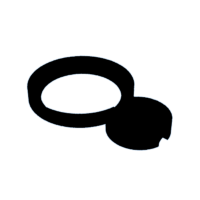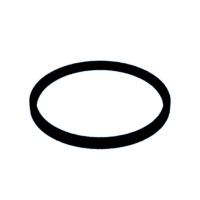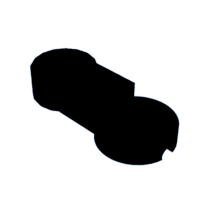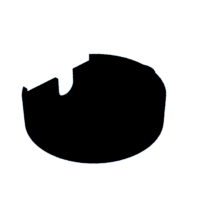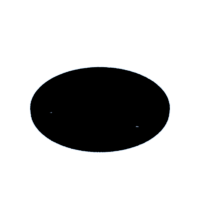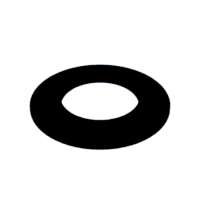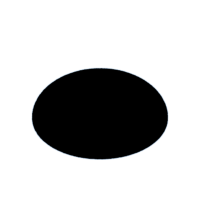Introduction: Locked in Space
I had a desire to create something with a kinetic artistic and futuristic theme using magnetic technology as a decorative display item that looked interesting whether viewed day or a night. With an external structure that complemented the active element being bright and shiny similar to that envisioned in a sci-fi film.
As a result this is a project that utilises active magnetic levitation and magnetic induction to float a model flying saucer complete with flashing lights. The saucer contains no batteries or physical external connections to perform these effects.
The name of the project is a play on words based on its function, although capable of spinning its position in space is effectively static.
Although, it can be viewed in isolation this is the culmination of a number of smaller projects utilising magnetic induction.
Supplies
The majority of the parts can be purchased either directly or removed from existing equipment with the exception of the 3D parts and hand wired coils which are more specific. However, there is some flexibility built into the project with regard to height and the wireless charging pad employed.
6 x M3 x 10mm machine or Allen screws.
1 x M3 X 6mm machine or Allen screws.
1 x M3 X nut.
5 x M2.5 X 10mm machine or Allen screws.
Wireless phone charger cylindrical plate 100mm (dia), smaller sizes would require a spacer.
Neodymium cylinder magnet 10mm x 10mm, N42/3.9Kg pull.
3 x Stainless steel rods 6mm (dia) x 70mm (L) or as an alternative material source a Roll up dish rack
6 x M3 x 10mm threaded Hex standoffs
Resistor 910R/0.125W
Enamelled copper wire (ECW) 35AWG/0.15mm
Filament: PLA Green - Glow in the dark (Dome window and base)
Filament: PLA Silk -Silver (Saucer body)
Filamant: PLA - White (internal supports and coil former).
Semi rigid thin plastic sheet or part of a plastic container (19 mm (dia) required).
Flexible multistrand wire. (22AWG/0.35mm sq. - 7 x 0.25mm) or similar.
May prove more cost effective to buy a range of values rather than individual values unless you already have them available. Some components may also have a MOL greater than the quantity specified in the component list.
No affiliation to any of the suppliers used in this project, feel free to use your preferred suppliers and substitute the elements were appropriate to your own preference or subject to supply.
Links valid at the time of publication.
Tools
3D Printer
2.5mm drill bit
3mm drill bit
4mm drill bit
Drill
Saw
Clamps
Ruler
Combination Square
Screw drivers and/or Allen Keys (3mm & 4mm)
Pliers
Soldering Iron
Solder
Sanding paper
Needle Files
Fine tipped permanent marker
Clear tape
Scissors
Craft knife
Rigid Plastic Adhesive
Weighing Scales
Spirit Level
Know your tools and follow the recommended operational procedures and be sure to wear the appropriate PPE.
Step 1: Methodology
This project employs two methods of magnetic application.
1: Levitation
2: Induction
Leviation
This project uses active rather than passive levitation with a comparison below.
Active mode
Active levitation which is the main focus of this project is accomplished using both passive and active magnets together minus the tether.
The passive magnet is mounted within the saucer and the active magnet made using an electro magnet is mounted externally to the saucer.
The electro magnet, a sensor and control electronics form a feedback loop with which the external magnet and the magnet in the top of the saucer interacts. The control mechanism tries to maintain the system in balance with the external magnet being neither too close or too far away from the electro magnet. If the saucer moves closer to the electro magnet the power to the electro magnet is reduced causing the saucer to move away under the influence of gravity as it moves away the power to the electro magnet is increased pulling it back. This process occurs very rapidly so as to be imperceptible, maintaining the saucer; "Locked in Space".
Passive mode
Passive leviation can be accomplished with magnets and tethers.
Where one end is fixed with a thread or wire and the other end with an internally mounted magnet is attracted to an external magnet putting the tether under tension.
Induction
If a first coil of wire is energised with a changing voltage it produces a changing magnetic field which induces a changing voltage in a second coil which is placed in close proximity to the energised coil.
In this case the first coil generating the magnetic field is a wireless phone charger and the second coil is connected to an LED. The saucer contains 2 LED's driven by two separate coils wound on the same coil former in the base of the saucer. One LED is mounted under the dome window and the other is mounted in the centre of the base. When the base of the saucer is within range of the wireless changer the LED's will flash. The intensity of the LED's being proportional to the proximity of the saucer to the wireless charger plate.
Step 2: Design
The 3D printed parts were designed using BlocksCAD and consists of two main elements.
1: Levitation Station
Made up of the following:
Head unit - contains the levitation module and power socket.
Head unit cap x 2 - covers the levitation module. (one functional and one decorative)
Tail section - covers the back of the head unit
Light cover - power indicator for the levitating module.
Base unit - contains the induction plate.
Base Spacer - raises thin chargers
Spacer - increases rigidity, individually or stacked. (optional).
2: Saucer
Made up of the following:
Dome Window - holds the magnet.
Body - retains and supports all associated elements.
Support - holds the ballast and fixes to the magnet. (2 versions subject to usage)
Base - holds the coil former.
Coil former x 2 - forms the inductive receiver.
Attachments
Step 3: Printing
Print settings
Settings for the levitating station.
Layer Height: 0.15 mm
Infill Density: 15% (although this can be increased for added strength and rigidity if required)
Build Adhesion: Skirt
No supports
Assembled Size: 105.5 mm (W) x 158.8 mm (L) x 117 mm (H)
Assembled Weight: 278g
Filament: PLA Silk -Silver
Filament: PLA Green - Glow in the dark (power indicator)
Settings for the saucer.
Layer Height: 0.15 mm
Infill Density: 100%
Build Adhesion: Skirt
No supports
Assembled Size: 70 mm (dia) x 32mm (H)
Assembled Weight: 38g
Filament: PLA Green - Glow in the dark (Dome window and base)
Filament: PLA Silk -Silver (Saucer body)
Filamant: PLA - White (internal supports and coil former).
Step 4: Post Processing
Some sanding may be required to remove surface aberrations and widening of openings for the screws, tubes and the magnet in the dome window.
Step 5: Coil Winding
Required for inductive lighting.
Take the two printed pieces of the coil former and stick these together to form a reel.
The coil winding is a two part process with one coil per LED.
Create a free end of ~60mm of wire and wrap 50 turns of wire around the central former of the side element, trying to ensure that the windings are tight and evenly spaces. Due to hand wiring there will be some variation in the coil due to turns, wire spacing and overlapping but not enough to significantly effect operation.
Once complete secure the free end and cut the wire leaving 60mm and tape to the side of the reel.
Tin the free ends and solder each wire to a separate terminal of the LED.
Repeat the process for the second coil and LED.
Test the LED and coil by placing the coil in the centre of the wireless charger pad (WCP), the LED should flash. If it does not flash check for shorts and/or opens with a meter.
The LED's should function with the coil ~20mm above the WCP, although they will be less bright then when the coil is in contact with the WCP due to a reduced magnetic field.
If everthing is working apply clear lacquer or varnish to the coil to hold the windings in place.
Step 6: Saucer Assembly
Push the cylinder magnet into the dome window. (Be aware that the polarity can affect the levitation therefore only stick in place with adhesive once the functionality is verified).
Take the three arm open support and into the small central opening insert the M4 bolt complete with two washers and secure in place with the nut. This adds ballast to increase the weight.
Upturn the saucer body to reveal the underside and with the screw head of the open support facing you insert and rotate such that the arms are under the three tabs ensuring the screw holes are aligned and insert a M3 x 10mm screw.
If passive levitation is selected drill a small hole in the centre of the base to accept a tether, this will negate the requirement for inductive lighting in its current form.
Active levitation does not require a thether.
Inductive lighting (Only required if used in conjunction with a wireless charger.)
Take the base and place one LED into the small centre cavity and either glue or tape in place, wrap any excess into the cylindrical cavity and place the coil former into the cavity and either glue or tape in place.
Feed the second LED through to the small opening in the saucer body.
Secure the base to the body with a M3 x 10mm screw using one of the two free holes in the body.
Remove the screw previously inserted to hold the open support in place.
Rotate the base to align with the two free holes in the body and secure with M3 x 10mm screws.
Push the end of the magnet attached to the dome window into the open support. If the magnet is not a snug fit wrap a layer of tape around the magnet or apply a flexible glue to enable easy removal if necessary.
Assembly of the saucer is complete.
Step 7: Support Tubes
The leviation station requires 3 supporting tubes.
The tubes are made from 6mm hollow stainless steel which are cut to a length of 70mm.
Once sawn and deburred with a file, threaded inserts are fitted in each end.
Prepare a chrome plated M3 x 10mm hollow standoff by filing the edges on one end to create a shallow taper.
(The chrome plated M3 standoffs were a little wider for a snug fit compared to the non plated brass standoff, this may simply be down to supplier variations).
The taper is to allow the standoff to just fit into the inner edge of the steel tube without falling out.
Into the other end of the steel tube insert a bolt or nail with a flat head that overlaps the tube circumference.
Hold the tube on end with the standoff facing downwards and place it on the flat top surface of a vice or wooden block. Lightly tap the bolt/nail head with a hammer to drive the standoff into the tube.
Remove the nut/nail.
Test the fit of the tubes into the holes in the head and base unit prior to final fitting.
Step 8: Tail Cover
The tail cover hides the levitating module (LM) power plug and houses the power indicator.
As printed the two hollow cylinders will have ridges produced by the printing process in order to make removal easy particularly during the build and testing part of the process. Smooth the surface of the cylinders with sand paper to remove the ridges this will make removal easier.
The indicator light is made up from a UV LED and resistor wired to the incoming 12V at the power socket.
We calculate the resistor value and the power rating with the following:
Resistor = V/R, Rled = (Vin - Vled)/I = (12V - 3V)/10mA = 900R (910R the nearest equivalent).
Power = V*I = Vrled*I = 9V*10mA = 90mW (125mW the nearest equivalent).
Test the indicator light with 12V (observing polarity), prior to fitting to the tail cover. If it does not illuminate check for shorts and/or opens and ensure the polarity for the LED is correctly orientated with a meter.
The indicator light is glued in place in the centre hole in the tail cover and the wires (~80mm), are fed through the central hole in the head unit.
Step 9: Levitating Module
The levitating module (LM), is a fully integrated unit consisting of a solenoid, hall effect sensor, driver and control logic.
The LM is inserted into the head unit which also accomodates the power socket.
The lid for the head unit comprises two parts, the lid and the lid cover.
The socket and LM are kept in place by the lid.
The lid cover is optional as its only purpose is decorative.
Individually or in combination they are fitted to the head unit with 5 x M2.5 x 10mm screws.
Step 10: Levitation Station Assembly
Insert the two front tubes into the forward holes in the head and base unit and press the two units towards each other creating a 50mm gap. This gap is critical to ensure that during levitation the saucer is not too far away from the wireless charging pad which could compromise the inductive lighting preventing it from working.
Insert the third tube up through the hole at the back to stop at the hole in the head unit.
Thread a nut onto a M3 x 10mm screw and insert into the lower insert of the third tube apply varnish/paint or thread lock to the thread and tighten.
Fix the tubes in place with 5 x M3 x 10mm screws.
Insert a M3 x 6mm screw into the horizontal hole behind the third tube on the base unit and tighten.
Check that the head unit is level by verifying with a spirit level, adjust the screws and the head/base unit as required to level it up.
To prevent unwanted material adhereing to the solenoid contact area and providing addition protection to the Hall sensor a thin piece of semi rigid plastic is fitted.
Using the levitation module as a template draw around the solenoid with a fine tip marker pen on to the semi rigid plastic then with a pair of scissors cut along the line then fit this in the bottom at the front of the head unit. Glue or tape in place.
Feed the leads for the UV LED through the hole below the power socket and solder the leads to the positive and negative terminals.
Put the levitating module into the head unit and sit the power socket in the receptacle
Feed the levitation module power cable up and through the central channel in the head unit and plug into the hole for the socket.
Press fit the tail cover in place.
Glue the dome over the centre of the LED.
Step 11: Inductive Unit
The base of the levitating station is designed to accomodate a circular wireless charging pad (WCP), with a maximum diameter of 100mm and maximum thickness of 13mm.
Small units can be accomodated by creating spacers.
In this case a 6mm high spacer is included for the charge used in this project.
The spacer is simply pressed into the base ring.
Feed the cable through the centre channel and plug into the WCP.
Press the WCP into the base ring.
Step 12: Operation
Plug in the power adapters for the LM and the WCP (if included), the power indicators will illuminate.
Active Levitation
Whilst holding the saucer in your hand, position it under the levitator head using your fingers to maintain separation between the two. Adjust the position carefully until you find the sweet spot and the saucer will float.
Inductive Lighting
If the wireless charger is attached the LED's will flash.
During use the unit will become a little warm the wireless charging plate ~20C and the levitating station head ~27C at a room temperature of 19C.
Troubleshooting
The weight of the completed saucer is 38g but this can be adjusted by adding a larger or more washers.
If the saucer keeps being pulled up to the magnet increase the weight a little and if it keeps falling down reduce the weight a little.
Rather than dismantling to make weight adjustments add small amounts of tacky putty for optimal levitation then substitute the same weight internally.
If the inductive lighting is verified to work with the saucer sat on the WCP but fails to work when levitating. The simple solution is to raise the height of the WCP closer to the sauce.
Step 13: Finally
Hope you found this project of interest.

Participated in the
For the Home Contest