Introduction: Make Amarino Evaluation Shield for Android-Arduino-Bluetooth Experiments
This article shows you the steps for making the Amarino evaluation shield designed and produced by www.buildcircuit.com. The shield presented on this article is a replica of a shield published on buildcircuit, except that the Bluetooth switch has been fixed on a different location.
The previous shield:

Image from buildcircuit.com
New shield:

Image from BuildCircuit.com
The difference:
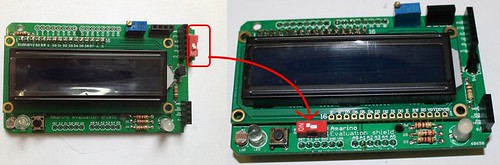
You can use this shield for various experiments like RGB LED control, display sensor graph on Android phone interface, display your sms on LCD, display temperature sensor data on Android phone, etc.
The shield works with the following Bluetooth Adapter:
 Watch all the experiment videos:
Watch all the experiment videos:
The previous shield:

Image from buildcircuit.com
New shield:

Image from BuildCircuit.com
The difference:
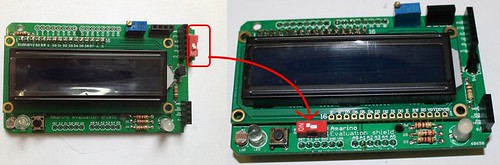
You can use this shield for various experiments like RGB LED control, display sensor graph on Android phone interface, display your sms on LCD, display temperature sensor data on Android phone, etc.
The shield works with the following Bluetooth Adapter:
 Watch all the experiment videos:
Watch all the experiment videos:Step 1: Step 1- Solder 220R, 10K Resistors and LDR
It's good to start the soldering with the smallest component.
Solder 10K and 220R resistors. The values of the resistors are printed on the PCB.
Solder LDR also.
CHECK THESE LINKS:
Complete description about Amarino Evaluation Shield
Experiments with Amarino Evaluation Shield
Solder 10K and 220R resistors. The values of the resistors are printed on the PCB.
Solder LDR also.
CHECK THESE LINKS:
Complete description about Amarino Evaluation Shield
Experiments with Amarino Evaluation Shield
Step 2: Step 2- Fix the Reset Switch
Fix reset switch.
CHECK THESE LINKS:
Complete description about Amarino Evaluation Shield
Experiments with Amarino Evaluation Shield
CHECK THESE LINKS:
Complete description about Amarino Evaluation Shield
Experiments with Amarino Evaluation Shield
Step 3: Step 3- Fix 5mm LED
Now, solder 5mm white LED. This white LED is used for Sensor graph and other Bluetooth related experiments.
CHECK THESE LINKS:
Complete description about Amarino Evaluation Shield
Experiments with Amarino Evaluation Shield
CHECK THESE LINKS:
Complete description about Amarino Evaluation Shield
Experiments with Amarino Evaluation Shield
Step 4: Step 4- Fix RGB LED
Now, solder RGB LED on the PCB. The RGB LED is used for Amarino based Multicolor lamp experiment.
The pin connections of RGB LED to Arduino is given below:
Red- D3
Green-D6
Blue- D5
CHECK THESE LINKS:
Complete description about Amarino Evaluation Shield
Experiments with Amarino Evaluation Shield
The pin connections of RGB LED to Arduino is given below:
Red- D3
Green-D6
Blue- D5
CHECK THESE LINKS:
Complete description about Amarino Evaluation Shield
Experiments with Amarino Evaluation Shield
Step 5: Step 5- Fix LM35 Temperature Sensor
Solder LM35 temperature sensor. The LM35 can be used for displaying temperature data on Android phone interface.
Checkout this experiment.
CHECK THESE LINKS:
Complete description about Amarino Evaluation Shield
Experiments with Amarino Evaluation Shield
Checkout this experiment.
CHECK THESE LINKS:
Complete description about Amarino Evaluation Shield
Experiments with Amarino Evaluation Shield
Step 6: Step 6- Fix 10K Variable Resistor
Solder 10K variable resistor. This variable resistor is used for changing the contrast of LCD.
CHECK THESE LINKS:
Complete description about Amarino Evaluation Shield
Experiments with Amarino Evaluation Shield
CHECK THESE LINKS:
Complete description about Amarino Evaluation Shield
Experiments with Amarino Evaluation Shield
Step 7: Step 7- Fix Stackable Female Headers
There are three female headers used in this shield. The first header is for stacking the general Bluetooth adapter, second is for BlueSmirf Bluetooth module and the third is for stacking HC-SR04 ultrasonic range finder.
CHECK THESE LINKS:
Complete description about Amarino Evaluation Shield
Experiments with Amarino Evaluation Shield
CHECK THESE LINKS:
Complete description about Amarino Evaluation Shield
Experiments with Amarino Evaluation Shield
Step 8: Step 8- Fix Bluetooth Switch
The Bluetooth switch is used for switching ON/OFF the Bluetooth adapter. While uploading sketch to the Arduino, we need to switch off the Bluetooth adapter.
CHECK THESE LINKS:
Complete description about Amarino Evaluation Shield
Experiments with Amarino Evaluation Shield
CHECK THESE LINKS:
Complete description about Amarino Evaluation Shield
Experiments with Amarino Evaluation Shield
Step 9: Step 9- Solder 16x2 LCD
Now, solder 16x2 LCD module. The LCD module is used for experiments like, SMS display on LCD, Ultrasonic range finder data, etc.
CHECK THESE LINKS:
Complete description about Amarino Evaluation Shield
Experiments with Amarino Evaluation Shield
CHECK THESE LINKS:
Complete description about Amarino Evaluation Shield
Experiments with Amarino Evaluation Shield
Step 10: Step 10- Fix Male Headers
Finally, you need to solder male headers so that you can stack the shield over your Arduino Board.
CHECK THESE LINKS:
Complete description about Amarino Evaluation Shield
Experiments with Amarino Evaluation Shield
CHECK THESE LINKS:
Complete description about Amarino Evaluation Shield
Experiments with Amarino Evaluation Shield






