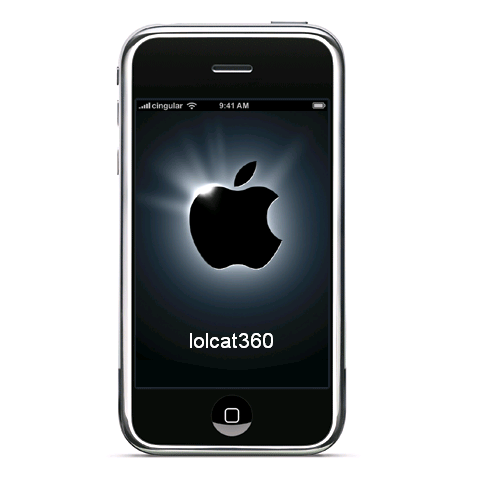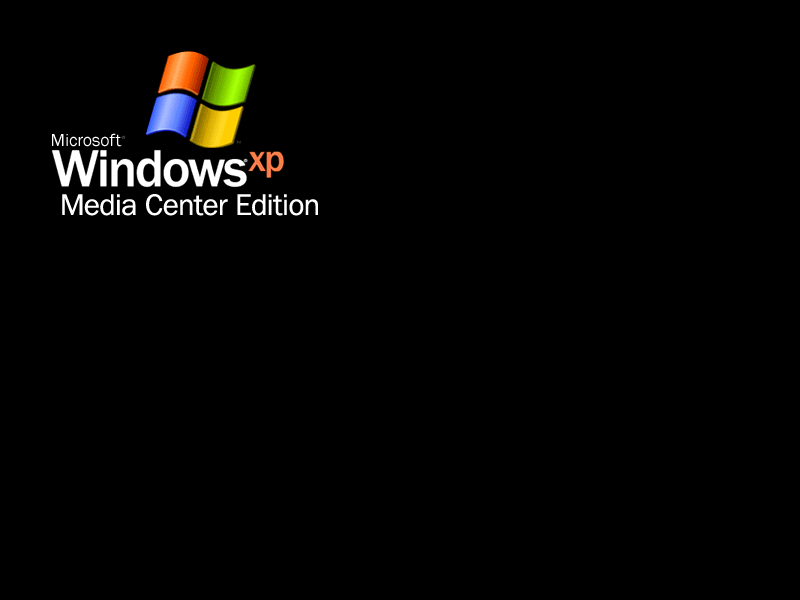Introduction: Make a Web Browser in Visual Basic
Im going to teach you how to make a web browser in Visual Basic 2005.
Step 1: Starting
Open Visual Basic and start a new Windows Application.
Step 2: Adding the Tools
Add a:
Text Box
Web Browser
5 Buttons
in that order.
Text Box
Web Browser
5 Buttons
in that order.
Step 3: Arranging the Pieces Right
Arrange them like this and rename them like I did.
Step 4: Now for the Code
Double click on the form and type in:
Me.Text = "Web Browser"
like this:
Me.Text = "Web Browser"
like this:
Step 5: GO Button Code
double click on the Go button and type in:
WebBrowser1.Navigate(TextBox1.Text)
WebBrowser1.Navigate(TextBox1.Text)
Step 6: Back Button Code
Click (actually double click) on the back button and type in:
WebBrowser1.GoBack()
like this
WebBrowser1.GoBack()
like this
Step 7: Forward Button Code
Double click on the forward button and type in:
WebBrowser1.GoForward()
like this
WebBrowser1.GoForward()
like this
Step 8: REFRESH Code
double click on the refresh button and type in:
WebBrowser1.Refresh()
like this
WebBrowser1.Refresh()
like this
Step 9: HOME Button
Double click on the home button and type:
WebBrowser1.GoHome()
like this
WebBrowser1.GoHome()
like this
Step 10: Try It Out
Click on the Debug button
Step 11: Publishing It
Click on build
then click on publish and keep clicking next
like these three pictures Im putting up
then click on publish and keep clicking next
like these three pictures Im putting up
Step 12: You're Finished!
you've finally created a web browser! now give yourself a hand and go sell it online or something.