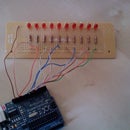Introduction: Make an "I"-Pad
For some people, finding the perfect gift is hard; especially for the "techno-nerd" relative in your family. For me, it was a "no brainer". I would get him an iPad. No, not the Apple one that he his obsessed with, but my iPad, the paper scroll sawed one. I call it the "I"-"Pad", named after the reaction on his face when he opened the gift and finally sounded it out.
For this Instructable, not a whole lot is required,
1- Scroll Saw with high TPI (teeth per inch) blade
2- A notepad; any size but the more sheets, the more epic
3- Pencil for layout
4- About 5-10 minutes
If you got a kick out of this homemade holiday gift, please vote for it in the Holiday Gifts Contest
Step 1: Layout Lines
Like any scroll saw project, laying out lines is very helpful. On this it can be done on the top sheet of the pad because you can tear it off in the end.
I found there are two ways to go about this on the "I"-"Pad":
1-Mathematically with a proportional/symmetrical capital "I" shape with an axis of symmetry that goes through the middle of the pad
2- Draw what looks right to you and save a few minutes of drawing
or, it can also be phrased as:
1-Complicated, time consuming, but extremely accurate and professional looking
2- Quick, easy, and good looking if you are a graphic illustrator
For way #1,
1- Measure out the longest side of the pad and divide it into eleven equal parts, marked with tic marks on the two long edge of the top sheet
2- make the third mark down on each long side bold for reference and connect them with a line that is perpendicular to the edge each mark is on
3- Repeat step 2 with the third marks from the bottom of the pad (Those lines will form the edges of the horizontal parts of the "I")
4-Mark the center of the short edge on both short sides and connect them with a straight line
5- Measure from the top of the pad to the upper line you drew earlier, divide the number by two, and mark out that measurement on each side of the most recent line that marks the middle of the pad
6-Repeat step 5 about the width of a few fingers down the middle line of the pad so that two lines can be drawn down the length of the pad which will be parallel to the middle line
and theoretically, perpendicular to the top and bottom edge
7-Now outline the "I" shape that now appears on the sheet
8-For reference, look at the picture with a blue dot in the middle of it and make sure that the shape looks like a symmetrical "I" in block form
For way #2:
1- Visualize the kind of "I" that you want to cut out
2- Draw it on the pad as straight and true as possible
3-Look at the picture with a pink dot in the middle of it to make sure that it is close to it
NOTE: On both ways, it may be helpful to shade the rectangles that need to be cut out because like any project, it is easy to get side tracked and forget your train of thought.
Step 2: Start Your Saw
Now it is time to turn on the saw. I have attached a picture of the easiest way I have found to cut out the pad.
NOTE: As with all sawing, use caution and watch your fingers
For this, set the blade guard foot about an 1/8" off of the surface of the paper. for most of the sawing, the paper may want to go up and down with the blade. This is OK in moderation and possibly unavoidable if you are not comfortable with your fingers close to the blade. The
drawback is that it will create mildly beveled (slanted) edges. The most important part is that pressure is applied both into the blade and away from the glued edge of the pad that holds it together. This helps keep it real steady. Keep the pressure tight and as close to the blade as is safe and you feel comfortable doing. The paper will want to move with the blade as I mentioned before. It can rip, but there is a way to avoid it. Run the saw slow (400-700 SPM is my preference but some people prefer faster speeds) and don't jam the paper into the blade, slowly guide it with gentle pressure.
For my cutting pattern, it generally follows band saw rules in regards to cutting notches in a board; make short cuts first that can be backed out of, and make relief cuts so that the blade can change directions with minimal stress.
I started with the right side but it doesn't make any difference.
Cut both sides out (flip the pattern of cut direction to the other side.
For a reference as to which way to apply pressure on the pad towards the blade, I've attached the picture of the pad with green sharpie arrows shows the direction that pressure should be applied so that the paper does not want to stray in any direction, but specifically up and down. The red edge is the adhesive that holds the pad together.
Step 3: Finishing Touches
Almost done
Once the pad is cut and to your liking, rip the top page with the layout lines off and it is good to go. How you want to deliver it is up to you, maybe write a message on the first page or something personal like that. I gave mine with a Golden Delicious apple so that he got an "apple" and an "I"-"Pad". All he wanted for Christmas was an Apple iPad, so I made his wish come true.
On a side note, this is my first Instructable and I'd love to hear your feedback and also, appreciate your vote in the Holiday Gifts Contest as well as any other contests this guide is in.
Thank you for looking,
Participated in the
Epilog Challenge
Participated in the
Holiday Gifts Contest