Introduction: Manipulate Led Monitor With Different Control Groups. LED Decorations on Arduino
The topic for the Arduino computer project is to "Manipulate Led Monitor With Different Control Groups. LED Decorations on Arduino". In this Arduino device, there are two different control groups that could control the LED monitor and the decoration LED bulb. The two control groups are the light resistor (light detector) and the energy changer. For the light resistor, the LED monitor and the LED bulb would show up if the place is light. For the energy changer, you can change the lightness of the LED bulb and the LED monitor.
Supplies
1. Arduino Bread Board
2. LED monitor
3. LED bulb
4. Arduino Wires (5-6)
5. Computer (energy supply)
6. Light detector resistor (光敏電阻)
7. Energy changer (可變電阻)
8. Long energy connect Wire
Step 1: Prepare the Materials for the Arduino Device
Prepare the materials as mentioned before in the introduction (supply)
Set up the Arduino breadboard and separate the wires for connections clearly.
Open the computer with an adequate amount of battery
Step 2: Install the Materials on the Arduino Breadboard
First, you'll set up the wires for the Arduino device, any wires would be fine if the wires' lengths are suitable. As you can see in the picture I posted, you can follow up, how I set up for the wires. The Wires must be the exact same place as the picture I posted, different color of Wires are fine. And check out whether the Wires have any problem, for instance, it might have been accidentally damaged, which it will not work on the Arduino device.
Step 3: Install the LED Monitor on the Arduino Breadboard
In this step, you'll install the LED monitor on the Arduino breadboard. You must connect the LED monitor's wires in the exact same place with the image I post. The wires that connect the LED monitor with the Arduino breadboard should be 4 wires connected. This step is complicated because the wires in the previous step are already installed on the Arduino breadboard, you should be careful while setting up, because you might be confused because the wires are complicated.
Step 4: Install the Light Detector (light Resistor) and Energy Changer (可變電阻) on the Arduino Breadboard
In this step, you will install light resistor and energy changer on Arduino breadboard, these two are the control group that controls the LED bulb and the LED monitor. You will install the energy changer (可變電阻) under the wire next to the board, located on the right corner of the Arduino breadboard, after finishing this step, you will be able to control the brightness of the lightbulb. The second procedure for this step, you'll install the light resistor on the Arduino breadboard. You should install the light resistor next to the energy changer (可變電阻), which it could control the open/off of the LED monitor.
Step 5: Final Step of the Arduino Device
In the final step, you'll connect the wire between a computer (or any energy USB supply) and the Arduino breadboard. After all these processes, you will be able to launch your Arduino device!
Step 6:
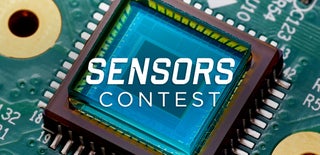
Participated in the
Sensors Contest







