Introduction: Minecraft: Pig & Creeper Models
Hello! This is my second Minecraft related Instructable, the first being my original Steve Instructable back in 2014. I've always wanted to do a follow up build and make some extra figures to go with Steve, so here we are!
In this Instructable we'll be making both a pig & a creeper, utilizing a 1/4 inch grid system to get that pixel appearance that Minecraft is so well known for. They're both similar, yet different enough to provide 2 different variations on the build process with their own challenges and perks, such as the Pig head recess & the Creeper's posable head!
This Instructable can also be applied to almost any Minecraft character in the game (not just a pig & a creeper) if you edit the templates to match your desired character!
Step 1: Tools/Materials
Materials:
- 6mm MDF (2 Sheets of 400x400mm)
- Superglue
- 4.8mm styrene rod
- Wood Glue
- Sandpaper (240 grit)
- Painters tape
- Green & Pink Spray Paint
- Spray Primer & Clear Coat
- Emulsion Paint (Optional)
Tools:
- Laser cutter
- Engineers square
- Model brushes
- model clipper OR plastic cutting saw
- Needle file
Step 2: References & Templates
Here are the Laser cut files, plus some 3D renders I mocked up & paint guides for both creeper and pig. Both SVG and PDF are included for the Laser cut files for each preference.
[Note] The files have an outer perimeter line for each block; I added these so when they are bevelled, you can sand to the etch line instead of the edge of the material. I find this to be a lot easier during the bevel stage. If you want to change it, simply remove the outer perimeter and set the etch line to your laser's cut colour.
Step 3: Laser Cutting
Using the SVG files provided, laser cut the documents. I used 6mm MDF for my laser cutting, though Acrylic, ABS and other compatible materials will work fine.
[Note] I understand that most people don't have access to a laser cutter, alternatively you can use tiled styrene sheet, just like I did in my Steve Instructable and transfer the templates.
Step 4: Bevelling
All the laser cut pieces are ready, but they need a 45 degree angle to match. Using a disc sander with an adjustable table works great for this.
[Note] Bevelling each piece correctly is the most important step, so taking time to set up is well worth it.
Push each edge up against the sander until it hits the perimeter line. This takes a while because of how many pieces there are but it's pretty easy to get into a rhythm. Before you know it, you'll get all pieces bevelled!
Step 5: Glue/Assembly [Pig]
The pig and creeper vary slightly in assembly and appearance so it's separated into 2 segments.
The main difference between both models is the pig's body. The head has to sit 2 tiles back and 1 tile high so it's important all pieces are glued properly.
The best adhesive for MDF is wood glue, though you can use PVA, superglue or even epoxy if you want.
My prefered method for gluing a box is to start with bottom and line up 1 side, then glue an adjacent side. Glue the other adjacent side and then the last side. Cap the top to finish.
Taking your time to line up the pieces during gluing is critical, any pieces that misalign will cause all other pieces to misalign; keep an eye on your joints!
Step 6: Glue/Assembly [Creeper]
The creeper is very similar to the pig glue up so assemble as normal.
The only noteworthy piece for this step is the neck. You'll want to glue the piece of 4.8mm rod in the top piece first before assembling to make it easier later.
I used 3mm Acrylic for the eyes and mouth to add depth. Superglue works best for this. It's completely optional but I feel it adds just a little extra something to the model. Check the templates for alignment.
[Note] If you have 3mm black acrylic instead of clear (like mine), you can cut it out and glue it on after paint is applied.
Step 7: Sealing/Priming
For a good paint job, your material is gonna need to be sealed & primed.
Materials like PVA & wood filler can seal MDF, however emulsion paint is my favorite as it soaks into the MDF and it sands nicely. Apply 1-2 light coats and let fully dry. Sand if you see brush strokes.
Once the MDF is sealed, spray both models with spray primer. Spray primer itself can seal MDF pretty well, however primer is expensive compared to emulsion paint, so I like using both. Primer also helps paint bond for the next step.
Tape up areas that will be glued to a surface to keep it paint free. Adhesives work a lot better when the contact between objects is bare. I decided to glue the Creeper legs into 2 sets before painting instead of masking individually.
Step 8: Paint
Paint time!
A base coat of pink for the pig and a base coat of green for the creeper does 90% of the job! Depending on your preference, you can paint each tile separately to match the in-game file, however I prefer the "clean" look of these models.
I used white, black & brown for the pig and black for the creeper with a fine model brush. Use the colour template provided to follow the patterns.
Remove the tape from the pieces that will be joined and adhere with superglue. For a couple areas like the Pig's belly, I lightly scuffed the joining areas with 240 grit sandpaper.
I joined my Creeper's legs 2 tiles up for structural purposes, however in the game model there is no contact at all! You could glue it 1 tile up for more accuracy, however the joint will be weaker; you can choose for yourself.
To finish it all off, spray on a layer of clear coat to protect your paint job.
Step 9: Bonus: Stands
This step is completely optional, but I find the stands bring the models together, plus they keep the feet from getting scratched. Included are more SVG Laser cut files.
Cut, glue, seal and paint the stand layers together. I chose green for the pig & black for the creeper. Feel free to customize these to your liking!
Attachments
Step 10: Done!
All done!
These figures make for great desk toys, and great gifts too! The Creeper's posable head is my favorite :D
Enjoy these shots I took of the models, I had quite a bit of fun goofing around with these :)
Both models only took a few days to construct and paint and if you wanted, you can use the same method to make other Minecraft characters, like the Dog, Ghast or if you're nuts, the Ender Dragon! You can even use this grid system to make in-game terrain and item blocks; the list goes on.
Want more Minecraft? Check out my Minecraft Steve Build here!


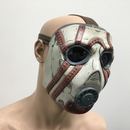

![Gameboy Advance: Tingle Tuner [Wind Waker]](https://content.instructables.com/FR5/T76P/KCF3U75R/FR5T76PKCF3U75R.png?auto=webp&crop=1%3A1&frame=1&width=130)



