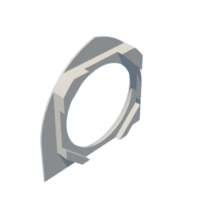Introduction: Miniature USB Cathedral Radio
Hello fellow makers,
Today I would like to show you how to make your own tiny vintage cathedral radio style speaker.
The speaker contains a USB DAC so that when plugged into a device like a laptop or phone it not only receives power via the USB but also your audio signal.
It's a great little easy to make electronic project that not only boosts the audio output of your devices but also looks great sitting on your desk.
Let's get started!
Step 1: What You Will Need:
To make this Instructable you will need the following:
- Access to a 3D printer
- Around 30m of filament (preferably PETG/abs)
- 2-3inch speaker
Link: Speaker driver
- USB DAC
Link: USB Sound card
- PAM8403 amplifier board
Link: PAM8403 Audio amplifier with pot
- 50k potentiometer if not preinstalled on the amplifier board
- An old usb cable
- Paint (shades of brown for a wood grain look)
- Glue/sealer
I used Sestic a contact general purpose adhesive
- Potentiometer knob
The knurled brass knob I'm using is actually the centre of a motor gear that I just burned the plastic off.
- Vintage looking fabric
- a Piece of polyfill
Optional but does improve your sound quality.
Step 2: Design and Print:
I designed the speaker using Fusion360 in three parts.
The main body should be printable without supports on most modern printers with part cooling fans.
As you can see in the photos past the halfway mark whilst printing the main body the small pillars in the centre started to wobble a bit as the nozzle passed over them, fearing they might break off I attached some tape to hold them in place. So if you are worried it might be a good idea to insert some supports here.
The speaker plate and back lid was just printed face down.
My print settings are:
Material: Sunlu PETG
Speed: 45mm/s
Temperature: 255/80
Cooling: Fan Fang @50%
Step 3: Post Processing Your Prints:
The main body had some slight sagging at the top so I just filled the dent with bondo filler and sanded it smooth with 180 grit sanding paper.
Next I used 400 grit sandpaper to sand out any imperfections on the prints.
Usually this is the point where I would prime the parts before a final sanding to get rid of the layer lines but I thought in this case the layer lines would create a more authentic wood effect.
Next I just sprayed all of the parts with matt black paint as an undercoat.
Step 4: Painting:
Now we can start painting our wood grain.
First I would highly recommend this print on Thingiverse to create your own reusable foam brushes.
Link: Foam Brush Thingiverse
Start by painting the entire piece in a light brown, this will base.
Next I take a soft brush and apply some brown mica powder to the piece, this will create that beautiful shimmer that varnished wood has.
Now we can apply the dark brown to our brush and paint over the entire piece again, but we want this coat to be streaky so depending on your paint you might need to thin it down.
You can repeat the steps until you get the desired effect.
Step 5: Assembly: Part 1
Now on to the speaker.
If you're using the same speaker driver then you can use a Dremel to cut off the "ears" as shown in the picture or you could just bend the ones that are in the way of the enclosure up a bit until it fits.
I then glued it into place using some all-purpose adhesive making sure it is sealed all around.
Next I ran a bead of contact adhesive around the border on the front of the speaker plate and pressed it onto the fabric, pull the plate and fabric apart and allow the glue to dry.
When the glue has dried we can stretch the fabric over the front and press to adhere.
Trim the excess fabric.
Step 6: The Electronics:
Now the heart of the speaker... The electronics
I started by taking and old USB cable that I snipped off the micro USB plug and then stripped off the outer sleeve to reveal the 4 wires inside.
Red: Positive
Black: Ground/negative
White: Data +
Green: Data -
I then pulled apart the USB DAC and desoldered the USB and two 3.5mm jacks.
Solder the wires as shown on the picture:
Black - Green - White - Red
If you are unsure which side black/ground is just check which one of the two pads are connected to the surrounding large ground plane.
The positive pad will have a trace going to another component.
Next solder on two wires onto the tabs where the headphone jack was before, this is optional but I soldered two 150ohm resistors between the left and right output to combine it into a mono output.
Now solder in your amplifier as shown by the manufacturer. We will be connecting the positive and ground of the amplifier to the same USB input pads on the DAC.
When you've got everything soldered plug it into a USB to make sure you receive power and an audio signal.
Step 7: Assembly: Part 2
Now the final step before we get to enjoy our hard work...
To attach the speaker plate to the main body I ran a bead of adhesive around the rim of the plate and pressed it into the main body.
Screw the potentiometer into place.
Then I used some VHB double sided tape to hold the pcb's in place.
Next place some polyfill in the body, run a bead of adhesive/sealer around the inside of the lid and press it into place.
Now we just have to patiently wait for the glue to dry before we can start listening to some tunes.
Step 8: Enjoy!
Now you can plug in your new creation, sit back and enjoy.
Play a song with a heavy bass line to check if there are any air leaks that need to be sealed.
I hope you guys enjoyed this Instructable and if you have any questions please feel free to leave me a comment bellow.
Please share your own creations with us by clicking the "I Made It" button below.

Second Prize in the
Tiny Things Speed Challenge